- Click here for Reservation tutorials.
| Options Available Viewing Arrivals, In-House, and Departure Grids | ||
|---|---|---|
|
Add Task |
||
Add Task (Work Orders & Asset Management (RZ) module is required.)
When a job is needed and the reservation has a room number assigned, the work is considered a guest task. A task is related to the guest reservation and not the room number, so it is not a work order. For example, when a task is scheduled to deliver a roll-away for Res#282, the task must be performed regardless of which room the guest is in. Tasks follow a reservation when guests change rooms. Work orders follow the room such as fix a plumbing leak, since the plumbing has nothing to do with the guest.
Use Find or highlight a reservation in the grid. Click Add Task from the Options menu to open the Task (Add) screen which is automatically populated with the Reservation Number. Since future reservations can be subjected to numerous room-moves before check-in, the Location field is ignored when adding a task. The Res# Find, Location, Asset, and Replace fields are disabled, since this work order is only for this guest and cannot be changed.
When the Show Detail box is checked with reservation selected on Arrivals, In-House, or Departures grid, a Tasks tab is available. View and add tasks to the reservation from this tab. When viewing the list, double-click any task to change or view more detail. The right-click options, while the focus is on the Tasks grid, are the same as if the user was actually in the Work Orders and Assets Management module.
Restrictions: When the "Post Charge" button on the Charges/Payments tab of a Task is clicked: If the selected vendor on the task has been configured with a Reservation Transaction code, the system prompts for confirmation of the charge to be posted to the reservation. If not configured, the system prompts for the transaction code to use for the posting and the amount (defaulting to the balance of the billing information).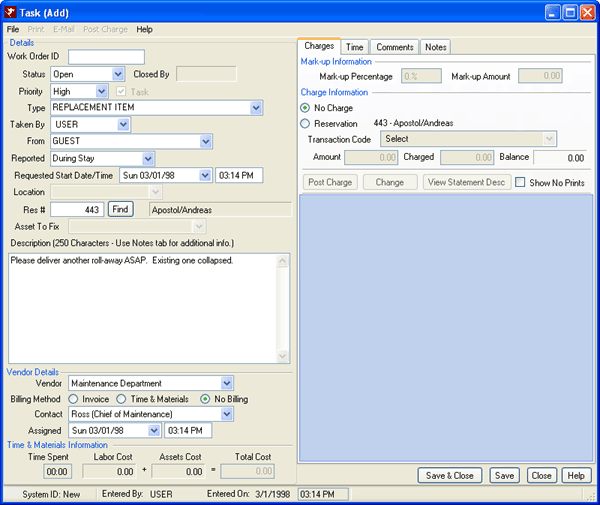
Click these links for Frequently Asked Questions or Troubleshooting assistance.
04/05/2010
© 1983-2009 Resort Data Processing, Inc. All rights reserved.