Click here for Master Tutorials
Click here for Groups Navigation
| Group Functions | |
|---|---|
| Add | Payment Release Group Blocks |
Overview
- Select Release Group Blocks from the Reservations | Groups menu to view all group blocks (the house block is not included). Use the
 icon to expand the group information and the
icon to expand the group information and the  icon to contract the information in the grid. Information is displayed regarding group blocks for the next 60 days (including the current system date) such as 3/1/98 - 3/10/98 with March 1st being the current system date. Availability is displayed based in Block/Available or Available Only format based on configuration. A group block with 4/3 has four rooms in the block with three of the rooms available. When the Release button is clicked, those three remaining rooms, and any other available rooms in the grid, will be released to the house for use by the property
icon to contract the information in the grid. Information is displayed regarding group blocks for the next 60 days (including the current system date) such as 3/1/98 - 3/10/98 with March 1st being the current system date. Availability is displayed based in Block/Available or Available Only format based on configuration. A group block with 4/3 has four rooms in the block with three of the rooms available. When the Release button is clicked, those three remaining rooms, and any other available rooms in the grid, will be released to the house for use by the property
The Release Date and Release Days information are displayed on the main group block row but not on any subsequent rows.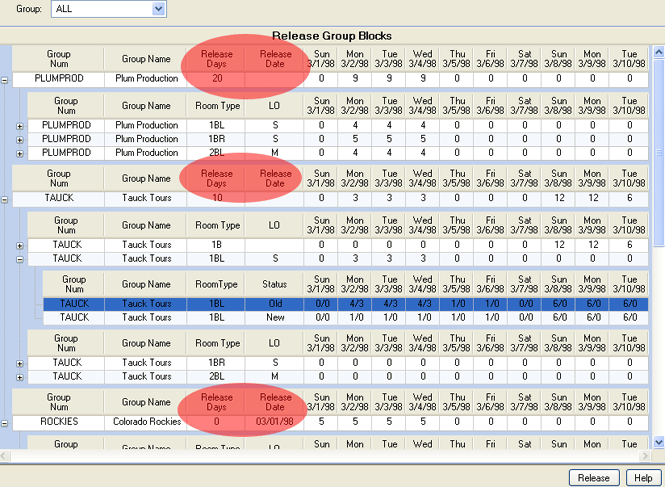
The top row (boxed in red below) shows a summary of the number of room blocks that will be released after clicking on the Release button.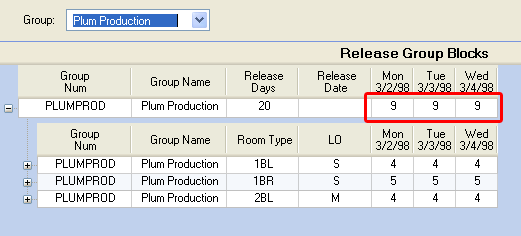
Availability will be increased by nine rooms for each of the 3/2 - 3/4 dates. Expand the first row using the (already expanded in above sample) for Plum Prod. to view the number of each room type to be released. Once Release is clicked, four 1BLs, five 1BRs, and four 2BL room types will be released for all three of the dates.
(already expanded in above sample) for Plum Prod. to view the number of each room type to be released. Once Release is clicked, four 1BLs, five 1BRs, and four 2BL room types will be released for all three of the dates. - Group (drop-down)
-
The Group drop-down is set to All by default. Blocks are available for released based on the following scenarios:
- Any existing group block with a release date equal or prior to the current system date. For example, the current system date is 03/01/1998 and the Release Date on a group block is set to 03/01/1998. When the Release button is clicked, all available room types will be released into the House block and deemed available for rent.
- Any existing group block with the Release Days set to equal or before the current system date will be released. For example, the current system date is 03/01/1998 and the Release Days on several groups is set to 10 days. Any group with rooms blocked within the next 10 days, including the current system date, will be released into the House block and deemed available for rent when the Release button is clicked.
- Any existing group block with a release date equal or prior to the current system date. For example, the current system date is 03/01/1998 and the Release Date on a group block is set to 03/01/1998. When the Release button is clicked, all available room types will be released into the House block and deemed available for rent.
- Only groups with "Use a Group Block" checked and specify a Release Date or Release Days on the Group Detail tab appear in the drop-down list. Set to ALL to view all the groups at once or select a single group.
- LO (Lock-off column)
- The LO column stands for Lock-off. There may be cases when the different room types do not add up to the value in the main row. This occurs when lock-offs are being used. A lock-off is a single room (master "M" room) that can be "locked off" to allow rental of different sections (sub "S" rooms) separately or combined into one rental. A simple example of this is a two-bedroom unit with an adjoining door. The room can be rented as one 2BR units or as two 1BR units. When the room involved is a lock-off unit, an M in the LO column represents the Master unit and an S represents the sub-unit(s). Lock-off masters (M units) are not included in the total count.
- Number of Days Displayed
- Up to 60 days (including the current date) when each day a non-zero value are displayed in the grid. When all the groups (or the selected group) have all zeros for a specific date (either in the beginning or end of the date range), then these columns are hidden to simplify the display as shown in the above sample with only three dates displayed.
- Release Date
- When Release is clicked and the groups in the grid have a specific Release Date, then ALL the available blocks (up to 60 days forward) are reset to zero when the specific date is reached. The Release Date value is reset to blank when the block is released within this function.
- Release Days
- When Release is clicked and the groups in the grid have a specific Release Days value, then ONLY the available blocks for that specific day (Current Date + Release Days) are reset to zero as well as any existing, available blocks prior to this date but NOT after.
- Release (button)
- click the Release button to clear the blocks and add the formerly group blocked room types into House inventory. When the Group drop-down is set to all and Release is clicked, the system displays the following message:
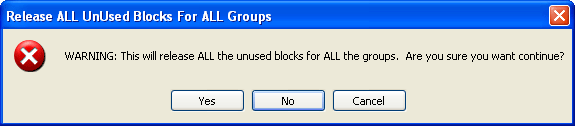
When just one group is displayed, the message is altered to name the selected group name: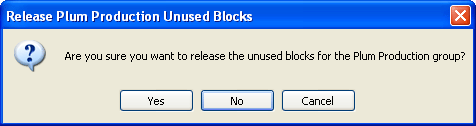
In this case, only the block from the specific group are released when the Release button is clicked.
Click these links for Frequently Asked Questions or Troubleshooting assistance.
04/05/2010
© 1983-2009 Resort Data Processing, Inc. All rights reserved.