| IRM.Net Topics | |
|---|---|
|
Install Version 3 on 2003 Server |
Customize Text, Room Descriptions, etc. |
| IRM.Net Configuration Tabs | |
|---|---|
|
Block Dates Tab Interactive Map Tab (Module T4 Required) |
Owners Tab (Module R3 Required) Reservation Priority (Module R6 Required) Virtual Store Tab (Module S1 Required) |
Block Dates
Use the Block Dates tab to block certain types of reservations from being made using the IRM.Net based on specific dates and rate plans. Information is filed in the W1 table.
Block Dates - No Day of Week Selected
If a blocked date range is configured without selecting any of the No<Day of Week> Arrival checkboxes (i.e. No Sunday Arrival), then any stay that is within, overlaps, or spans the dates will be blocked. For example, if the date range blocked is 3/16 - 3/18. The following dates are blocked:
- 3/16 - 3/18
- 3/15 - 3/17
- 3/17 - 3/19
- 3/14 - 3/19
The default message on the IRM.Net for blocked dates is "Date Blocked from 3/16 - 3/18," replacing the dates "3/16 - 3/18" with the actual blocked dates configured. A customized message can be configured to display citing specific reasons or information about the block, or to provide alternative booking options, such as "Call the Property Directly for Reservations." Configure the custom message file to have 8 characters or less in the file name. This html file resides on the IRM.Net server in c:\inetpub\wwwroot\IRMNet\Custom\<dataserver>\RDP<nn>\UserText\BlockReasons\<configuredFileName>.htm.
Block Dates - Day of Week Selected
If a blocked date range is configured and any of the No <Day of Week> Arrivals boxes are checked, only arrival dates within the date range and matching days of the week will be blocked. All days of the week could be checked to block all arrivals within the range. For example, if the blocked date range is 3/16 - 3/18, including block for Monday arrivals (3/16 is Monday).
- 3/16 - 3/18 - Blocked
- 3/15 - 3/17 - Not Blocked
- 3/17 - 3/19 - Not Blocked
- 3/14 - 3/19 - Not Blocked
- 3/9 - 3/17 - Not Blocked (Monday before 3/16)
The default message on the IRM.Net for blocked dates is "No Monday Arrivals from 3/16 - 3/18," replacing the dates "3/16 - 3/18" with the actual blocked dates configured. A customized message can be configured to display citing specific reasons or information about the block, or to provide alternative booking options, such as "Call the Property Directly for Reservations." Configure the custom message file to have 8 characters or less in the file name. This html file resides on the IRM.Net server in c:\inetpub\wwwroot\IRMNet\Custom\<dataserver>\RDP<nn>\UserText\BlockReasons\<ConfiguredFileName>.htm.
Block Rate Plans
A blocked rate plan will follow the same rules outlined above but only for the rate plan specified. If no day of the week is selected in the block dates, all dates within, overlapping, or spanning the block will not be allowed for that rate plan. If a day of the week is selected, only arrivals within the date range and matching the day of week will be blocked for the rate. A message informing the guest "Rate Not Available" displays.
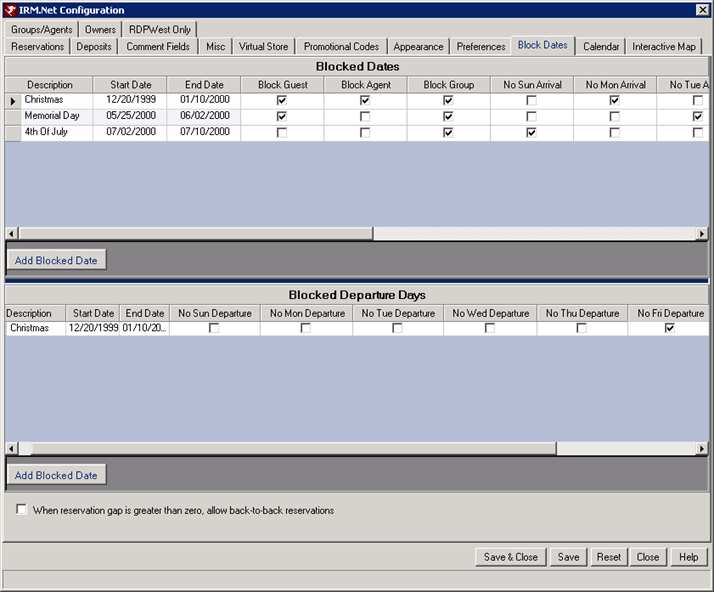
|
- SubRecord and Description
- Enter an identification number (limited to six alpha-numeric characters) and a description of the record (up to 24 alpha-numeric characters). The description field can be used to explain the reason for the blocked dates, such as New Year's Eve or President's Week.
- Start Date
- Select the beginning date of the block. This is the first day that IRM.Net reservation will be blocked.
- End Date
- Select the ending date of the block. This is the last day that IRM.Net reservation will be blocked.
- Block Guest and/or Agent and/or Group
- Check one or more of the reservation types to block reservations from being made using the IRM.Net. For example, Start Date 12/01/12, End Date 12/31/12, and Block Agent is checked blocks. This blocks agents from booking available rooms during the month of December.
- No "Day of the Week" Arrival
- Check one or more of the days or the week boxes to block reservations from being made using the IRM.Net. For example, Start Date 06/01/12, End Date 08/31/12, Block Guest is checked, No Sun Arrival is checked. This blocks paying guest reservations from being made between June 1st and August 31st that arrive on a Sunday.
- Reservation Gap
- The IRM.Net is designed to book reservations made back-to-back for the same room. When a day (or longer) gap is required between reservations, enter the number of days in the field. The Reservation Gap only applied to Preassigned reservation. Inventory reservations are not effected. The Reservation Gap feature can be useful if time is needed between reservations for housekeeping and other reasons.
- Info File Name
- If a custom message should display for the blocked dates, enter the file name in the Info File Name field. Custom messages can be used to explain to the guest why certain dates are blocked for internet reservations, or to provide alternative booking options. Otherwise the default message listed below displays.
- Default Message: Date Blocked from mm/dd/yy to mm/dd/yy
- Customizable File: \IRMNet\Custom\<dataserver>\RDPUserText\BlockReasons\< Block Help File>.htm
- Rate Plan
- Select a rate plan to block reservations from being made using the IRM.Net for that specific rate plan. For example, Start Date 06/01/12, End Date 08/31/12, Block Guest is checked, and Rate Plan = 15% Discount. This blocks paying guest reservations from being made between June 1st and August 31st using a 15% discount rate plan.
- Blocked Departure Dates
- Block dates allows a departure day to be selected, which will not allow reservations to depart on a the specified day. Click the Add Blocked Date from the Blocked Departure Dates section. Add the Description, Start and End Dates, then select the days of the week that departures are not allowed. This can be applied to paying guest, agents, and group reservations. Both arrival and departure dates can be blocked for the same time period. A default message stating "Saturday departures are not allowed," appears to the let the guest know about the blocked departure. Customize this message by creating a file is located on the IRM.Net server in C:\INETPUB\WWWROOT\IRMNet\Custom\<dataserver>\rdp<xx>\UserText\BlockReasons folder. Enter the name of the file in the Info File Name field.
-
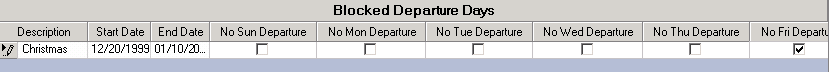
- When Reservation Gap is Greater than Zero, Allow Back-to-Back Reservations
- If the dates have been blocked that have a reservation gap of greater than zero, a reservation can be made on the IRM.Net that is back-to-back or that has configured number of days gap. The figure below shows when the reservation can be located with this switch set.
-
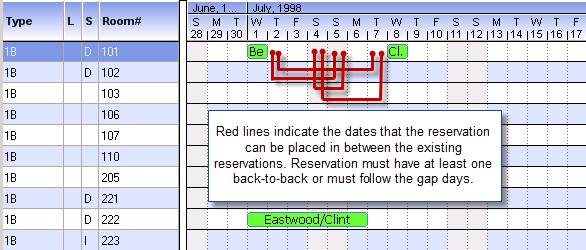
How to Block Dates on IRM.Net
- In RDPWin, go to the IRM.Net main menu --> Configuration.
- Click the Block Dates tab.
- Click the Add Blocked Date button.
- Enter the description of the block in the Description field, such as Christmas or Labor Day.
- Select the Start Date and End Date for the block. See Block Date Rules for information about block date spans.
- Select at least one reservation type that will be blocked by checking the Block Guest, Block Agent, or Block Group box. If no reservations are allowed on the IRM.Net for the selected dates, place a check in all three boxes.
- If blocking arrivals for certain days of the week for the select date range, check each applicable day.
- If a certain number of days between reservations in the same room is needed (no back-to-back reservations), enter the number in the Reservation Gap field. This is only applicable for preassigned reservations.
- If a custom message is needed for the block reason or to provide information about booking alternatives, enter the file name in the Info File name field. This html file resides in c:\inetpub\wwwroot\IRMNet\Custom\<dataserver>\RDPUserText\BlockReasons folder on the IRM.Net server. Create the file if it does not exist, and enter the file name in this field.
- Select the rate plan from the Rate Plan drop down, if blocking certain rate plans during the date range selected.
- If blocking a certain day of the week for departure, click the Add Block Date from the Blocked Departure Date section. For example, block Saturday departures.
- Enter the Description of the block.
- Select the Start Date and End Date for the departure date block. See Block Date Rules for information about block date spans. These dates can be same a block entered above in step 5.
- Select at least one reservation type that will be blocked by checking the Block Guest, Block Agent, or Block Group box. If no reservations are allowed on the IRM.Net for the selected dates, place a check in all three boxes.
- Check the day of the week that departures will be blocked. For example, if no departures are allowed on Saturday, check Saturday.
- If a custom message is needed for the block reason or to provide information about departure date alternative, enter the file name in the Info File name field. This html file resides in c:\inetpub\wwwroot\IRMNet\Custom\<dataserver>\RDPUserText\BlockReasons folder on the IRM.Net server. Create the file if it does not exist, and enter the file name in this field. If no file is created, the default for will state, "Saturday departures are not allowed."
- Save & Close.
Click these links for Frequently Asked Questions or Troubleshooting assistance.
03/04/2013
© 1983-2013 Resort Data Processing, Inc. All rights reserved.