Click here for tutorials
| Rates | |
|---|---|
|
|
| Website Information |
|---|
Overview
This feature is for package rate plans only. The
Rate Plan Maintenance screen has a new checkbox for "Rate Set is Total Price". This feature allows the rate set to be the end result of a package
instead of the room portion of the package.
Prior to this feature, packages are assembled with a room component
(rate set) and then the extra components are added. The total of the
package is calculated based on the room type, number of people, season,
etc. Since the rate set and the components can vary, the total package
price could potentially vary during the stay as well.
With the "Rate Set is Total Price" option turned on, a total price of the package
to be set in the Rate Set. The components are calculated based on the
season, room type and number of people as normal; and then the room
portion is calculated so that the total package price is met, essentially backing
into the total package price by adjusting the room charge portion.
For example, if the rate set for a particular room type and date is $300, then the room charge is calculated by taking the
$300 and subtracting the components. Regardless of the package component costs, the package price is always $300; and the room charge is adjusted accordingly.
For example, if a
total package is set to be $300 per day and includes breakfast ($10),
lunch ($20) and a spa treatment ($50), then the room charge portion will
be set to 300 - 10 - 20 - 50 = $220. If on day two of the stay, the spa
package is $70, then the room charge portion will be $200.
With
this feature turn on, the rate set now acts as the total package price
instead of the room portion of the package. Care should be taken to make
sure that there are not circumstances where the room charge will be
calculated as a negative number. This is an allowed configuration and the
system will deduct from the room charge amount under these circumstances.
To implement this feature, set up the rate set as the total package price
and check the “Rate Set Is Total Price” checkbox on a package rate plan. Add the components as normal.
Steps
- Create Components. This sample creates a dinner component
that will charge $25 for every adult and every teen indicated in the
People Classification of the reservation for each day of the
reservation.
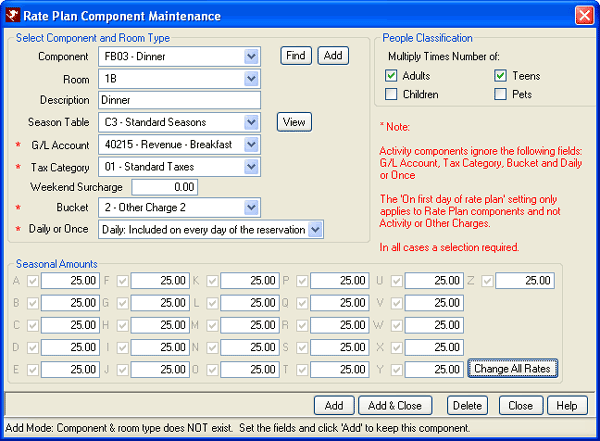
This sample show the creation of a lunch component that will charge $12 for every adult, child and teen indicated in the People Classification of the reservation for each day of the reservation.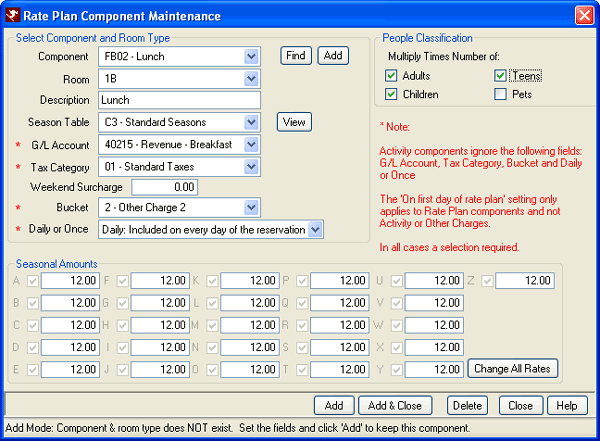
- Add the rate plan as a daily package. When the Transaction
Code must be created, click the Add button and create the Transaction
Code, Save, then save the Rate Plan.
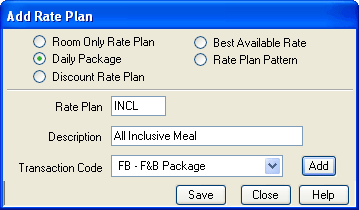
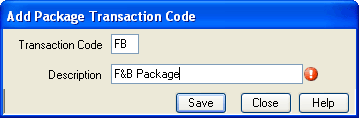
- From the screens shown in Step 2 above, the system displays the Rate Plan screen
as shown below.
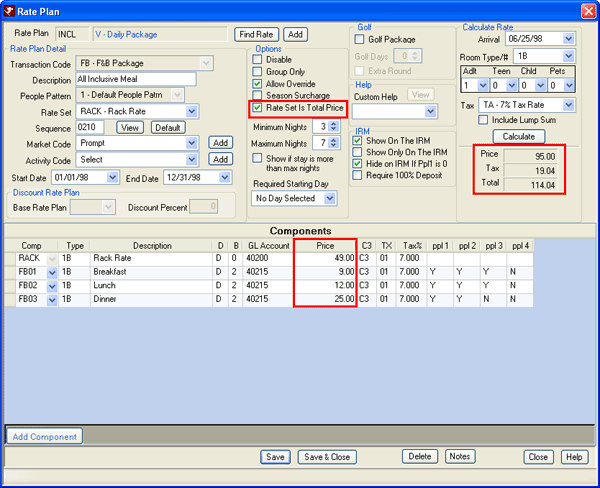
- Select the Rate Set to be associated with the package. In this case, RACK is selected. When the Daily Package of INCL is selected, the total charge of the package will be based on RACK.
- The options have been set to allow overrides and the Rate Set is Total Price checkbox is checked.
- All other configuration settings are available.
- In the Calculate Rates section of the screen, the Price is
shown as $95, tax $19.04, for a Total Price of $114.04.
Since the Rate Set is Total Price checkbox is checked, the room
rate is calculated to be $49.
Rate Set (room rate) = RACK $95
Less Breakfast component -9
Less Lunch Component -12
Less Dinner Component -25
Rack Rate = $49
When the Rate Set is Total Price is not checked on the exact same Rate
Plan, then the pricing changes show as: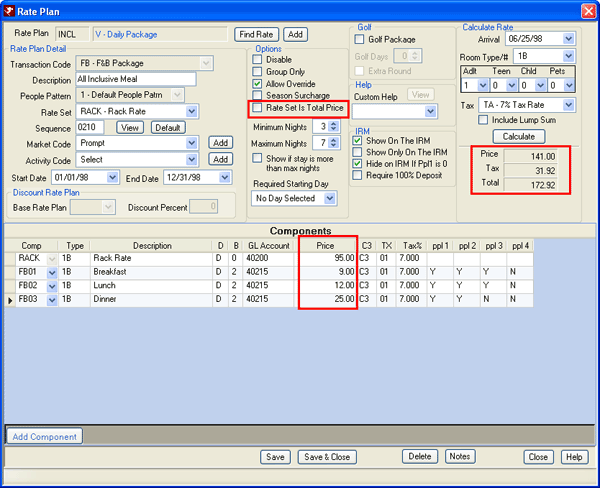
In the Calculate Rates section of the screen, the Price is shown as $141, tax $31.92, for a Total Price of $172.92. Since the Rate Set is Total Price checkbox is not checked, the room rate remains at $95 and the component prices are added to the total Rack Rate for a total of $141.
Rate Set (room rate) = RACK $95
Less Breakfast component +9
Less Lunch Component +12
Less Dinner Component +25
Rack Rate = $141
Click these links for Frequently Asked
Questions or Troubleshooting
assistance.
04/05/2010
© 1983-2009 Resort Data Processing, Inc. All rights reserved.