The RDPWin Reporter is Resort Data Processing's windows-based Crystal Reports viewer that can be used to view or print standard or custom Crystal Reports.
Reporter includes many standard RDP reports. In addition, custom reports can be created or modified from standard reports. In order to create custom reports, a copy of Crystal Reports (Standard Edition) must be purchased from Crystal Decisions Software (http://www.crystaldecisions.com).
When installing an RDPWin server update, all RDP standard reports and confirmations are deleted and replaced with new ones. NEVER modify any of RDPWin standard reports or confirmations. Always copy them to a new name or folder, and then modify the new name. This is critical for all reports, but particularly for confirmations. For example, RDP ships the "NEWRES.RPT", and about 20 other confirmations in the confirmations folder. To modify this report, copy NEWRES.RPT to something like "MyNewres.RPT" and then modify MYNEWRES.RPT.
Additional functionality within RDPWin Reporter includes the ability to e-mail confirmations and letters to guest history, travel agents, groups and owners. Use the following links to learn more about Reporter.
|
Functions Available in Reporter |
|
|---|---|
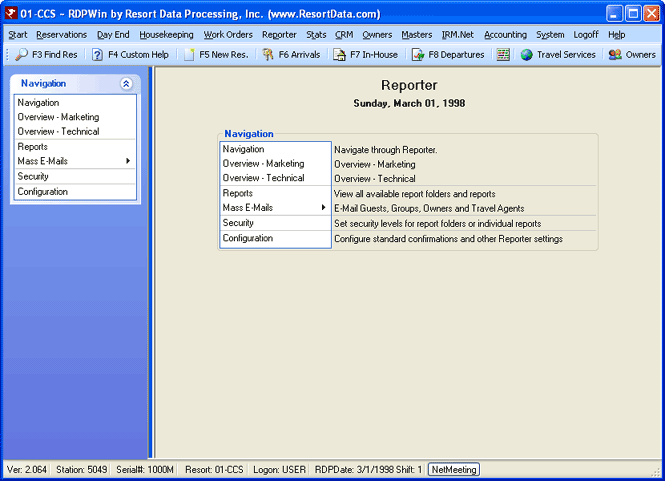
|
Configuration |
- Overview - Marketing
- Click the menu link to access RDP's website and view the marketing information available for RDP's Reporter & Reports.
- Overview - Technical
- Click the menu link to access RDPWin's Reporter information available in Help.
Save, Save & Close, Reset, and Close
On various forms throughout Reporter, the Save & Close button saves the changes and closes the form. The Save button files changes and keeps the form open. Reset restores the settings to those most recently saved and abandons any unsaved changes. Reset does NOT restore system defaults. Close prompts before exiting without saving changed settings (if any were made) and closes the form.
Click these links for Frequently Asked Questions or Troubleshooting assistance.
04/05/2010
© 1983-2009 Resort Data Processing, Inc. All rights reserved.