Overview
The Confirmation Associations for RDPWin Monitor tab is used for configuring the RDPWinMonitor. The RDPWin automatically sends emails when a reservation is made, cancelled, or checked-out. This tab requires no configuration if RDPWinMonitor is not used within the system.
To configure the Confirmation Associations:
- For each type of reservation requiring a confirmation to be sent, click the Add Confirmation button.
- Choose New from the Reservation Status drop down to send confirmations for new reservations that were just completed. Choose Cancelled from the drop down to send confirmation to cancelled reservations. Choose After Departure to send to reservations that just checked-out.
- Choose the Reservation Type associated with that confirmation.
- Choose the Confirmation Setting for the reservation. Only configured confirmations will display in the Confirmation Settings drop down. These are configured from the Confirmation Settings tab.
For more information about the RDPWin Monitor, see Monitor Configuration and Multiple Directories.
-
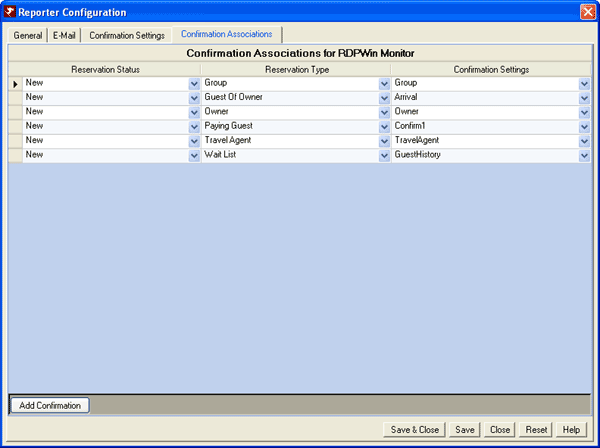
- Add Confirmation
- Click this button to add a row to the grid and configure additional confirmation associations. Once the form opens, complete the information required and Save.
- Reservation Status
- RDPWin Monitor automatically sends e-mail confirmations for new reservations only. For all other reservation statuses, use the Confirmation Settings tab (i.e., changed reservations, etc.).
- Reservation Type
- Use the available drop-down to select the appropriate reservation type to which the selected confirmation is sent. Based on the sample screen above, the group receives the Group confirmation as configured on the Confirmation Settings tab whenever a new group reservation is made. When a guest of owner reservation is made, the guest receives the configured Arrival confirmation.
- Reservation Type = Brochure Request
- RDPWin Monitor can send brochure request confirmations. Brochure requests currently only originate from the IRM and are not a reservation; however, a new guest history entry with a special guest type is recorded.
- See Brochure Request How To, for step by step instructions on setting up.
-
- Confirmation Settings
- All confirmation types (arrivals, guest history, etc.) are configured on the Confirmation Settings tab. Those configured types are available for selection from this drop-down. The selected Reservation Type receives a confirmation e-mail based on the type chosen here. In RDPWin's sample data, confirmation types available are arrival, cancelled reservations, changed reservations, deposit due, deposit received, group, guest history, new reservations, owners, send one, and travel agent. Based on the sample screen above, a guest history confirmation is automatically sent when a travel agent reservation is made.
Save
See Save, Save & Close, Close, and Reset for more details.
Click these links for Frequently Asked Questions or Troubleshooting assistance.
10/20/2011