- Click here for Reservation tutorials.
| Options Available Viewing Arrivals, In-House, and Departure Grids | ||
|---|---|---|
|
Confirmation |
||
Confirmations (Preview, Print, and E-Mail)
Reservation confirmations can be previewed, e-mailed, and printed on an individual basis. If no reservation is selected in the grid when Confirmation is selected, the Find Reservation screen opens. The "Confirmation Type" screen offers only configured AND active standard or custom confirmation types (checked active on Reporter | Configuration | Confirmation Settings tab).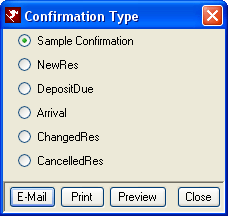
This screen appears under the following conditions:
- Select a reservation in a list and click the Confirmation option in the Reservation | Options menu.
- Right-click on a reservation in a list and select E-mail or Print Confirmation.
- From the Change Reservation screen, click the Send E-mail button.
- Once a confirmation type is selected from the above displayed list, click the E-mail button to access the E-mail Confirmation screen.
- Once a confirmation type is selected from the above displayed list, click the Print button to access the Print Setup screen. Select the appropriate settings and click OK to print.
- Preview
- Once a confirmation type is selected from the above displayed list, click the Preview button to access the Report Viewer and display a sample confirmation.
-
Click these links for Frequently Asked Questions or Troubleshooting assistance.
04/05/2010
© 1983-2009 Resort Data Processing, Inc. All rights reserved.