| IRM.Net Topics | |
|---|---|
|
Install Version 3 on 2003 Server |
Customize Text, Room Descriptions, etc. |
| IRM.Net Configuration Tabs | |
|---|---|
|
Groups/Agents Tab Interactive Map Tab (Module T4 Required) |
Owners Tab (Module R3 Required) Reservation Priority (Module R6 Required) Virtual Store Tab (Module S1 Required) |
Groups/Agents Tab
Configure settings for travel agent and group reservations in IRM.Net
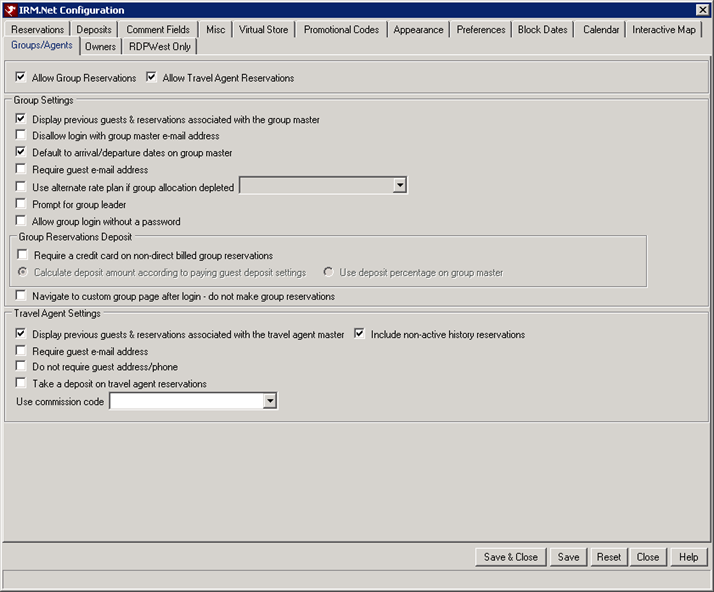
|
- Allow Group Reservations
- When checked, the IRM.Net allows groups to login and book reservations online when the group master is configured with an IRM Password. When not checked, group members cannot book group reservations using the IRM.Net.
- Allow Travel Agent Reservations
- When checked, the IRM.Net allows agents to login and book reservations online when the travel agent master is configured with an IRM Password. When not checked, travel agents cannot book reservations online using the IRM.Net
Group Settings
-
- Display Previous Guests and Reservations Associated with the Group Master
- When checked and a group master, with a configured IRM Password, is accessed using the group login, all previous guests and reservations associated with the group master are displayed. Allow Group Reservations must be checked for this to work.
- Disallow Login with Group Master E-mail Address
- When checked and a group master, with a configured IRM Password, tries to login using the group login, the Group Number must be used. When not checked, either the Group Number or the Group Master E-mail Address can be used to login and book group reservations.
- Default to Arrival/Departure Dates on a Group Master
- When checked and a group is accessed, the arrival and departure dates default to those on the group master when a group reservation is made. When not checked, the arrival and departure dates default to the system settings without regard to any dates on the group master.
- Require Guest E-mail Address
- When checked, an individual e-mail address must be entered for new group reservations. When not checked, the guest's e-mail address is not required, which means no confirmation will be sent when the e-mail address field is blank.
- Use Alternate Rate Plan if Group Allocation is Depleted
- When checked, select which rate plan to use if the group allocation is booked to capacity. This alternate group rate is only applied to groups with a group block but no Arrival/Departure dates configured. For example, create a group block with a limited number of rooms available at a discounted rate. If the limited number of rooms is reached, but there is still availability in the property, the configured alternate rate is used.
- Prompt for Group Leader
- When checked and there are leaders on the group, then a group leader must be selected. Otherwise, the IRM.Net proceeds to the main reservation page without a group leader.
- Require a Credit Card on Non-direct Billed Group Reservations (Individual Group Members)
- When checked, a credit card is required on group reservations if the group master is not configured for direct billing. Choose how to calculate the deposit from the following two options:
- Calculate Deposit Amount According to Paying Guest Deposit Settings
- Available only when Take a Deposit on Non-direct Billed Group Reservations is checked, select this option to calculate the deposit amount based on the settings selected on the IRM.Net Configuration Deposits tab.
- Use Deposit Percentage on Group Master
- Available only when Take a Deposit on Non-direct Billed Group Reservations is checked, select this option to use the Deposit Percentage on group master record to calculate the deposit amount.
- Navigate to Custom Group Page After Login - No Group Res
- When enabled, IRM.Net does not make group reservations. Instead, after the guest logs into the group, a custom HTM page displays. Properties can customize the HTM page to display their own group page, including a button to navigate to a custom group reservation page. The custom HTM page can be unique to the logged-in group; if that file does not exist, then a single shared page is displayed when available.
The custom files should be located in:
/IRMNet/Custom/<dataserver>/RDP<resortnum>/UserText/.
To use a unique file for the logged in group, create a Groups folder below UserText, and name the files to include the group number:
Custom<groupnum>Page.htm.
If logged in as the group IBM, the unique custom page for that group would be:
/IRMNet/Custom/<dataserver>/RDP<resort>/UserText/Groups/CustomIBMPage.htm.
To use a single shared page for all groups, customize the file:
/Custom/<dataserver>/RDP<resort>/UserText/CustomGroupPage.htm.
The HMTL within the CustomXXXPage.htm file is incorporated within Login.aspx, and should not include <html> or <body> tags; as these already exist in the login page.
Travel Agent Settings
-
- Display Previous Guests and Reservations Associated with Travel Agent Master
- When checked and a travel agent master, with a configured IRM Password, is accessed using the agent login, all previous guests and reservations associated with the agent master are displayed. Allow Travel Agent Reservations must be checked for this to work.
- Require Guest E-mail Address
- When checked, an individual e-mail address must be entered for new reservations booked by travel agents. When not checked, the guest's e-mail address is not required, which means no confirmation will be sent when the e-mail address field is blank.
- Do Not Required Guest Address/Phone
- When checked, travel agent reservations made on the IRM.Net do not require the guest's address or phone number. The agent must first login to their account on the IRM.Net. This feature is designed for travel agents that don't provide the guest's contact information to the property when booking online. It helps eliminate invalid information from being entered by the agent because those fields are no longer required.
- Take Deposit on Travel Agent Reservations
- When checked, take a deposit on travel agent reservations. The deposit amount is calculated according to the settings on the IRM.Net Configuration | Deposits tab.
- Use Commission Code
- Select a default commission code to be used for all IRM.Net travel agent reservations. When this setting is blank, the Commission Code from the travel agent master is used.
Click these links for Frequently Asked Questions or Troubleshooting assistance.
08/14/2012
© 1983-2012 Resort Data Processing, Inc. All rights reserved.