- Click here for Reservations Overview
- (Denial Tracking Module RW Required)
| Denial Tracking Topics | |
|---|---|
| Reason | Create Reason |
Overview
Analysis for Reservation Denial Tracking is an informal query on all the reservations that were started, rates calculated (or quote added), but not completed. The incomplete reservations are displayed in a grid, can be sorted, grouped, filtered, pinned, summed, printed, and exported to Excel. Management should use this tool to determine why reservations are not being completed. When the reason is something specific such as "No Pool", then perhaps the property should look into installing a pool to attract more guests.
Note: When Analysis shows that one or more users are selecting the first reason in the drop-down when closing out of a new reservation without booking, management may need to address the issue of selecting the actual reason vs. the user just selecting the first one in the list. This action results in false information. Since this data can only be as effective as information in, taking the time to assign each individual user with a logon instead of a group or department logon is highly suggested. When 20 front desk employees use the same logon, tracking denial information based on individual users is impossible.
The sample below shows two reservations were denied with an arrival date between March 1st and 2nd by the same user. 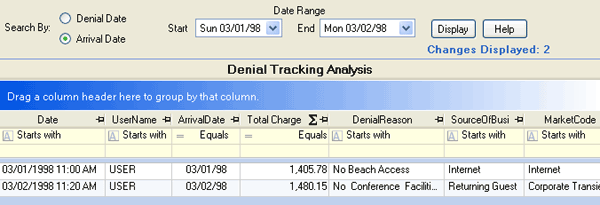
-
Search by Denial Date - Select "Denial Date" to query the database for reservations that were started but not completed based on a date or date range.
- Search by Arrival Date
- Select "Arrival Date" to query the database for reservations that were started but not completed based on the reservation's arrival date.
- Date Range
- Select a date from the Start and End calendar function or enter the appropriate date(s) directly. When Start and End are equal, only denied reservations for that single arrival or denial date are displayed in the grid. There is no limitation as to how many days/months can be analyzed at once.
- Display
- Click the Display button once the search parameters are entered to populate the grid.
- Changes Displayed
- The number of reservations displayed in the grid (based on search parameters) is displayed in color.
Click these links for Frequently Asked Questions or Troubleshooting assistance.
04/05/2010
© 1983-2009 Resort Data Processing, Inc. All rights reserved.