Click here for Master Tutorials
Click here for Agents Navigation
| Travel Agent Functions | |
|---|---|
| Add | Payment View Reservations |
Overview
From Agent Analysis, select View Reservations from Navigation. When not viewing Analysis, select View Reservations from the Masters | Travel Agents menu to access the Find Agent screen. Select the appropriate agent to open the Reservations screen which displays reservations for that agent.
All information is displayed read-only format. Sort the grid by clicking
on the appropriate column header. The Agent# and Name are displayed
for verification purposes. The grid can be
filtered to display Non-Active or "Future, In-House, and Active" reservations
by clicking the appropriate radio button. For more information, see help
available for
the Reservation tab.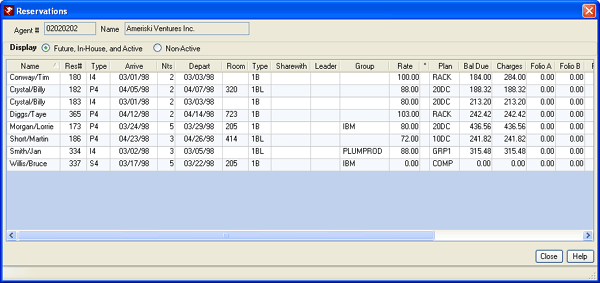
Click these links for Frequently Asked Questions or Troubleshooting assistance.
04/05/2010
© 1983-2009 Resort Data Processing, Inc. All rights reserved.