Click here for Master Tutorials
Click here for Activity Vendors Navigation
| Activity Vendor Functions | |
|---|---|
| Delete | |
Overview
Set system defaults and switch settings for activity vendor masters. If any configuration settings are directly connected to a system switch, that switch number is displayed on the Configuration screen. Switches maintained on Configuration pages cannot be maintained from the main System | Switch Maintenance area. In addition to settings for only activity vendors, there is also an All Masters tab with settings that affect all master types.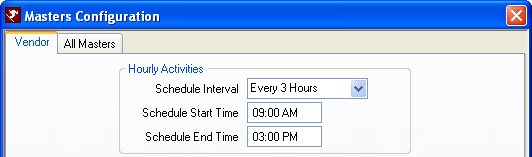
Both the Itinerary & Concierge module (R6) and the Activity Availability for Itinerary & Virtual Store (S6) modules are required to work with hourly activities. When both are installed, the vendor tab has options to setup default hourly activity options. The Schedule Interval, Schedule Start Time, and Schedule End Time options are used when a vendor has been designated as hourly, but an hourly schedule has not been configured.
- Activity Schedule Interval
- The Schedule Interval drop-sown is used to set the minimum interval an activity can be scheduled. Select a scheduling interval from the drop-down list. Values can be set to 15 minutes, 30 minutes, hourly up to 24 hours, and every 1.5 hours, 2.5 hours, 3.5 hours, or 4.5 hours. For example, bikes can be scheduled for rent every 15 minutes, 30 minutes, between 1 and 24 hours, or between 1.5 and 4.5 hours.
- Schedule Start and End Time
- The schedule start and end times are used to setup at what time an
activity can be scheduled. For example, if bikes can only be rented between the hours of 7 a.m. and
5 p.m., then Start equals 07:00 AM.
For regular daily rentals (not designated as hourly), then the End Time should be set for 5 p.m. to coincide with the end of business for the day.
For hourly vendors, the End time should be the last period when a full rental can be completed by 5:00 PM. For example, when bikes are rented for one hour at a time, then the End Time should be sent to 4:00 p.m. so the bike is returned by 5:00 p.m. at close of business. When the interval is 30 minutes, then the End Time should be set to 4:30 p.m.
Click these links for Frequently Asked Questions or Troubleshooting assistance.
04/05/2010
© 1983-2009 Resort Data Processing, Inc. All rights reserved.