-
- Click here for Accounting Main Menu
-
-
- Click here to view Accounting Tutorials
-
| General Ledger Functions |
|
|---|---|
Overview
The general ledger is the core of the property's financial records. Every transaction flows through the general ledger and the records remain as a historical of all financial transactions. The general ledger is comprised of numerous accounts.
To view G/L information for a particular account in read-only format, double-click the desired account in the G/L List to open the Change G/L Accounts screen with that account preselected. Double-click again to access the Inquire screen.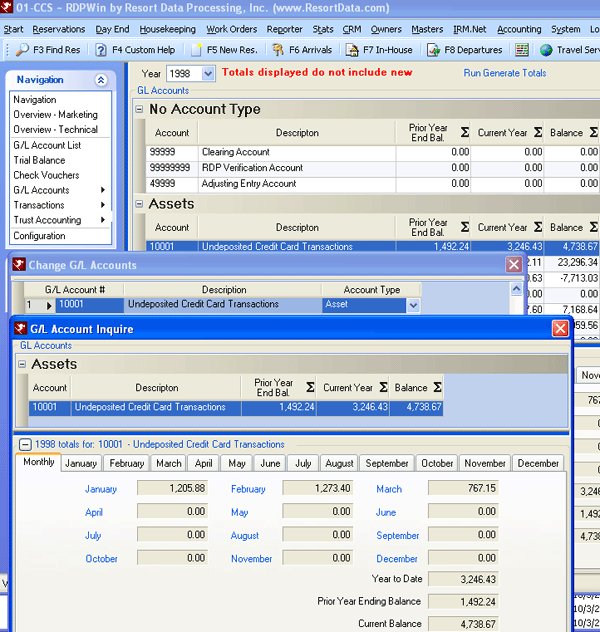
For more information on the Monthly and month tabs, see G/L List.
Click these links for Frequently Asked Questions or Troubleshooting assistance.
Last Updated 04/05/2010
© 1983-2009 Resort Data Processing, Inc. All rights reserved.