Click here for Night Audit Tutorials
Click here for a complete list of Audit Procedures
- Click here for G/L Account Overview
Overview
Referred to as "Explode Transactions" in RDP-DOS, this process reads all new transactions posted since the last time totals were generated into their assigned general ledger account numbers. Totals should be generated before the Daily Manager's Report is run. Click Process to read all realized (non-preposted) transactions that have not yet been processed, increment the appropriate general ledger accounts and monthly totals, and add a detail record to the daily journal for the each transaction. Click Cancel to interrupt the process.
Any part of the system that looks at the G/L accounts, whether a report
or a function in RDPWin, checks to see if all the transaction totals have
been generated. If not, the system prompts to generate the totals.
Information in RDP Ledgers, General Ledger, and/or Package Components under
the Stats main menu is not accurate until totals are generated. For
example, post defined transaction codes to reservations, groups, travel
agents, credit card masters, and owners. The entity's balance due is
incremented immediately. However, the general ledger does not display
updated information until Generate Totals is run.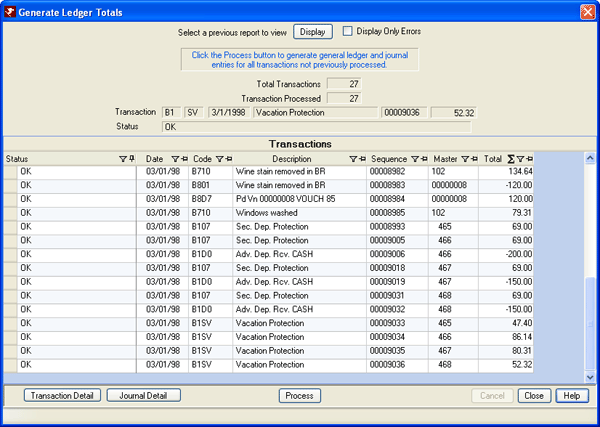
- Results Grid & Log
- For the occasions when transactions do not process to the GL
accounts, a log is now available and saved for later reference.
when running generate ledger totals. Transaction status is
display, including those skipped. Right-click the grid and select
Print to print a copy of
the log or select Export to Excel to save the
document as an Excel spreadsheet.
Select any transaction in the grid and double-click to view the Journal Detail when generated, or when not generated, view the Transaction Detail. View previous logs by clicking the Display button and selecting from the available list.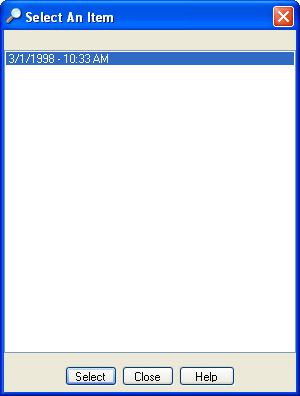
- Total Transactions
- Once Process is clicked, the total number of transactions to be updated displays in this field.
- Transactions Processed
- Once Process is clicked, the total number of transactions currently updated displays in this field. For example, if the Total Transactions is 100, then midway through the process this field displays 50.
- Transaction
- The transaction currently being processed is displayed. Each field displays a different section of the transaction. Using the sample screen, B2 is the Ledger code for the In-House Guest Ledger, 00 is the transaction code for Revenue - nightly room charges (G/L Account 40200), 2/27/98 is the posting date of the transaction, 00004916 is the Sequence Number from the transaction detail, and 0.00 is the room charge amount (a comp rate).
- Status
- View the status of the transaction currently being processed.
- Transaction Detail
- Select any transaction in the grid and click the Transaction Detail button to view more information about that transaction.
- Journal Detail
- Select any transaction in the grid and click the Journal Detail button to view more information about that transaction.
- Process
- Click to generate general ledger and journal entries for all transactions not previously processed. A confirmation is displayed once complete. Generating totals can take a great deal of time based on the property's daily activity. However, it is not necessary to have other users exit RDPWin to complete.
- Cancel
- Click Cancel at any time after the Process button is clicked to interrupt the processing. This process must be run again completely, if interrupted, for any steps that require Generate Totals to be completed.
Click these links for Frequently Asked Questions or Troubleshooting assistance.
04/05/2010
© 1983-2009 Resort Data Processing, Inc. All rights reserved.