Click here for Housekeeping tutorials
Enhanced Housekeeping Module (S2) required.
Overview
Important: Forecasting is used to determine the need for
housekeeping staff in the future. Boards should be created as late as
possible the day prior or on the current system date in order for the boards
to be as up-to-date as possible with any new cleans needed or performed
since the forecast was completed and/or original board creation (if any).
The forecast is for planning purposes only and does not create an actual
board with specific staff assigned to clean specific room numbers. The
forecast is based on current in-house guests and expected arrivals and departures without actually
creating the boards.
For example, a customer using housekeeping staff needs to
prepare a work schedule in advance. Forecast clean schedules to estimate how
many housekeepers are needed each day over the next two weeks. The Forecast is only an
estimate, since actual occupancy changes daily.
Note: VRS CUSTOMERS ONLY
with Switch 426-06 set to Yes, see Future
Schedule for a more accurate schedule using future dates.
- Pre-Checkin
- The forecast looks for arrivals that have no departure that day and adds a clean of the type chosen as the pre-checkin clean type to the forecast. When no pre-checkin clean type is configured, no pre-checkin cleans are added to the forecast. Room clean status is not changed as it is when creating the boards.
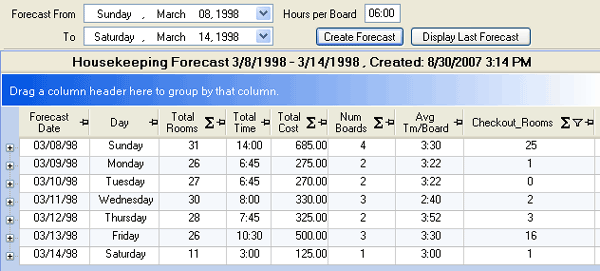 In the sample above, there are 31 rooms to be cleaned on March 8th which should require 14 hours to complete. The forecast estimates four boards will be created on that date. Of course, this is based on configuration and allow changes. |
Create Forecast
Select the date range and hours per board, and click the Create Forecast button. The forecasting process may take several minutes, particularly for a longer date range.
For each date in the selected range, occupancy is determined based on future reservations. The type of clean and expected clean time needed are determined using the same housekeeping configuration settings used when creating the schedule. For more information, see Create Boards.
- Date Range
- To create a forecast, select the date range for which the projection will be made and a target Hours per Board. Since a forecast is for future cleans, only future dates can be selected.
- Display Last Forecast
- Click the "Display Last Forecast" to see the forecast previously created, if any.
- Hours per Board
- The hours per board value determines the workload to be estimated for each housekeeper.
Grid
When the forecast is created, the grid is sorted based on configuration in this order:
- Property Code only when Switch 422-12 is set to Yes. Otherwise, the code is not considered.
- Housekeeping Zone; and
- Room Number based on the configuration of Assign Rooms to Boards.
The grid layout is saved, so any future forecasting is displayed with the most recent sort, grouping, and filtering. Right-click and select "Reset Grid Layout" to return the grid to displaying as configured rather than how the last user may have sorted.
- Weekends
- Properties that do not perform cleans on weekends can move scheduled cleans away from those days using by changing the Day.
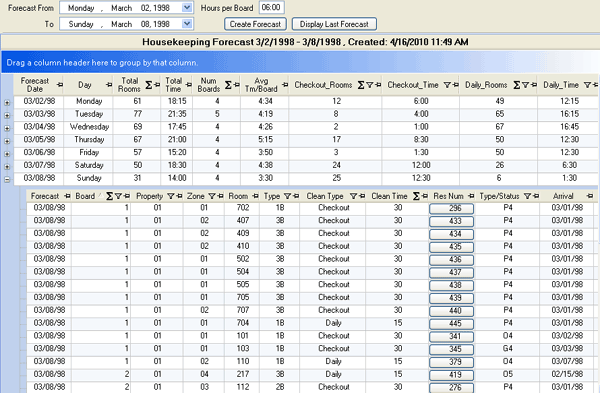
Any additionally configured Clean Types (other than the default settings) are
also included with corresponding summaries. Cleans are divided into boards according to the
Hours per Board setting above the grids.
Click the  icon to display the details
or use the right-click menu to expand/collapse all. Once expanded,
columns can be sorted, filtered, grouped, and relocated.
icon to display the details
or use the right-click menu to expand/collapse all. Once expanded,
columns can be sorted, filtered, grouped, and relocated.
For more information on grid capabilities, see Grids.
The next time the forecast screen is accessed, the last projection created is displayed along with its creation date and time in the heading. To replace it with a current projection, repeat the steps above.
- View Reservation Detail
- When a board is expanded, click on any one Res Number button (in the Res Num column) to open the View Reservation screen (read-only format ) for that specific Res Number and clean.
- Next Res Number
- When forecasting housekeeping schedules, the reservation number of the next arriving reservation for that room (if preassigned) on the forecasted date is displayed to assist housekeeping with details for any specific requests. This field is blank if there is no preassigned reservation in that room for the date forecasted. Hover the mouse over the NextResNum to activate a button and click to view the reservation.
Options
Click here for Housekeeping Options detail.
Right-Click Menu
Click here for Housekeeping Forecast right-click functions.
Click these links for Frequently Asked Questions or Troubleshooting assistance.
04/16/2010
© 1983-2009 Resort Data Processing, Inc. All rights reserved.