Revision 5.3.001.29 (Released 02/24/2022)
Not all revisions of RDP software products are released to customers. When the Updates page offers a revision different from those detailed on this page, view the Revisions Index to see what was new in the prior releases.
RDPWin Monitor
- System | RDPWin Monitor | Monitor Reservations
- The Reservation Type has been added to the Monitor Reservations grid.
-

- When manually sending confirmations the reservation type aids the agent with their confirmation selection.
-
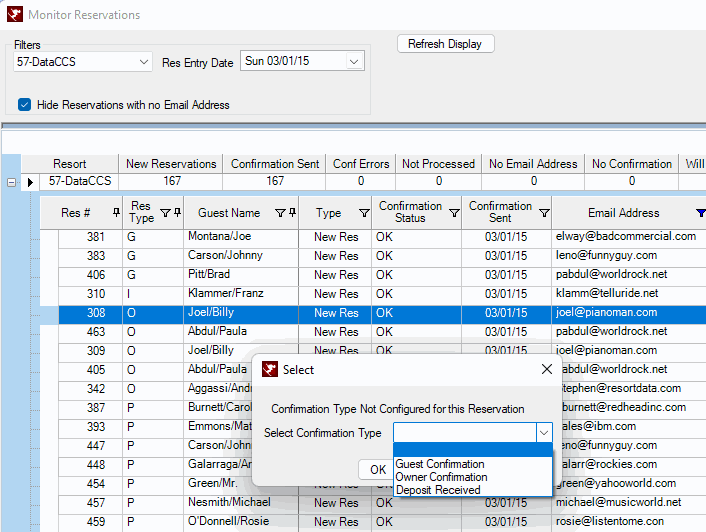
Reservation Configuration
- Reservation | Configuration | Daily Charges| Times People
- Daily charges can now calculate based on the number of people. Pricing is configured using Rate Components, which also allows for seasonal price changes.
- For more information, review the complete feature detail at Daily Charges
Post Res Payments From File
- Reservation | Post Res Payments from File
- Post Reservation Payments from File now looks for one of the following columns
- GDS Res ID
- GDS ResID
- GDS Res #
- GDS Res#
- If the GDSResID exists, it will be used to find the reservation instead of the reservation number. The first two will search on the GDSRes ID field and the last two on the GDSRes# field. The reservation number is found from the GDS number and filled in the table.
- Previously the Post Res Payments utility could only reference the RDP reservation number.
- Click here to download the Post Res Payment GDS Res ID from template.
- For more information, review the complete feature detail at Post Res Payments From File
Post Res Charges From File
- Reservation | Post Res Charges from File
- Post Reservation Charges from File now looks for one of the following columns
- GDS Res ID
- GDS ResID
- GDS Res #
- GDS Res#
- If the GDSResID exists, it will be used to find the reservation instead of the reservation number. The first two will search on the GDSRes ID field and the last two on the GDSRes# field. The reservation number is found from the GDS number and filled in the table.
- Previously the Post Res Charges utility could only reference the RDP reservation number.
- Click here to download the Post Res Charges GDS Res ID from template.
- For more information, review the complete feature detail at Post Res Charges From File
Switch 414-80: Add Daily Charges to new Sharewiths
- System | Switches | 414-80: Add Daily Charges to new Sharewiths
- To enable this feature, navigate to System | Switches. In the search field enter 414-80. Change the Setting to Yes. The daily charges set on the primary reservation will also be set on the sharewith reservation.
Click these links for Frequently Asked Questions or Troubleshooting assistance.