- Click here for CRM Tutorials
- Click here for CRM Overview
(Customer Relationship Management (RX) module required.)
| Point Configuration Explanations & Examples | |
|---|---|
Overview
Use Rules to award or exclude bonuses based on certain criteria. CRMUpdate supports a "points per night" rule and a "points per reservation" rule. The amount awarded or excluded is calculated using a configured exchange rate. Review the samples below for details on how to set up different types of rules for awarding and redeeming points.
Awarding Points
- Award by Date Range
- Configure a rule to award or exclude points for members based on a certain
date range.
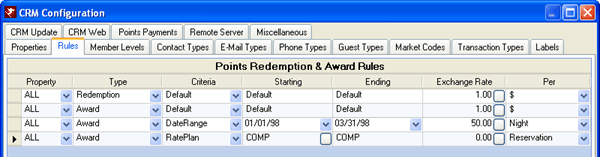
Figure 1 - From the Rules tab in CRM Configuration, add a rule where Type=Award, Criteria=DateRange, Starting and Ending represents the date range for points to be awarded, Exchange Rate is set to the amount of points to be awarded based on Per which is set to either Night or Reservation. For this example, set Starting to 1/1/98, Ending to 3/31/98, Exchange Rate to 50, and Per to Night as shown above in Figure 1.
- Save & Close.
- When CRMUpdate is run, all CRM Members with a reservation reservation that falls between 1/1/98 and 3/31/98 are awarded 50 points for each night of the reservation.
- Award By Rate Plan
- Configure a rule to award points or NOT to members based on reservations using
a rate plan.
- From the Rules tab in CRM Configuration, add a rule where Type=Award, Criteria=RatePlan, Starting represents the rate plan for which the system shall search for qualifying reservations, Exchange Rate is set to the number of points to be awarded based on Per which is set to either Night or Reservation. For this example, set Starting to COMP, Exchange Rate to zero (0), and Per to Reservation as shown above in Figure 1.
- Save & Close.
- When CRMUpdate is run, all CRM Members with reservations that have a COMP rate plan are excluded from award points for reservations.
- Award By Room Type
- Configure a rule to award points or NOT to members based on reservations
that occur in a certain room type.
Properties may wish to reward members who book in the larger, more expensive
room types. This can be accomplished by not awarding points to members
who stay in a basic or smaller room type. This can also work in the
opposite direction to award bonus points for members who stay in the larger
room types such as penthouse suites.
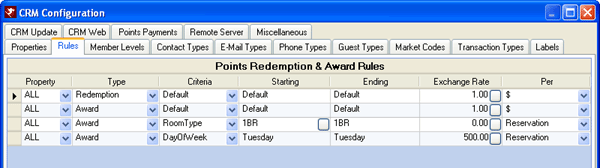
Figure 2 - From the Rules tab in CRM Configuration, add a rule where Type=Award, Criteria=RoomType, Starting represents the room type on which the system shall search for qualifying reservations, Exchange Rate is set to the number of points to be awarded based on Per which is set to either Night or Reservation. For this example, set Starting to 1BR (one bedroom), Exchange Rate to 0, and Per to Reservation as shown above in Figure 2.
- Save & Close.
- When CRMUpdate is run, all CRM Members whose reservation is in a 1BR Room Type are awarded zero (0) points for each reservation.
- Award By Day of the Week
- Configure a rule to award points or NOT to members based on reservations that occur on a particular day of the week. Properties may wish to reward members who book on lower occupancy days or not award points for reservations on weekends. This can be accomplished by not awarding points to members who stay over a Friday, Saturday, or Sunday. This can also work in the opposite direction to award extra points for members who stay over a Tuesday.
- From the Rules tab in CRM Configuration, add a rule where Type=Award, Criteria=DayofWeek, Starting represents the day on which the system shall search for qualifying reservations, Exchange Rate is set to the number of points to be awarded (or not) based on Per which is set to either Night or Reservation. For this example, set Starting to Tuesday, Exchange Rate to 500, and Per to Reservation as shown above in Figure 2.
- Save & Close.
- When CRMUpdate is run, all CRM Members whose reservation included a Tuesday night stay are awarded 500 points for each reservation.
- Award Points By Member Level
- Design rules for individual member levels to reward members for loyalty and frequency.
- From the Member Levels tab in CRM Configuration, create membership
levels for as many different ranks existing at the property such as:
Pearl, Opal, Sapphire, Emerald, Diamond, and Lifetime with the
appropriate points required to ascertain that level such as shown below:
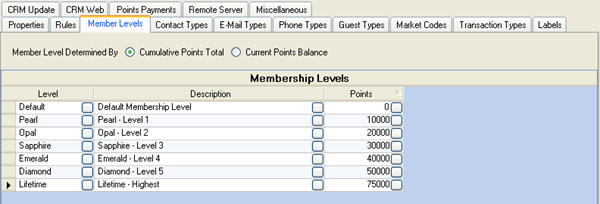
Figure 3 - From the Rules tab in CRM Configuration, add a rule where
Type=Award, Criteria=MemberLevel, Starting represents the level on which
the system shall search for qualifying reservations, Exchange
Rate is set to the number of points to be awarded (or not) based on Per
which is set to either Night or Reservation. For this example, set each
membership level created in Step 1 with an exchange rate and per Res or
Night such as shown below:
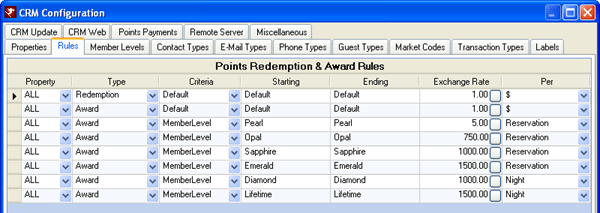
Figure 4 - Using these two configuration settings, members that have reached the Opal Level (20,000 points) would receive 750 points per reservation, Sapphire Level (30,000 points) would received 1000 points per reservation, Emerald Level (40000 points) would receive 1,500 points per reservation, Diamond Level (50,000 points) would receive 1,000 points for every night, and Lifetime Level members (75,000 points) would receive 1,500 points for every night stayed. Pearl Level members, being the lowest on the ladder, would only receive five (5) points for reservations until the next level is ascertained.
- Award Points by Guest Type
- Configure a rule to award or exclude points for members based on guest
type.
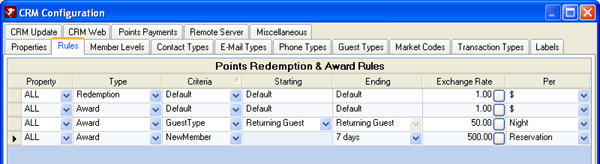
Figure 5 - From the Rules tab in CRM Configuration, add a rule where Type=Award, Criteria=GuestType, Starting and Ending allows selection from configured Guest Types, Exchange Rate is set to the amount of points to be awarded based on Per which is set to either Night or Reservation. For this example, set Starting to Returning Guest, Exchange Rate to 50, and Per to Night as shown above in Figure 5.
- Save & Close.
- When CRMUpdate is run, all CRM Members with a reservation which includes a Guest Type of Returning Guest are awarded 50 points for each night stayed.
- Award Points to New Members
- Configure a rule to award or exclude points for members that stay on the
property within a number of days of signing up for the CRM Program.
The system qualifies based on the
Member Since date on the CRM record and the reservation
Departure Date.
- From the Rules tab in CRM Configuration, add a rule where Type=Award, Criteria=NewMember, Starting and Ending represents the number of days since signing up for the CRM program. The system allows for selection of up to 180 days from sign-up. Exchange Rate is set to the amount of points to be awarded based on Per which is set to either Night or Reservation. For this example, set Ending to "7 days" (Starting is left blank), Exchange Rate to 500, and Per to Reservation as shown above in Figure 5.
- Save & Close.
- When CRMUpdate is run, all CRM Members with a reservation departure date within 7 days of signing up for the CRM program are awarded 500 points for each reservation.
Note: Any nights that are part of a reservation that fall outside of the January 1st and March 31st dates are awarded points based on the Exchange Rate and Per settings. Members are not awarded points for only part of their stay when outside of the date range. Members receive point credits as long as their reservation fell within the range.
Note: Additional rules can be added to reward the members for certain rate plans such as 50 points for those with RACK rate plans if desired. This rule can work as a positive reward for higher rate plans or an exclusion from receiving points in discounted rate plans units.
Note: Additional rules can be added to reward the members staying in larger rooms such as 500 points for 2BR reservations and 1,000 points for penthouse suites. This rule can work as a positive reward or an exclusion from receiving points in basic units.
Note: Additional rules can be added to not award members staying on high-occupancy nights such as weekends. This rule can work as a positive reward or an exclusion from receiving points during high and low availability.
Note: Additional rules can be added to not award members staying who booked through the Internet or any other defined Guest Type. This rule can work as a positive reward or an exclusion from receiving points during high and low availability.
Redemption of Points
- Redeem by Date Range
- Configure a rule to allow or disallow point redemption in exchange for
room night dollars.
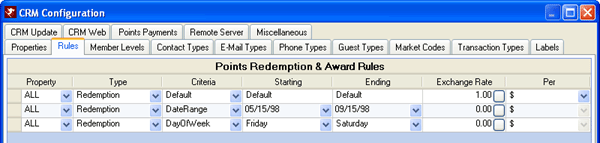
Figure 6 - From the Rules tab in CRM Configuration, add a rule where Type=Redeem, Criteria=DateRange, Starting and Ending represents the date range for points to be redeemed, Exchange Rate is set to the amount of points to be awarded based on Per which is set to either Night or Reservation. For this example, set Starting to 5/15/98, Ending to 9/15/98, Exchange Rate to 0 as shown above in Figure 6. This rule disallows any reservations staying during peak summer nights from using points to pay for room nights.
- Save & Close.
- When CRMUpdate is run, all CRM Members with a reservation reservation that falls between 5/15/98 and 9/15/98 cannot pay with points.
- Redeem By Day of the Week
- Configure a rule to allow payment with points or NOT to members based on reservations that occur on a particular day of the week. Properties may wish to reward members who book on lower occupancy nights during the week or not allow redemption for reservations on weekends. This can be accomplished by setting a rule for weekends with an exchange rate of zero. This can also work in the opposite direction to allow redemption on weekdays with an exchange rate of one point per room dollar.
- From the Rules tab in CRM Configuration, add a rule where Type=Redeem Criteria=DayofWeek, Starting represents the day on which the system shall search for qualifying reservations, Exchange Rate is set to the points allowed as payment per room dollar. For this example, set Starting to Friday, Ending to Saturday, and Exchange Rate to 1 shown above in Figure 6.
- Save & Close.
- When CRMUpdate is run, all CRM Members whose reservation included a Friday or Saturday night stay are not allowed to pay for room nights with points.
- Redeem Points By Member Level
- Design rules for individual member levels to reward members for loyalty and frequency.
- From the Member Levels tab in CRM Configuration, create membership
levels for as many different ranks existing at the property such as:
Pearl, Opal, Sapphire, Emerald, Diamond, and Lifetime with the
appropriate points required to ascertain that level such as shown below:
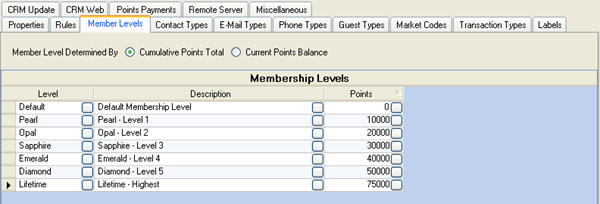
Figure 7 - From the Rules tab in CRM Configuration, add a rule where
Type=Redeem, Criteria=MemberLevel, Starting represents the level on which
the system shall search for qualifying reservations, Exchange Rate is
set to the points allowed as payment per room dollar. For this example, set
Starting to Pearl (the lowest, entry level membership available) to an
Exchange Rate of 0 as shown below:
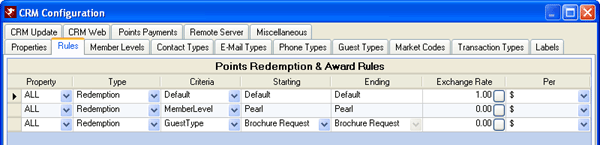
Figure 8 - Using these two configuration settings, Pearl members are now allowed to pay with points; however, all other levels (Opal, Sapphire, etc.) are allowed to pay with points unless other MemberLevel rules are configured.
- Redeem Points by Guest Type
- Design rules for individual guest types.
- From the Rules tab in CRM Configuration, add a rule where Type=Redeem, Criteria=GuestType, Starting and Ending allows selection from configured Guest Types, Exchange Rate is set to the points allowed as payment per room dollar. For this example, set Starting to Brochure Request and Exchange Rate to 0 as shown above in Figure 8.
- Save & Close.
- When CRMUpdate is run, all CRM Members with a reservation which includes a Guest Type of Brochure Guest are not allowed to pay for the reservation with any points.
Note: Any nights that are part of a reservation that fall outside of the May 15th and September 15th dates are allowed to pay with points unless other date range rules are added for exclusion purposes.
Note: Additional rules can be added to allow point payments for members staying on low-occupancy nights such as Mondays. This rule can work as a positive reward or an exclusion during high and low availability.
Note: Additional rules can be added to allow certain guest types to pay with points using higher rate of exchange such as 2/1 or 3/1 ratio if desired (ex. GuestType=10Yr). This rule can work as a positive reward or an exclusion from paying with points based on loyalty or however the property deems fit.
Click these links for Frequently Asked Questions or Troubleshooting assistance.
04/05/2010
© 1983-2009 Resort Data Processing, Inc. All rights reserved.