Click here for Master Tutorials
Click here for Credit Card Navigation
|
Credit Card Master Functions |
|
|---|---|
| Add | |
Add Credit Card Master
Credit card masters can only be added to the B4-Credit Card Company Ledger by RDP Support because of the credit card setup in Table CJ which specifies the starting digits and range of the credit card numbers for that specific credit card company. If additional credit card masters are needed, contact RDP Support at (970) 845-7108.
To add a credit card master record to the property's database, select Add from the Masters Credit Card main menu.
Enter the credit card master number and name. The number may be alphanumeric and up to eight characters.
DO NOT use spaces in the number for any of the masters. Reports do not sort properly if master numbers have spaces.
Most properties use abbreviations of the card name for the card number.
Tabs available when changing a credit master are: CC Detail, Comments, and Notes.
- Print

- When viewing the Change form in Activity Vendors, click the printer icon to print the screen as displayed (including the tab displayed and active).
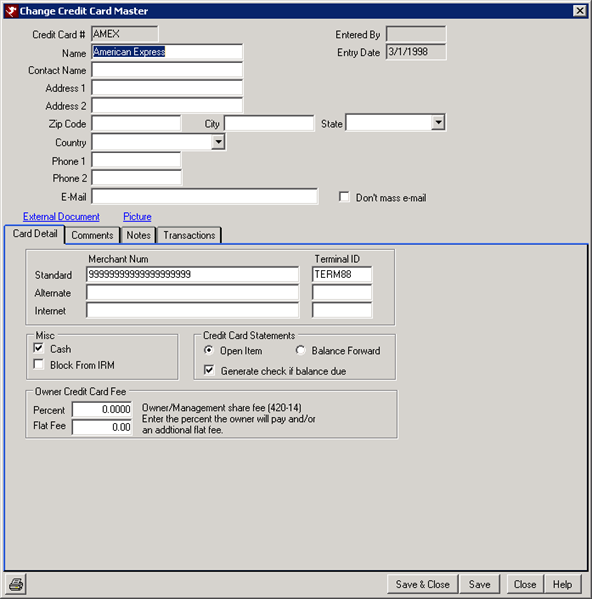
Click these links for Frequently Asked Questions or Troubleshooting assistance.
04/05/2010
© 1983-2009 Resort Data Processing Inc. All rights reserved.