** Refers to new or updated subjects in this tutorial.
Specific references within this tutorial to specific screen displays may differ if data/demo files have not been updated. It is advised that users get new data files before beginning a tutorial.
Make New Res Using Minimum Nights by Room Type Configuration
- Start RDPWin using CCS demo files.
- Access Switches from the System main menu and enter 415-11 in the Search text box to confirm that Use Minimum Night Stay By Room Type Switch 415-11 is set to Yes for Win.
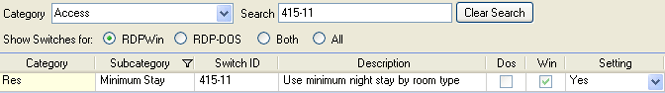
Note: Due to security settings, the Switches menu option may not be available to all users. Viewing the switch settings is not necessary to complete the tutorial. If unable to view the switch settings, continue to the next step.
- Navigate to Reservations | Configuration | New Res tab and click the Configure Minimum Nights link.
- Set the Room Type drop-down to All and click Display to see that Friday March 6th and Saturday March 7th require a minimum of three nights.
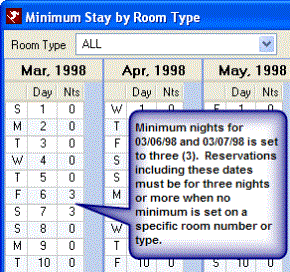
- Set the Room Type drop-down to PH - Penthouse and click Display to see that Friday March 6th and Saturday March 7th require a minimum of four nights.
So in this case, the minimum nights required for a reservation in a PH room type is four on reservations including March 6th or 7th, because the system checks for minimum nights first by room number, then room type, then the Room Type = All setting.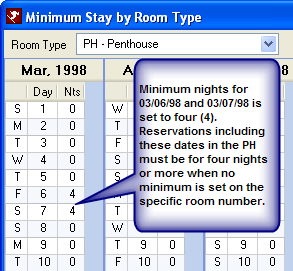
- From Reservations main menu, select New Reservation for Paying Guest (or use RDPWin's F5 shortcut button in the toolbar).
- Change the arrival date to 03/06/98 and the room type to PH - Penthouse.
- Click the Make Reservation or the Yield Management button to receive the minimum night requirement warning:
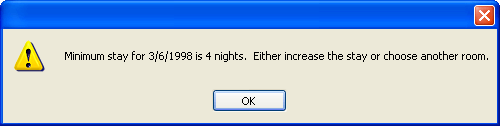
- Click OK and exit out of the New Res screen.
-
Note: The Freeze Minimum Stay on Reservation Switch 415-12 is set to No in the CCS demo files.
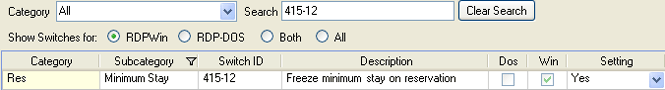
When set to yes, the minimum nights configuration at the time of making the reservation is saved on the reservation. When any date or length of stay changes are made in the future, the minimum nights settings are checked prior to saving the changes.
When set to No, the current minimum nights settings (could have been changed since the reservation was originally made) are checked before saving the changes.
Click here for the Tutorials Index.
Click these links for Frequently Asked Questions or Troubleshooting assistance.
04/15/2009
© 1983-2009 Resort Data Processing, Inc. All rights reserved.