Click here for Master Tutorials
Click here for Groups Navigation
| Group Functions | |
|---|---|
| Add Configuration | Payment |
Overview
Set system defaults and switch settings for group masters. If any configuration settings are directly connected to a system switch, that switch number is displayed on the Configuration screen. Switches maintained on Configuration pages cannot be maintained from the main System | Switch Maintenance area. In addition to settings for only groups, there is also an All Masters tab with settings that affect all master types.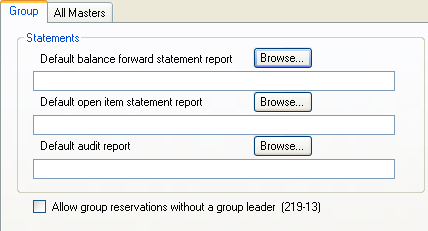
- Default Balance Forward Statement Report Name
- Enter or use the Browse button to designate the Balance Forward Statement default report.
- Default Open Item Statement Report Name
- Enter or use the Browse button to designate the default report to be used as the Open Item Statement report.
- Default Audit Report
- Configure the default name of the Audit Report. Click the Browse button to search the folders for the appropriate report. When this field is blank, the system uses Group\GroupAuditReport.rpt.
- Allow Group reservations Without a Group Leader (Switch 219-13)
- When making a group reservation with Switch 219-13 - Allow Group Reservations Without a Group Leader set to Yes, the system now prompts "Select/Create Group Leader?" after selecting the group master. Select No to create the group reservation without a group leader reservation attached.
Click these links for Frequently Asked Questions or Troubleshooting assistance.
05/24/2010
© 1983-2009 Resort Data Processing, Inc. All rights reserved.