Training Index
Log into RDPWin
- Double-click the RDPWin icon on the desktop or from the Windows Start menu shortcuts.
- At the logon screen:
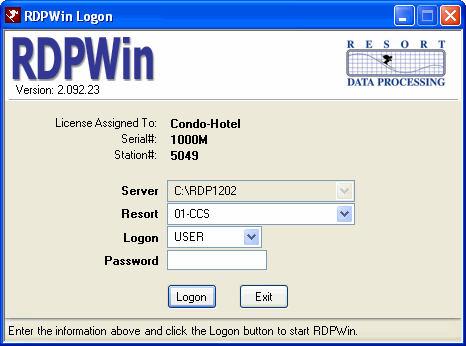
- Select your resort
- Select the housekeeping logon: House
- Enter Password: Keeping
- Create the schedule.
-
- Select Today from the Housekeeping Schedule submenu.
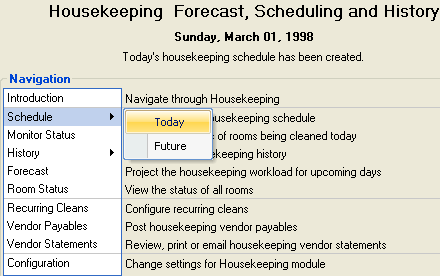
- Click the Create Schedule button.
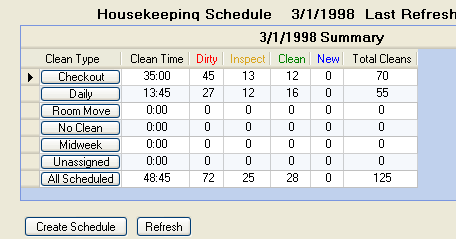
- Select Today as the Schedule Date and Hours Per Board as the "Distribute Cleans By". Number of Boards is the number of attendants scheduled to clean rooms for the day)
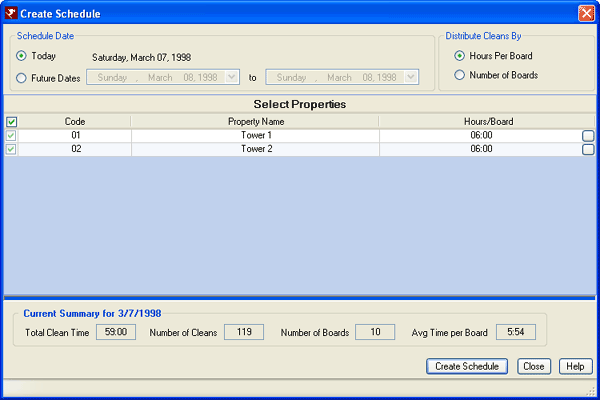
- Click the "Create Schedule" button.
- Select Today from the Housekeeping Schedule submenu.
- Change Boards appropriately:

- Expand the grid using the
 next to each board to see all the rooms scheduled to be cleaned on that board.
next to each board to see all the rooms scheduled to be cleaned on that board.
- Review each board summary for Clean Time, Number of Dirty Rooms, and Service Types
- Review the rooms on each board and change when necessary
- Assign housekeeper to each board
- Print boards
- Click Housekeeping in the Reports section.

- Select the appropriate report for printing.
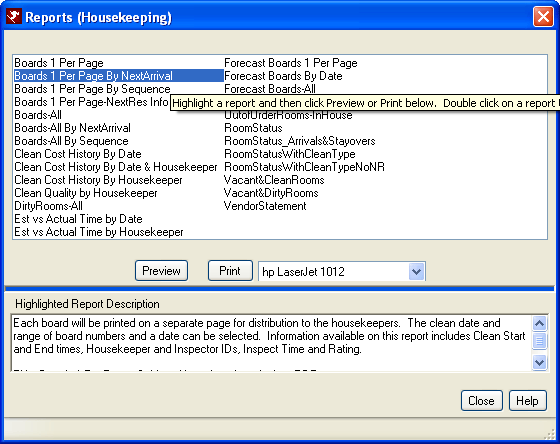
- Click Housekeeping in the Reports section.
- Click Print and set the Schedule Date parameter to the current date
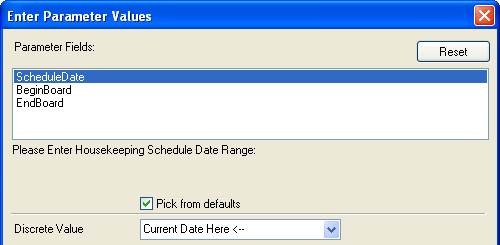
- Click OK, then the Printer button
 .
. - Click OK two more times.
- When complete, close the window using the
 . The board should resemble this:
. The board should resemble this:
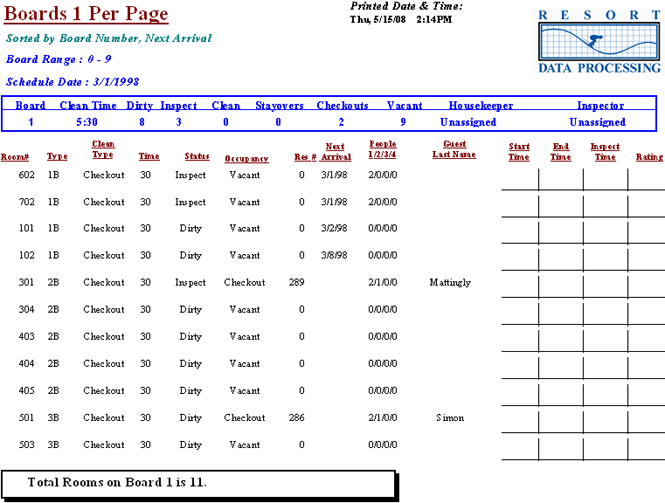
- Expand the grid using the
- Other recommendations
- Additional reports to be run daily
- Reporter - Reports - Hskpg folder - Boards All (assist with inspections)
- Reporter - Reports - Hskpg folder - Dirty Rooms all
- Reporter - Reports - Hskpg folder - Room status
- Reporter - Reports - Hskpg folder - Vacant & Clean Rooms
- Reporter - Reports - Hskpg folder - Vacant & Dirty Rooms
- Reporter - Reports - Front Desk folder - Arrival 1Date
- Reporter - Reports - Front Desk folder - Departure 1Date
- Confirm all rooms are clean and marked as clean at day's end.
Click these links for s for Frequently Asked Questions or Troubleshooting assistance.
© 1983-2009 Resort Data Processing, Inc. All rights reserved.