See How To Add Rate Set
| Rates | |
|---|---|
|
|
The rate set defaults are stored in the RS table. To change these defaults, choose System from the Main Menu, and then
choose Change Defaults under the Rate Sets option from the Navigation menu.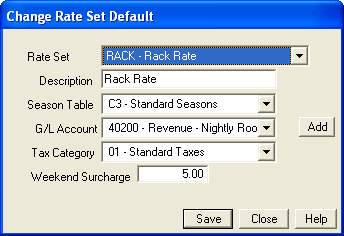
Description
The rate set description is an 18 character alpha-numeric field. The guest does not see this description. Make the description as clear as possible.
G/L Account
Choose the general ledger account number that should capture all charges generated from this rate set. The drop-down box makes it easy to choose an existing general ledger account. Click the "New G/L Account" button to create a G/L Account for this rate set.
Rate Set
The rate set code is a four-character identifier field. The drop-down box makes it easy to choose an existing rate set.
Seasonal Table
The seasonal table for a rate set is normally the "C3 - Standard Seasons" table, which is the hotel's default season table for determining rates.
Tax Category
The tax category is equal to the C6 sub-record which defines the amount of tax on a room charge.
Weekend Surcharge
Rate sets and other package components often cost more on weekends. This increase can be handled in two ways:
- Establish a different season for the weekend. For example, season "A" can be weekdays and season "B" can be weekends. In this case the C3 table would be set up as "AAAAABBAAAAABB" (i.e., five weekdays followed by a weekend, then five more weekdays, etc.) Using this method, the "weekend surcharge" field is not used. Instead, seasonal rates are inputted for seasons "A" and "B". This has been the traditional approach used by RDP and works best if the price increase varies between weekends.
- While the traditional method can still be used with the Variable Package module, a second method is now available, the "Weekend Surcharge". In the rate set, the weekend surcharge can be $5.00. With this surcharge, the system calculates an extra $5.00 every Friday and Saturday the entire year, regardless of season. Using the weekend surcharge, the C3 table could simply be "AAAAAAAAAAAAAA". This method is recommended when the surcharge for a given rate set is the same every Friday and Saturday night the entire year.
Click these links for Frequently Asked Questions or Troubleshooting assistance.
04/05/2010
© 1983-2009 Resort Data Processing, Inc. All rights reserved.