- Click here for Reservation tutorials.
Overview
House Status is similar to the RDP DOS 362 - View Current Occupancy Status. House Status displays all
arriving, departing and in-house reservations for the current system date. Also available are
occupancy and revenue for the day and rooms currently down for maintenance. Use the Rooms Left to Sell button to make walk-in reservations.
Night Audit/Day End Tip: The
daily statistics are inaccurate if the
Departures Remaining column is
not at zero before posting room charges and taxes during Night Audit.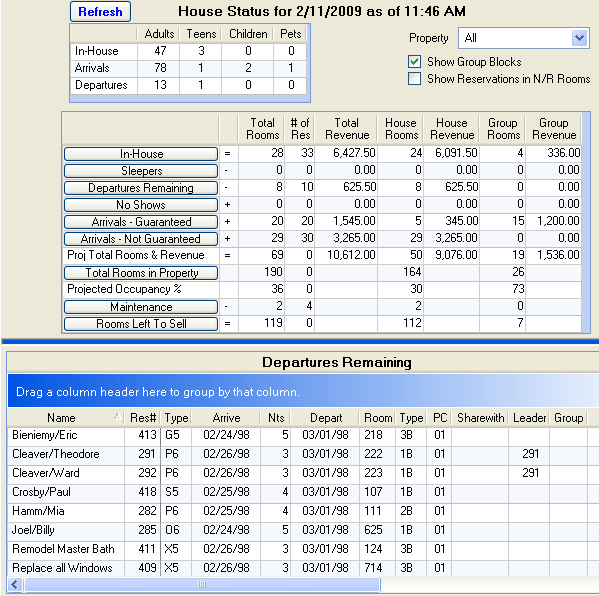
Use the display parameters to filter for In-House, Sleepers, Departures Remaining, No Shows, Arrivals - Guaranteed, Arrivals - Not Guaranteed, Total Rooms in Property, Maintenance, or Rooms Left to Sell and view the details below in the status grid. House Status counts and calculates information based on rooms; NOT reservations.
This screen can show zero rooms while still displaying reservations. For example, when a maintenance reservation is in-house, but the departure date is prior today, it appears in the sleeper category as 0 rooms and 1 reservation because the reservation does not affect today's occupancy totals. The reservation still exists and should be checked-out as soon as possible.
Overall Display Parameters
-
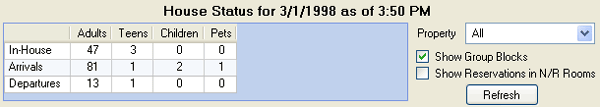
- Property
- Click and select to filter the House Status by property code.
- Show Group Blocks
- Click to display the columns for House Rooms AND Group Rooms. The Enhanced Groups & Conferences module (RB) is required for this filter.
- Show Reservations in N/R Rooms
- When checked, the numbers in the "# of Res" column includes reservations in non-rental rooms. When reservation categories such as In-House, Sleepers, or Maintenance, are clicked, the status grid shows reservations including non-rental rooms. The "Total Rooms" column is not affected.
- Refresh
- Click Refresh to display the most current information.
Totals Display
- Total Rooms Column
- The "Total Rooms" column applies to today's occupancy and is often fewer than the number of reservations due to sharewiths (two reservations can count as one room) and maintenance reservations. The calculation is based on the sum of "House Rooms" plus "Group Rooms". Maintenance reservations are listed separately and are not counted in the In-House, Sleepers, Departures, No Shows, Arrivals room counts.
- Number of Reservations Column
- Review the total number of reservations by filtered row. For example, In-House #of Rooms equals 33. When the In-House filter is selected, the 33 In-House reservations are displayed in the status grid.
- Revenue Columns
- When Display Revenue Column is checked in configuration, the following columns are displayed:
- Total Revenue Column
- Review the total revenue generated by the number of rooms in each category (arrivals, departures, etc.). The calculation is based on the sum of "House Revenue" plus "Groups Revenue". This column is calculated by adding the daily room rate field on all qualifying reservations. Hide the revenue by un-checking the Display Revenue Column box from the Reservations menu --> Configuration --> House Status tab.
- House Revenue Column
- Review the total revenue from each category not related to group blocks (i.e., house only).
- Group Revenue Column
- Review the total revenue from each category related to group blocks.
- House Rooms Column
- Display the number of rooms in each category (arrivals, departures, etc.) not related to group blocks (i.e., "the house").
- Group Rooms Column
- Review the number of rooms in each category that are within group blocks. The Enhanced Groups & Conferences module (RB) is required for this column to display.
- Projected Total Rooms & Revenue Row
- Display the room/revenue for tonight when all sleepers and departures are checked-out and all arrivals and no-shows are checked in. This figure does not include any estimated walk-in business. The calculation is based on In-House less Sleepers and Departures, plus No-Shows, "Arrivals Guaranteed" and "Arrivals Not Guaranteed".
- Projected Occupancy Percentage Row
- The calculation is based on "Projected Total Rooms" divided by the "Total Rooms in Property" figures. Using the sample above, the "Projected Total Rooms" 70 divided by the "Total Rooms in Property" 190 equals 36.84% which is rounded up to 37%.
- Maintenance Rooms
- The totals in the "Maintenance Rooms" are calculated by reading all Type X In-House reservations. This is why it is so important to check out rooms that are no longer down for maintenance. Once the work is complete and the reservation checked out, the room is then made available to rent.
- Rooms Left to Sell
- The calculation is based on "Total Rooms in Property" less "Projected Total Rooms" and "Maintenance Rooms". Note that if the property utilizes inventory reservations, the number of rooms displayed will not match the number of rooms left to sell, since inventory reservations have not been assigned to room numbers yet. To view the available rooms in House Status, click the Rooms Left to Sell button. At the system prompt, enter the Number of Nights and select a Room Type. Click the Continue button to display the Rooms Left to Sell (based on selected parameters) in the grid.
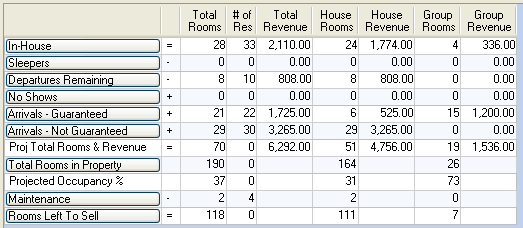
Status Detail Display (By Occupancy)
Each status is displayed with the appropriate totals in the House Status
screen. Click a status to drill-down view detail in the grid. These totals WILL NOT include Master, Leader, and the secondary sharewith reservations. For example, click In-House
to display all In-House reservations. Click Maintenance to display all rooms currently down for maintenance. All columns
can be grouped and all but TY (Res. Type) and * (Rate Plan Override
indicator) can be sorted.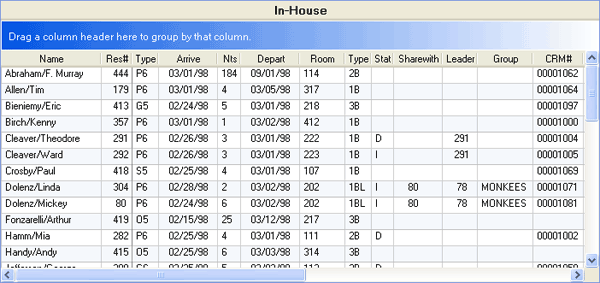
People Classifications
The People Classifications section the number people in each classification currently in-house. This total is calculated by reading all in-house reservations and adding the people classification fields (Adult, Teens, Children, and Pets). It is also possible to filter this data by Property Code using the Property drop-down list.
Click these links for Frequently Asked Questions or Troubleshooting assistance.
02/04/2013
© 1983-2013Resort Data Processing, Inc. All rights reserved.