Overview
There are currently five different modules designed for the mobile devices. These modules include:
- Mobile Communication - Text Messaging
- Mobile Housekeeping
- Mobile Work Orders
- Mobile Management
- Mobile Check-in
The mobile device modules allow access to the RDP data from a mobile device such as a smart phone or a tablet. The data is accessed using a web service and the mobile devices's web browser. A wireless Internet connection or mobile phone plan is required for the device to communicate with the RDP database. A new password must added to the user's account for mobile access. Enter the password for the System menu --> Manage Users --> Mobile Password field.
For details on installing the Mobile Devices, see Mobile Device Installation.
For details on configuring the Mobile Devices, see Mobile Device Configuration.
| Login Screen | Navigation Screen |
|---|---|

|

|
Mobile Communication - Module SN
Text messaging is available from RDPWin to reservations, owners, groups, travel agents, work order vendors, activity vendors, guest history, and CRM guests. This can be used to inform guests that their room is ready, let a vendor know a new work order has been entered, or for many other uses. Each reservation or master requires the mobile phone number and the mobile phone carrier. The SN module is required for text messaging capabilities.
The Mobile Communication module allows confirmations to be sent via text message from reservations made in RDPWin or the IRM.Net. Configure as many standard messages as needed using the Text Message Configuration.
For detailed information about using the Mobile Communication module, see Text Messaging.
Mobile Housekeeping - Module SR
The Mobile Housekeeping module allows housekeeping staff to access the RDP data via a mobile device to change the status of the room, view daily schedules, and display a clean status summary.
Each housekeeper has a unique login which displays their schedule only. When the housekeeper enters the room to begin cleaning, click the Start Clean option from the mobile device. When cleaning complete, select the End Clean, which changes the status to Clean or Inspect depending upon the housekeeping configuration and whether inspectors are enabled. Housekeepers can add notes about the clean.
If the Ready to Inspect status is enabled in the Housekeeping Configuration, inspectors will screens unique to their login. Inspectors have a list of all rooms that assigned to them, with the ability to the change the housekeeper it is assigned and the room status to clean or back to dirty if the room failed inspection. A section for notes is available for each room.
Head housekeepers can view each housekeepers schedule, as well as various charts and graphs for the day's cleans.
Housekeeping Configuration - Mobile Tab
- When a Housekeeper Completes a Clean, Change the Status to
- Select the status for when the housekeeper completes a clean. Select Inspect if the Ready to Inspect status is enabled, or select Clean if no inspectors are used. When the housekeeper selects the option for End Clean on the mobile device, the room will change to this status.
- Allow Housekeepers to Add Notes to a Clean
- When selected, housekeepers can a note to the clean on the mobile device. This information is available in the Housekeeping --> History screen. Notes can include information about items left in the room, damages to the room, or any other information that may need to be recorded about the clean.
| Clean Status Summary Screen | Housekeeping Schedule Screen |
|---|---|
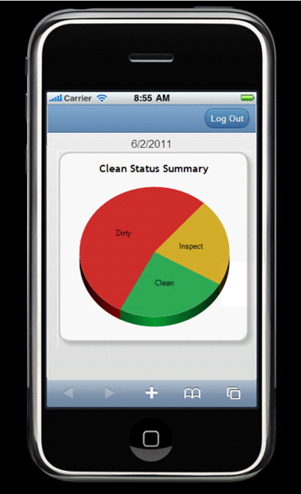
|
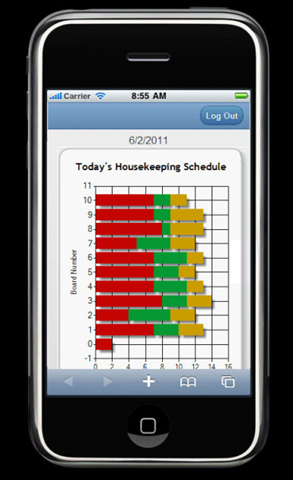
|
Mobile Work Orders - Module SS
The maintenance department can communicate via mobile devices to the RDP database using the Mobile Work Order module. This module allows the maintenance staff to notify or be notified of a new work order, add time spent on work order from a job site, enter notes or comments about the work completed, change the work order status from open to closed, and enter new work orders.
| Mobile Work Orders on Smart Phone | Mobile Work Order on Tablet |
|---|---|
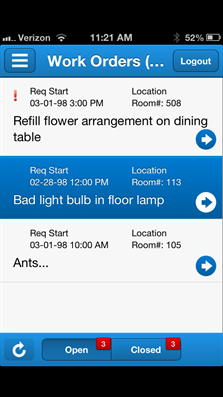
|
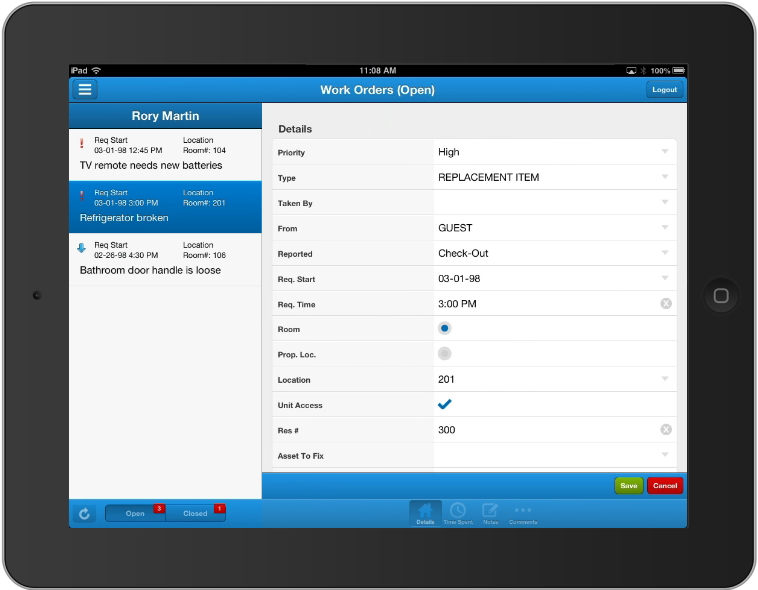
|
Mobile Management - Module ST
The Mobile Management module allows management to access important system information via a mobile device from anywhere without the use of the a PC. This module includes several reports designed to improve the data communication to management.
| Current House Status Screen | Daily Flash Report Screen | Reservation Made Today Screen |
|---|---|---|
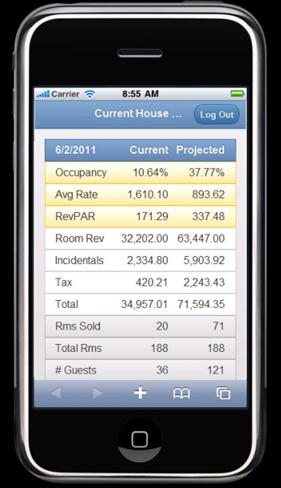
|
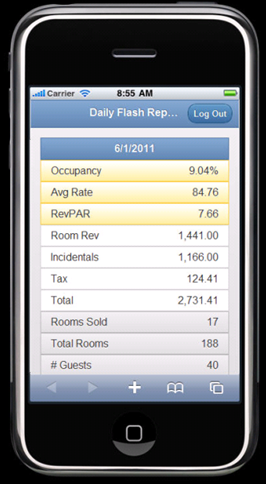
|

|
| Reservation Made Today Detail Screen | Revenue by Rate Plan Screen | Revenue by Source of Business Screen |
|---|---|---|
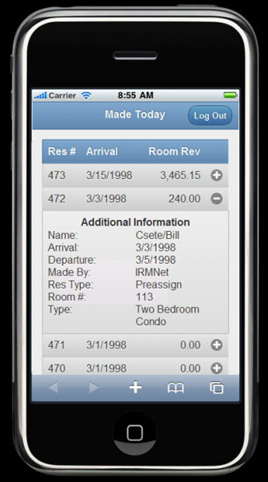
|

|

|
Mobile Check-In - Module SU
The Mobile Check-In module allows staff to check-in guests from a mobile device. This module can help expedite the check-in process for busy hotels by allowing the user to find clean and ready rooms, change the guest status to checked-in, scan and process credit card payments, and send a message to the key card interface to generate a key.
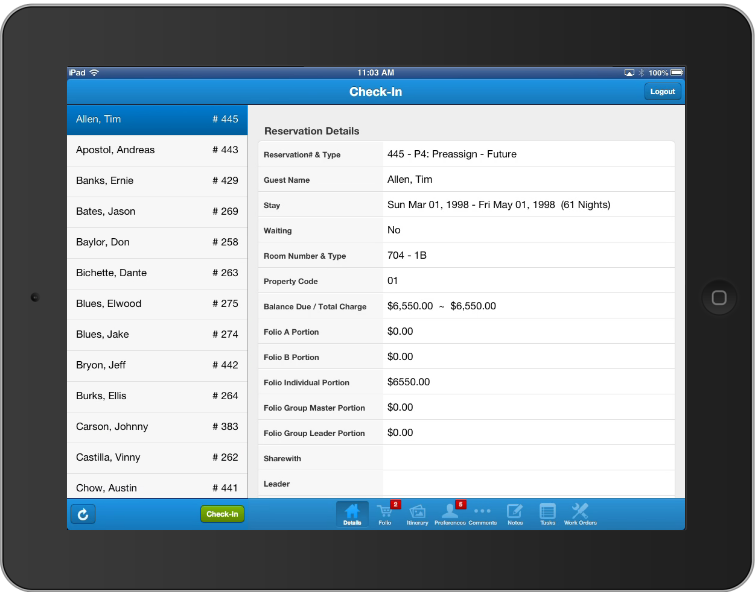
Click these links for Frequently Asked Questions or Troubleshooting assistance.
02/22/2013
© 1983-2013 Resort Data Processing Inc. All rights reserved.