Click here for Master Tutorials
Click here for Guest History Navigation
| Guest History Master Functions | |
|---|---|
Overview
Click Add from the Masters | Guest History main menu or from Navigation when viewing the
Analysis grid. Enter the guest's name in "First Last" format. Names are always stored as "Last/First". In the case of Franklyn D. Roosevelt, the name format is changed to Roosevelt/Franklyn D. The name field is the only mandatory field when adding guest master. Enter any contact information available such as address, phone numbers, and e-mail address. 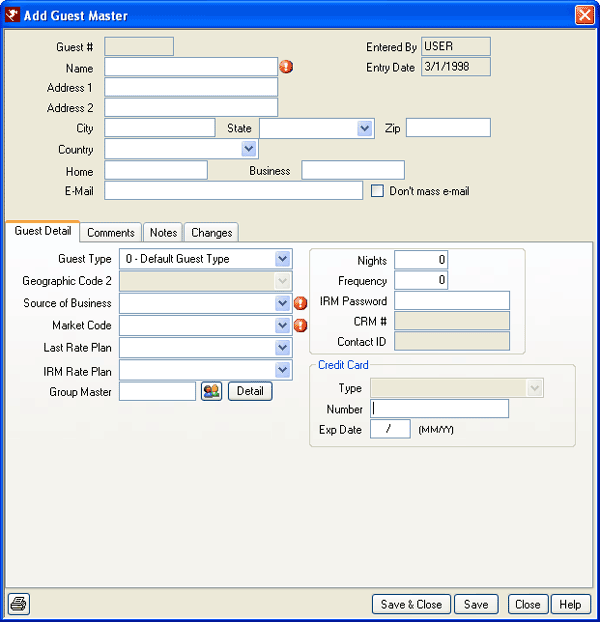
- Don't Mass E-mail
- Check to allow the guest to opt out of mass e-mail marketing. Allowing this restriction abides by all current regulations for anti-SPAM.
- Tabs
- Tabs available when adding a guest history master are: Contact Detail (displayed at top of form), Guest Detail, Comments, and Notes.
Click these links for Frequently Asked Questions or Troubleshooting assistance.
04/05/2010
© 1983-2009 Resort Data Processing, Inc. All rights reserved.