- Click here for Work Order tutorials
(Work Orders & Asset Management (RZ) module required.)
Post Charges
Click Post Charge from Options, the Charges/Payments tab from the Monitor, or the Charges tab from the Work Order (Add) or (Change) screens to open the Post Charge screen to add a transaction for the work order or task. Follow the same steps as in
Reservation Post Charge. To enter a different description to be printed on the owner statement (R3 required) than that on the work order, type directly into the "Owner Statement - Work Order Description" field (only available from the Post Charge option when adding a Work Order). Once saved, the charge is recorded on the Charges tab on the Work Order. During the regular audit process, the "Checked-out with Balance Due" report can be run to show any charges posted that need to be collected from a reservation. Owner and Group charges appear on their corresponding statements.
Any information referencing owners is only available in
RDPWin when Condominium Owner Account Module R3 is installed.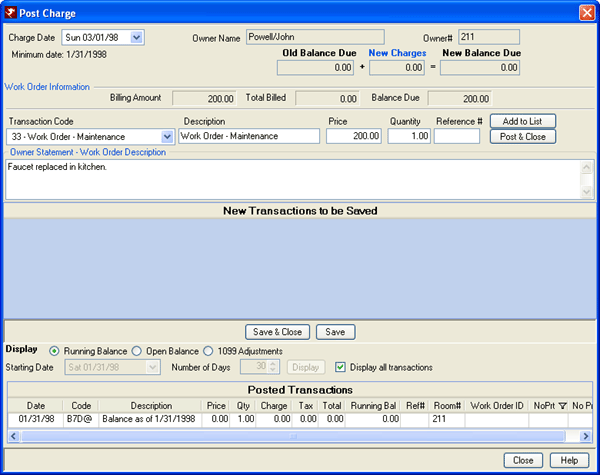
For example, guests in Room 105 may have done some excessive damage during a stay which included breaking the TV beyond repair. Click "Post Charge" charge repair or replacement costs directly to the guest (or other responsible party such as a group master or owner). When the Post Charge button is clicked, the "Work Order Post Options" form allows the selection of whom to bill the charge.
If Res # is blank in the Details area of the Work Order (Add) screen, the comment next to the Reservation button on the Work Order Post Options screen displays "No Reservation Found" and does not allow charges to be posted to a reservation or group leader. If posting to a reservation or a group leader is necessary, click Close on the Work Order Post Options screen and enter or click Find to select a reservation number on the Details portion of the Work Order (Add) screen. Then click the Charges/Payments tab and click Post Charge again. The Reservation button should then be enabled.
Click these links for Frequently Asked Questions or Troubleshooting assistance.
04/15/2009
© 1983-2009 Resort Data Processing, Inc. All rights reserved.