Click here for tutorials
Overview
Processors have unique interface specifications, so RDP software interfaces with ‘middleware’ products developed by VRP (Vacation Rent Payment). These products interface with other card processors and send the data back to RDP, letting RDP know if the payment, authorization or refund was accepted or denied.
The VRP Credit Card Interface Module requires the SW Module to be installed. This interface uses technology that does not store any information on a property's network, but rather uses tokens to retrieve the credit card information.
Tokens
A token is a key that is good for one use which unlocks the credit card number that VRP stores securely on their system. When a credit card is added to a reservation, a token is created and stored in the CntCCard.dat file on the RDP data server. The first 4 characters of the token are the last 4 digits of the credit card number (i.e. 1111Ug9dJej4Wp0E).
When a payment is take, the token instead of the credit card number is passed to VRP. VRP returns the approval and a new token to be used the next time the token is needed. This new token is saved on the transaction with the reservation. When another payment is taken, the new token is passed to VRP.
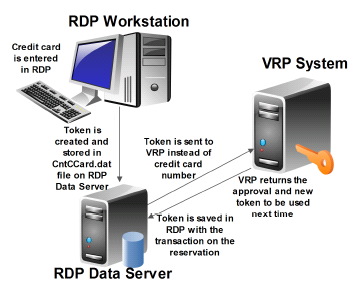
Payment and Authorizations
VRP relies on reference numbers. When a payment or authorization is taken, VRP returns a reference number. Reference numbers can be found on the Transaction Details screen of the credit card payment. This reference number is needed for prior authorizations, sales, and refunds. Each reference number is associated with transactions that show in RDP and on the guest's credit card statement.
For example, an authorization is taken at check-in for $100. Another authorization is taken at another point during the guest's stay for $75, then another for $75, for a total authorization of $250.
The guest checks out and has a balance of $225. RDP will send three prior auth requests to VRP. RDP uses the authorizations in the order they were taken. First the $100 authorization is sent, then the $75 auth, and finally the remaining $50. There will be three transactions, one for $100, one for $75, and one for $50 in RDP and on the guest's credit card statement.
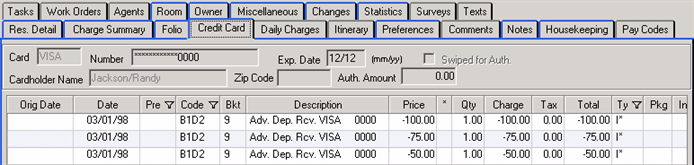
When a credit card is authorized, the Auth Amount label on the Credit Card tab or the Change Reservation screen becomes a link. Click the link to view a list of authorizations displaying the date, reference number, and amount. Authorizations are stored in the CCRefNum.dat file.
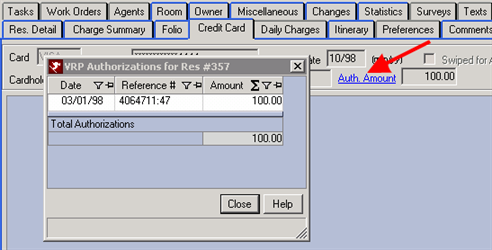
Voids and Refunds
VRP's Cancel Payment option is a void sale. To cancel the payment, click the Folio tab on the reservation --> click the Change button on the Folio --> select the credit card transaction --> click the Refund button.
In order for the payment to be voided, the original transaction must have been batched yet. If it has been batched, RDP will issue a Refund Payment instead.
Similar to authorizations, if multiple payments were taken and refunded, there will be a refund for each payment taken. There will NOT be on refund for the total amount.
For example, the first payment is taken for $100, then a second for $75, and third for $50. A refund of $75 is needed. The refund comes from the payments in the order they were received. In this case, it is generated from the $100, leaving $25 that is available to refund for another transaction. If an additional refund of $40 is needed, the remaining $25 from the original $100 payment is used, and then $15 from the $75 payment is used, leaving $60 left on that transaction. The two refunds will result in three transactions ($74, $25, and $15) in RDP and on the guest's credit card statement.
Batching
VRP uses auto batching. The time of day the batch occurs is configured and setup with VRP. There is no manual process to complete.
Configuration
Configuration options available for
VRP are listed below.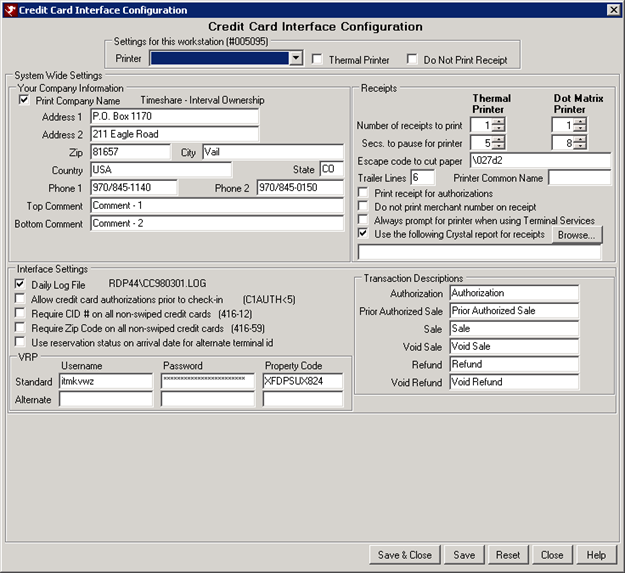
Settings for This Workstation (#######)
These settings are for this one workstation only. The rest of the settings are system wide -- for all workstations.
- Do Not Print Receipt
- Some properties do not want all workstations to have the ability to print a receipt. When this option is checked, the receipt does not print.
- Printer
- Designate the printer where the credit card receipts are to be printed. With RDPWin, a printer can be setup as a shared printer. Each workstation wanting to use that printer has to add it in Windows from the Start menu (Start | Settings | Printers | Add Printer).
- Thermal Printer
- Check this box if the printer is a thermal printer. Otherwise, the printer is a dot matrix printer.
- Thermal printers use heat to print the information, which does not go through multiple receipts. Only one copy is printed at a time. Dot Matrix printers have rolls with multiple copies.
Your Company Information (System-Wide Settings)
These settings define what information about the property prints on the credit card receipt.
- Address and Telephone
- Define what company/property contact information to print on the credit card receipt.
- Bottom Comment
- Define a message from the company/property to display on the bottom of the receipt. For example, "Thank you for your visit. Please come again."
- Print Company Name
- The company/property name is displayed. If this is checked, the company name is printed on the receipt. If not, only the address, without the company/property name, is printed.
- Trailer Lines
- After the entire receipt is printed, the system prints as many blank lines as indicated in this field. That allows the receipt to advance a few lines before being cut and avoiding lines being cut off.
- Printer Common Name
- Use this field to enter the common name of the receipt printer when printing credit card receipts via terminal services. Enter the printer name up to 20 characters. If a printer name is entered in this field, the program searches through all installed printers for that user or session and finds the printer with that common name. Terminal services sessions often add a number to the printer for the session or order the user logged in. Therefore, the printer name cannot be found because of the extra character. For example, the printer name is Star for Star receipt printers, but the session adds a number to the end making it Star 3. By settings the common name, RDP will find the first printer with the name Star and use that as the receipt printer. If it does not find a printer with that common name, it will use the printer selected from the Printer drop down in the workstation settings section. If no printer is defined for that workstation, then the list of printer appears for the user to select which to print to.
- Top Comment
- Defines a message from the company/property to display on the top of the receipt. For example, "Thank you for staying with us!"
Interface Settings (System-Wide Settings)
- Daily Log
- When checked, a daily log is created logging all credit card transactions that occur within RDP. A path to the log is displayed next to the checkbox. RDP recommends checking this box for support purposes.
- Allow Credit Card Authorizations Prior to Check-in (Switch C1AUTH<5) (System-Wide Settings)
- Check the Allow Credit Card Authorizations Prior to Check-in box to allow the authorization of credit cards through VRP on future reservations. This should be checked by any customers who authorize guest credit cards for future reservations PRIOR to check-in. If VRP rejects the authorization, the property has the opportunity to ask for another form of payment at check-in. Additional amounts can be added to the authorization amount using Add to the Pre-Authorized Amount.
- Require CID# on All Non-Swiped Credit Cards
- When checked, if payments or authorizations are taken and the credit card is not swiped, the CID# field on the Payment screen is required. When not checked, the field is optional. When the credit card is swiped, the CID# field is disregarded.
- Require Zip Code on All Non-Swiped Credit Cards
- Check this box to required that the clerk enter the guest's zip code when taking a credit card payment where the has not been swiped. This is an additional security measure to identify fraudulent credit card information.
- Use Reservation Status on Arrival Date for Alternate Terminal ID
- This switch allows payments on future reservations where the arrival date equals the RDP system date to use the Alternate Terminal ID for credit cards. Alternate terminal ID can be used for properties that have a different Merchant number for advanced deposits. This also applies to payments made during check-in because the reservation is still future reservation at the time the payment is collected.
VRP Settings (System-Wide Settings)
The information for these fields will be provided by VRP once the initial installation and setup is complete. If using an alternate property codes, the system requires a different user name and password than the standard property. The user name and password is provided by VRP.
The standard user name and password is stored in the Users.dat file as user type VRPUser. The alternate user is stored as type VRPUserAlt.
Receipts (System-Wide Settings)
- Number of Receipts to Print
- Thermal printers are usually set to 2, one copy for the property and one for the customer. Dot Matrix is set to one, because the copies are already in the roll.
- Secs. to Pause for Printer
- The program needs to pause for a few seconds to allow the printer to catch up after printing the receipt and before processing anymore code.
- Escape Code to Cut Paper
- Thermal printers do not have the ridge to rip the paper with, so the program needs to give it a code to tell it to cut the paper. Each printer has a different code, which is usually found in each printer's manual.
- Print Receipt for Authorizations
- Some properties with do an Authorization Only at check-in. When checked, the system prints a receipt for the Authorization. Receipts are always printed when the credit card is actually charged (during sales and prior authorized sales).
- Do Not Print Merchant Number on Receipt
- When checked, the merchant number is not printed on the receipt.
- Always Prompt for Printer When Using Terminal Services
- With this box checked, a user that is logged into RDPWin using terminal services will always be prompted for the credit card receipt printer when processing credit cards. Some properties that use terminal services use a different station number each time the user logs in to the terminal server. The clerk will be prompted for the printer each they print a receipt. Properties that have a set station number for each login don't have to set this switch. Instead, select the Printer for the station specific settings at the top of the page.
- Use the Following Crystal Report for Receipt
- Check the box Use the Following Crystal Report for Receipts, in order to specify a Crystal Report as the credit card receipt. The Crystal Report can include a logo. If replacing the property name and address with the logo, uncheck the Print Company Name or blank out the applicable fields.
- The Crystal Report must have the parameter ReceiptText. RDP has included a standard report that can be modified called CreditCardReceipt, located in the RDP\Reports10\FrontDesk folder.
Transaction Descriptions (System-Wide Settings)
Configure the descriptions up to 40 characters in length for the six
transaction types on the VRP receipt using the new Transaction Descriptions
section. The descriptions are stored in
Table C1.
Restriction: Changing these descriptions is only allowed if the customer is not using Moneris as their processor. Moneris requires
specific descriptions to be compliant. RDPWin only looks at these new
switches if the processor is NOT Moneris.
| FIELD NAME | SWITCH |
|---|---|
| Authorization | C1SDCT1 |
| Sale | C1SDCT2 |
| Prior Authorized Sale | C1SDCT7 |
| Refund | C1SDCT9 |
| Void Sale | C1SDCT11 |
| Void Refund | C1SDCT17 |
Click these links for Frequently Asked Questions or Troubleshooting assistance.
03/05/2013
© 1983-2013 Resort Data Processing, Inc. All rights reserved.