Overview
Reservation Booking Report allows a compact view of occupancy in various formats. The booking report displays 12 months of occupancy data in a grid format.
The different views are:
- Pickup Totals - Occ % (House and all groups)
- Rooms Committed - Occ % (House pickups and all group blocks)
- Available - Occ % (Entire Property)
- Block/Pickup Totals - One Group
- Block/Pickup Totals - All Groups (Excluding House)
- Block/Available Totals - One Group
- Block/Available Totals - All Groups (Excluding House)
Note:The booking report replaces the DOS176 program - 480 Day Booking Report.
- Starting Date
- Use the calendar function to set the Starting Date for viewing the Booking Report. If the date selected falls within the middle of the month, the entire month is still shown in the report.
- Pickup Totals - Occ % (House and all groups)
- This option shows the 'P/U' column with the number of rooms picked up by the House and all groups. The 'Occ' column on the grid shows the occupancy percentage overall. For example, if availability shows 164/109 for House with the numbers reading blocked/available format, 6/2 for group IBM, and 20/5 for group ROCKIES, the pickup total is 74 [(164-90)+(6-2)+(20-5)].
- Rooms Committed - Occ % (House pickups and all group blocks)
- This option shows the 'Comm' column with the number of rooms picked up by House and all group blocks. The 'Occ' column shows the overall occupancy percentage for that day. For example, if availability is 164/109 for the House, 6/2 for group IBM, and 20/5 for group ROCKIES, the rooms committed is 81 (164-109+6+20).
- Available - Occ % (Entire Property)
- This option includes a column with the number of rooms available including House and all groups, in addition to a column for the occupancy percentage. For example, if availability shows 164/109 for House, 6/2 for group IBM, and 20/5 for group ROCKIES, the available rooms are 116 (109+5+2).
- Block/Pickup Totals - One Group
- This options allows the selection of one group, including House, from the drop down. Only groups set to Use Group Block on the group master will display in the drop down list. The grid shows the blocked and picked up numbers in one column in block/pickup format.
- Block/Pickup Totals - All Groups (Excluding House)
- This radio button shows the blocked and picked up numbers for all groups, except House in one column in the block/pickup format.
- Block/Available Totals - One Group
- This option allows the selection of one group, including House, from the drop down to view blocked and available numbers in one column. The group must be set to Use Group Block on the group master in order to display in the drop down.
- Block/Available Totals - All Groups (Excluding House)
- This option shows the blocked and available numbers for all groups, except House in one column.
Right-Click Options
For right-click options in this module's grid, see Grid Right-Click Options.
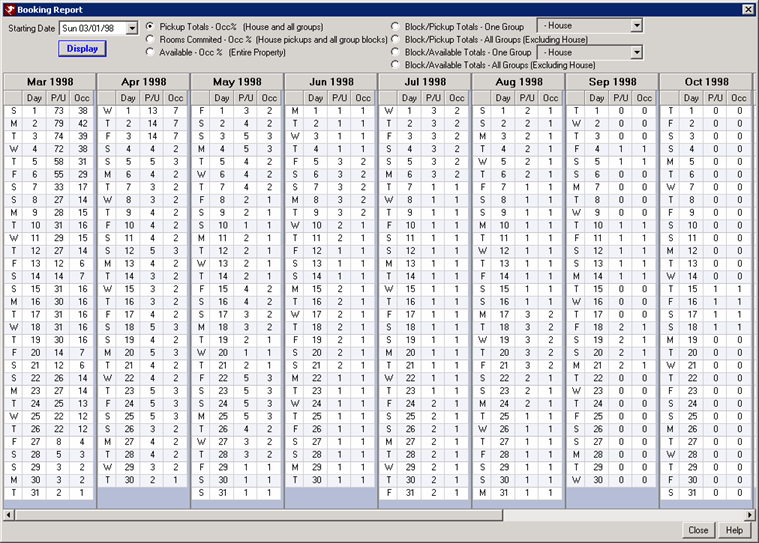
Click these links for Frequently Asked Questions or Troubleshooting assistance.
11/17/2010
© 1983-2010 Resort Data Processing, Inc. All rights reserved.