Overview
The Report Scheduler allows reports to be configured to print or export automatically on a specified time interval. The reports are scheduled to run on a daily, weekly, monthly, or yearly basis, depending on the configuration. The report can be generated at any time from the Scheduler screen by clicking the Process Reports button. If the reports are configured to print, they print to the default printer configured on the report. If the report is set up the be exported, they will be saved in the location displayed in the box below.
The Report Scheduler has three different configurable parts: Schedule, Reports, and Parameters.
- Schedule: group of reports that can be scheduled to run at the close of day during the audit or manually by the user.
- Reports: attached to Crystal Report attached to a schedule. Select the report from the Reports10 folder.
- Parameters: parameter from the Crystal Report to determines that which data will display on the report, such as a date parameter, reservation number parameter, etc. The parameter must be entered on the Scheduler in order for the report to generate correctly.
For more information on setting up reports to be scheduled, see Report - Scheduler Configuration.
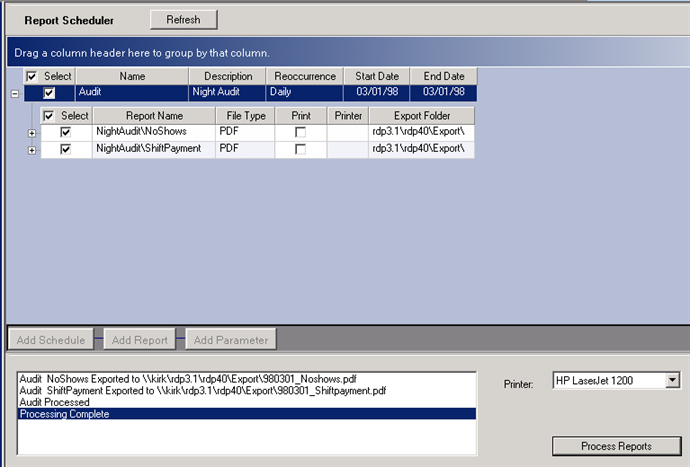
- Process Reports
- By clicking the Process Reports button, all reports that are selected with print or export based on their configuration. The box below the grid displays the status of processing. If reports are exported, the file name and path will display.
Click these links for Frequently Asked Questions or Troubleshooting assistance.