Click here for Night Audit tutorials
Click here for a complete list of audit procedures
Click here for SynXis Two-Way
Overview
Customers using GDS providers should, as part of the audit process or first thing in the morning, manually start a RedX update from RDPWin using the "Sync Avail with GDS" option. This function allows selection of a date range and room type to update availability with GDS providers.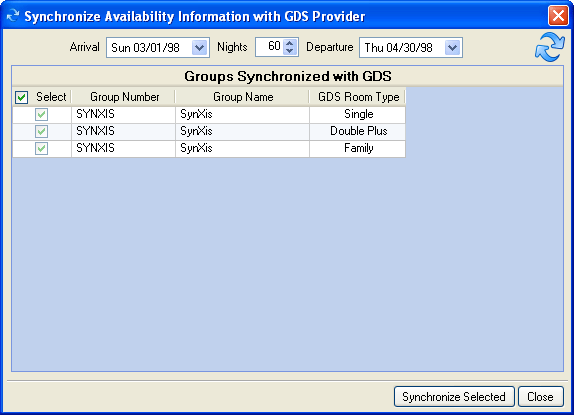
By default all room types are selected. The date range defaults with the RDP system date as the Arrival start date the number of nights to 60 days from that date.
Click the "Synchronize Selected" button to begin the update. The "Synchronization Completed" notice displays when complete.
Click these links for Frequently Asked Questions or Troubleshooting assistance.
04/05/2010
© 1983-2009 Resort Data Processing, Inc. All rights reserved.