Click here for Master Tutorials
Click here for Rooms Navigation
Room Info
Click the "Room Info" button to view the PDF or Rich Text Format (.rtf) file
for the room master in question. The information is customized by property and should contain information for specific room numbers (105, 106, 205, 206, etc). A message is displayed if the specified .rtf file does not exist. These .rtf files are stored in the RDPNT\RDP\Help\Rooms folder. For step-by-step instructions on how to add an .rtf file for room type information, see Add/Change Room Type Information.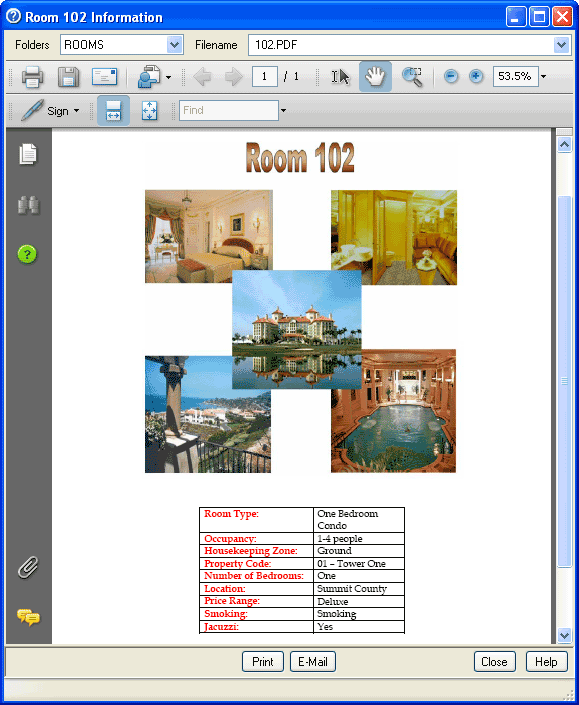
The option to display details pictures for each room is available. Create the PDF or RTF file using the room number from RDP. Save this file to the RDP drive (usually R:\ or F:\) RDP\Help\Rooms folder. For example, the help file for room 101 should be saved to R:\RDP\Help\Rooms\101.PDF.
Customers with multiple properties/sites can create RTF files for each
unique room with a set of site/room preferences to make it easier for each
property to have specific room data. Each property has its own file
(or capability) to use and store its (Room # Info) data in separate RTF
files. To accomplish such documents, use the following example to
get started.
If the property number "01" and the room number starts
with "123", create a file "01123" to describe Room 123 in Property 01.
- 01123 (Resort 01, Room 123)
- 02123 (Resort 02, Room 123)
- 03123 (Resort 03, Room 123)
Click these links for Frequently Asked Questions or Troubleshooting assistance.
10/16/2012
© 1983-2012 Resort Data Processing, Inc. All rights reserved.