** Refers to new or updated subjects in this tutorial.
Add Custom Help
Change Custom Help
Specific references within this tutorial to specific screen displays may differ if data/demo files have not been updated. It is advised that users get new data files before beginning a tutorial.
Add Custom Help (F4)
- To add a new file matching the format currently used in RDPWin, open a blank document in Microsoft Word.
- From the main menu, click Format and Font.
- Change formatting to match these settings:
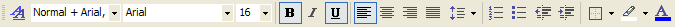
- Type "Sample of New Custom Help File".
- Change formatting to match these settings:
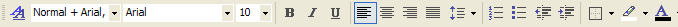
-
Note: Matching format to existing Custom Help is NOT required.
- Type Custom Help details.
- Click File in the main menu and select Save the document as New.rtf to the RDPNT/RDP/Help folder.
- Close the Word document.
- Once new files are created, the UL table must be updated to have the new files display in the drop down list.
- Select Table Maintenance from the System | File Utilities submenu.
- Select UL from the Table list (UL - User Help File List).
- Click the Add Subrecord button.
- Enter up a file name of six characters or fewer.
- Enter the Help File Description (up to 40 characters).
- Select which system accesses the F4 record: W for RDPWin, D for RDP-DOS, or B for both.
- Save & Close.
- Click Close on the Table File Maintenance screen.
- Press the F4 key or select Custom Help F4 from the Help drop-down list.
- Click the Filename down-arrow and view the "new" document.
- Close Custom Help.
Change Custom Help (F4)
- Using Microsoft Word, access the RDPNT/RDP/Help folder.
- Select "AIRLIN - 800 Numbers for Airlines".
- Delete the text "Eagle County Airport 1-970-524-9440.
- Click File in the main menu and select Save.
- Close the Word document.
- Return to RDPWin and press the F4 key or select Custom Help F4 from the Help drop-down list.
- Click the down-arrow and select "AIRLIN - 800 Numbers for Airlines". The Eagle County Airport reference should be gone.
- Close Custom Help.
Click here for Tutorials Index.
Click these links for Frequently Asked Questions or Troubleshooting assistance.
04/15/2009
© 1983-2009 Resort Data Processing, Inc. All rights reserved.