- Click here for Accounting Main Menu
- Click here to view Accounting Tutorials
- Click here for Trust Accounting Main Menu
| TRUST ACCOUNTING MENU | |
|---|---|
| Add/Change Management Master | Reconcile Bank Accounts |
Overview
Select the account where funds are to be transferred from, and click
Display to view all transactions that have not been deposited into any
bank accounts (CASH 2 or 3). Select transactions to be transferred,
and click Save to finalize. This transfers a total amount based
on the selected individual transactions in the From account. Use
Trust Transfers to make any adjusting entries.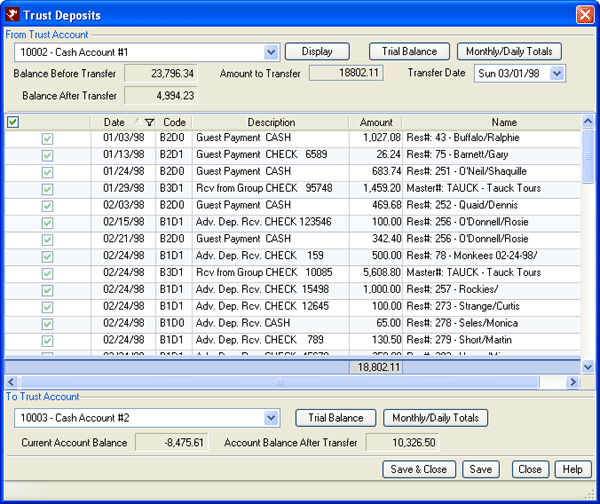
From Trust Account
Make deposits from undeposited accounts. Select from either CASH1 Undeposited Cash Accounts or CASH4 Undeposited Credit Card Accounts to designated which undeposited account to transfer from.
- Display
- Click the Display button to populate the grid with all transactions of the selected undeposited account. Scroll to select individual or all transactions to transfer.
- Trial Balance
- Click the Trial Balance button to access that screen displayed with regard to the account selected in the "From Trust Account" section. For example, select "10002 Cash Account #1" and click the Trial Balance button to view that screen with regard to the cash on hand account.
- Monthly/Daily Totals
- Click the "Monthly/Daily Totals" button to display the G/L Account Inquire screen displayed with regard to the account selected in the "From Trust Account" section. For example, select "10002 Cash Account #1" and click the Monthly/Daily Totals button to view the G/L Account Inquire screen with regard to the cash on hand account.
- Balance Before Transfer
- The "From" Balance equals the current balance of the account selected in the From Trust Account (before this transfer).
- Amount to Transfer
- As transactions are selected from the grid to be transferred to the To Trust Account, the total amount of all selected transactions is displayed.
- Balance After Transfer
- The "Balance After Transfer" equals the current balance of the From Trust Account (prior to transfer) plus any transaction amounts selected in the grid. This number represents what the balance will be once the selected transfers are made.
To Trust Account
Select the account to which the selected transaction amounts will be transferred. Select from either CASH2 Checking Account Ledger or CASH3 Money Market Account.
- Trial Balance
- Click the Trial Balance button to access that screen displayed with regard to the account selected in the "To Trust Account" section. For example, select "10003 Cash Account #2" and click the Trial Balance button to view that screen with regard to the trust checking account.
- Monthly/Daily Totals
- Click the "Monthly/Daily Totals" button to displays the G/L Account Inquire screen displayed with regard to the account selected in the "To Trust Account" section. For example, select "10003 Cash Account #1" and click the Monthly/Daily Totals button to view the G/L Account Inquire screen with regard to the trust money market account.
- Current Account Balance
- The "Current Account Balance" represents the balance of the account selected in the To Trust Account (prior to any transfer).
- Account Balance After Transfer
- The "Account Balance After Transfer" equals the current balance of the To Trust Account (prior to transfer) plus any transaction amounts selected in the grid. This number represents what the balance will be once the selected transfers are made.
Generate Totals
Any part of the system that looks at the G/L accounts, whether a report or a function in RDPWin, checks to see if all the transaction totals have been generated. If not, the system prompts to generate the totals. Totals must be generated before accessing Trust Deposits. Once complete, the Trust Deposits screen is opened.
Samples
As an example, imagine a new reservation is made and a $100 deposit is taken. Once Generate Totals is run at the end of the day, that $100 can be transferred from the 10002 Undeposited Cash Account and into the 10003 Checking Account. Use the Trust Deposits screen to move monies to their proper place after bank transactions.
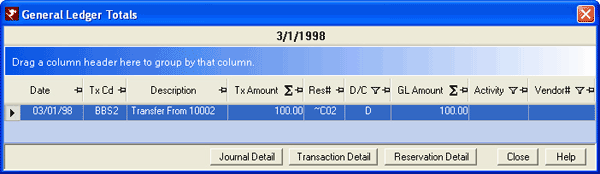
Figure 1 shows the Journal entry in the G/L Account.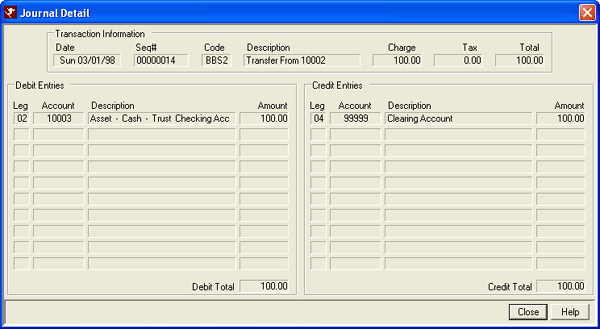
Figure 2 shows the Journal Detail in the G/L Account.
Click these links for Frequently Asked Questions or Troubleshooting assistance.
Last Updated 04/05/2010