Override the regular seasons to charge weekend rates if part of the guest's stay involves one weekend night plus a Thursday or Sunday. This feature is designed to require at least two weekend rates for stays that include a weekend night.
If the guest arrives on a Thursday for two nights, Thursday night would be considered a weekend rate. If arriving on Saturday, then Sunday is charged the weekend rate. If the guest stays both weekend (Friday and Saturday) nights, the Thursday and Sunday nights will be at the regular weekday rate.
To Configure the Use Weekend Rates Option:
- In RDPWin, go to the System main menu --> Switches.
- In the Search field, enter 421-25.
- Set Switch 421-25 to Yes --> Save.
- Make sure the Rate Sets being used included both weekend and weekday prices. For more information on rate prices, see Add Rate Sets.
- Change Table C3-Season Calendar Rate Calculate to be all weekday seasons. This will override once the conversion table is configured. DO NOT use special weekend season letters. For example, if A = weekday and B = weekend, change all B seasons to A. For more information about changing seasons, see Season Table C3.
- Go to the System main menu --> Table Maintenance.
- Enter Table RW - Weekend Rate Seasons.
- Click the Add Subrecord button.
- In the Subrecord field, enter the weekday season.
- In the Weekend Season field, enter the season letter that will be considered the weekend. For example, if A = weekday, enter A in the Subrecord field. If B = weekend, enter B in the Weekend Season field. The table will read the rate set to figure out the B season price. Note:The RW table is case sensitive.
- Save & Close.
- Repeat for the remaining season conversions.
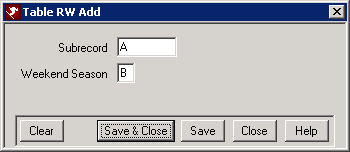
Click these links for Frequently Asked Questions or Troubleshooting assistance.
Last Updated 04/20/2011
© 1983-2011 Resort Data Processing, Inc. All rights reserved.