The Season Calendar - C3 Table should be defined for the period in which reservations are being made plus one month into the future. If the C3 - Standard Seasons table is not used but rather any of the 'Q' tables, define that particular table instead.
There are two different ways to configure the Season Calendar.
From Table Maintenance:
- In RDPWin, go to the System main menu --> Table Maintenance.
- Select the C3 - Season Calendar-Rate Calculation Table from the drop down.
- Click the Add YYMM button.
- Enter the year and month to be defined in the YYMM field. For example, to define seasons for January 2012, enter "1201." Note: the entry must be in the format of a 2-digit year and a 2-digit month.
- Enter the season using the alphabet to define the rate prices. Each number on the ruler represents a day of the month. Each letter defines a rate price that will be configured in the Rate Set. See Rate Sets for more information.
- Save & Close.
- Continue to define the Season Calendar as far out as reservations will be made.
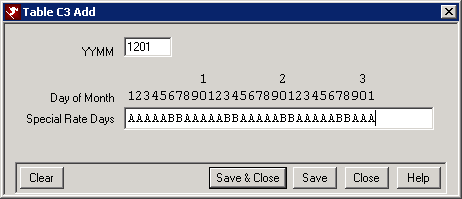
From the Rate Set:
- In RDPWin, go the System main menu --> Rates submenu --> Rate Sets --> Change.
- Select a rate set such as RACK from the Rate Set drop down.
- Select any room type or room number from the Room/Type drop down.
- Click the View button next to the Season Table field to define the seasons.
- Click the Add YYMM button.
- Enter the year and month to be defined in the YYMM field. For example, to define seasons for January, 2012, enter "1201." Note: the entry must be in the format of a 2-digit year and a 2-digit month.
- Enter the season using the alphabet to define the rate prices. Each number on the ruler represents a day of the month. Each letter defines a rate prices that will be configured in the Rate Set. See Rate Sets for more information.
- Save & Close.
- Continue to define the Season Calendar as far out as reservations will be made.
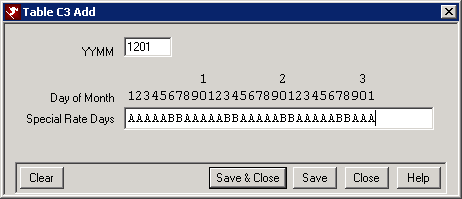
FAQs
I'm trying to make reservations for January, 2012 and the season calendar has the record 1201. Why won't the system allow me to make the reservation?
In order to make the reservation, the season calendar must be defined at least one month into the future from the dates of the reservation. This is to ensure that there is rate price for the reservation in case it extends into the next month. Check for the season record "1202" and make sure it has been completed.
How do I know what letter use for my seasons?
Each letter should represent a rate price. Use the published rates to established the time periods for which that prices is used. For example: the weekday price is $150, while the weekend rate is $200. Two different letters are needed to define the seasons because the price is different. "A" is used for weekdays while "B" is weekends.
Does the system know which months have 30 days?
The system knows which months have 30, 31, 28 or 29 days. If the season table records are completed for 31 days for months with only 30 days, the system automatically changes to the next month's record after the 30th day.
Click these links for Frequently Asked Questions or Troubleshooting assistance.
Last Updated 8/24/2012
© 1983-2010 Resort Data Processing, Inc. All rights reserved.