The system separates the unit number and the owner number to facilitate the process of transferring ownership and maintaining old owner history.
To Transfer Ownership of Room:
- Enter the new owner master. Leave the Room # Owned field blank. The new owner cannot have the same owner number as the existing owner. See Add Owner for more information.
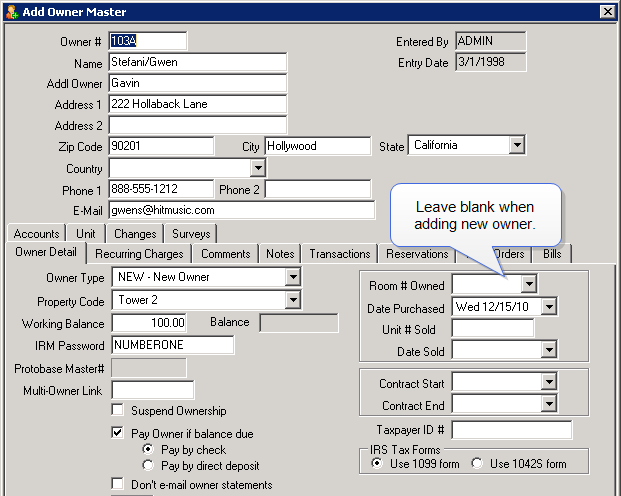
- Process revenue for the date sold on the former or old owner. If the date sold happens to fall on any date other than the end of the month, uncheck the "Always process revenue on calendar month only" box from the Owner main menu --> Owner Configuration --> Statements tab. This allows a date to be selected when processing revenue. For example, if the unit was on the 15th of the month, select that date when processing revenue. See Process Revenue for more information.
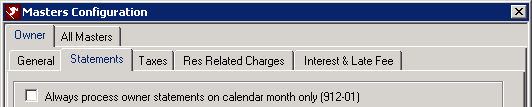
- Post any recurring charges or manual charges to the old owner.
- Close the statement for the old owner on the date for which the unit was sold. See Owner Statements for more information.
- Change the Owner Type field to "OLD-Past Owners" on the owner master of the old owner. This removes the room from the Room # Owned field and adds it to the Room # Sold field. Enter the date the unit was sold in the Date Sold field.
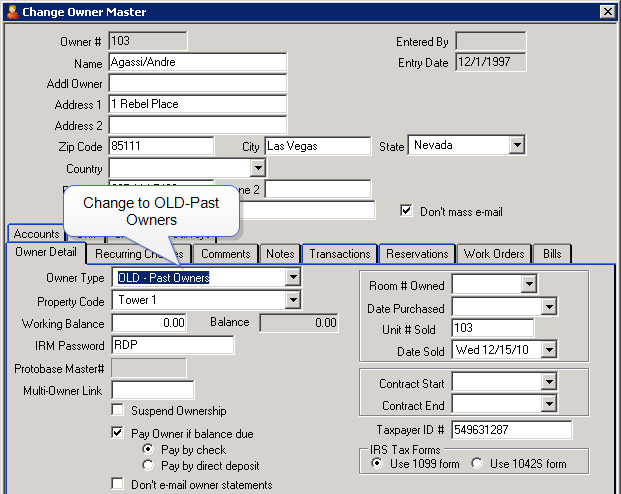
- Select the new owner and change the Owner Type field to the correct unit type they now own.
- Add the unit number to the Room # Owned field.
- Check the "Always process revenue on calendar month only" box from the Owner main menu --> Owner Configuration --> Statements tab.
Click these links for Troubleshooting assistance.
Last Updated 01/23/2013
© 1983-2013 Resort Data Processing, Inc. All rights reserved.