To Create a New People Pattern:
- In RDPWin, go to the System main menu --> Table Maintenance.
- Click the Add Table button.
- Enter the new 2-character table in the TableID field starting with the letter "S." Follow the same format already in use, using the next number available such as S2, S3, etc.
- Enter the title of the table in the Title field.
- Save & Close.
- Click the Add Room Type button.
- Enter the first room type or room number.
- Enter the Minimum People.
- Enter the Maximum People.
- Save & Close.
- Repeat steps 6 - 10 for the remaining room types/numbers.
- Go to the System main menu --> Table Maintenance.
- Select Table S0 - Enhanced Package People Pattern.
- Click the Add Pattern button and enter the table created in step 3.
- Enter the description of the people pattern in the Description field.
- Add the new People Pattern to the desired rate plan or package. Click Rate Plans for more information.
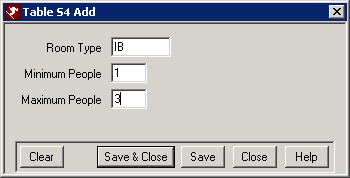
Click these links for Frequently Asked Questions or Troubleshooting assistance.
Last Updated 12/09/2010
© 1983-2010 Resort Data Processing, Inc. All rights reserved.