The IRM.Net can be configured to offer advance purchase rates. This features works with a discount rate plan to offer guests the opportunity to receive larger discounts for reservations booked further out from the arrival date. As the arrival date approaches, the discount amount decreases, encouraging guests to book earlier. Rates that do not meet the advance purchase criteria are automatically hidden from the guest. Other rates and package can also display on the IRM.Net at the same time. For example, if the guest books 60 days in advance, they receive a 20% discount off of RACK. If booking 30 days out, the rate is a 15% discount. A sample Advance Purchase Discount Rate is as follows:
- 60 Day Advance Purchase - 20% Discount
- 30 Day Advance Purchase - 15% Discount
- 21 Day Advance Purchase - 12% Discount
- 14 Day Advance Purchase - 10% Discount
To Configure Advance Purchase Rates:
- In RDPWin, go to the System main menu --> Rates submenu --> Rate Plan --> Add.
- Select the Discount Rate Plan radio button. Note: it is recommended that a new rate plan be created for advance purchase rates because the new discount rate plan will be an "IRM Only" rate.
- Enter the 4 character Rate Plan and Description.
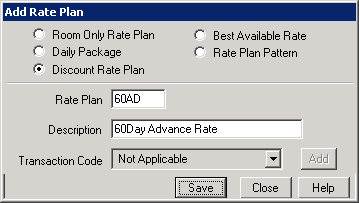
- Complete the fields necessary for the rate plan. See Discount Rate Plans for steps on how to configure the rate.
- Enter the rate for which this discount is based on the Base Rate Plan field and enter the Discount Percent.
- In the IRM section, check Show on IRM and Show Only on IRM. Note: both boxes must be checked. If the Advance Purchase Days is greater and 0, then the Show Only on IRM box is automatically checked and cannot be unchecked.
- Enter the deposit percent amount in the Deposit % field. Most Advance Purchase Rates require 100% deposit at the time of booking and are often non-refundable.
- Enter the number of days in advance this rate can booked in the Advance Purchase field. In the example shown, the rate is available for guests booking 60 days in advance or greater.
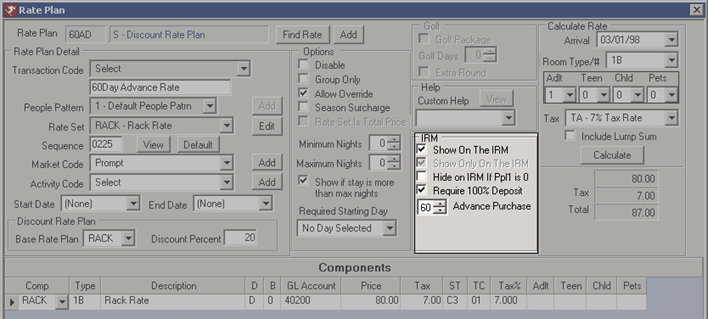
- If Notes are needed to explain the requirements of the Advance Purchase Rate, click the Notes button and enter the appropriate information. A rate description tooltip can also be configured to show requirements, explained the Optional Configuration section.
- Complete steps 1 - 9 for any remaining Advance Purchase Rate Plans.
IRM.Net Configuration for Advance Purchase Rate Plans:
- In RDPWin, go to the IRM.Net main menu -->Configuration --> Reservations Tab.
- Uncheck the Display Rate Plan Choices box.
- Uncheck the Display One IRM Rate Plan box.
- Save & Close.
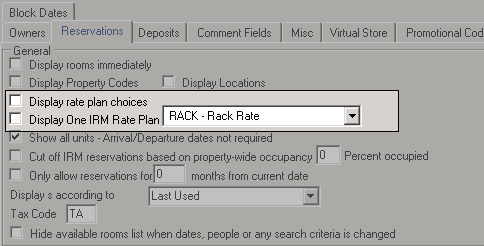
Optional Configuration:
A rate description tooltip can be created to provide guests with information about the rate requirements when hovering over the rate plan on the IRM.Net.
- In RDPWin, go to the IRM.Net main menu --> Configuration --> Appearance Tab.
- Check the Enable Rate Descriptions Link checkbox.
- Create the rate description txt file. Note: this file needs to be saved to the c: drive of the IRM server.
- Open Notepad from Start --> Programs --> Accessories.
- Enter the rate requirements or conditions, such as "60 Day Advance Purchase Required. Full Deposit is Required at Time of Booking."
- File --> Save.
- In the Save In drop down, browse to c:\inetpub\wwwroot\irmnet\custom\<rdpdata server>\RDPxx\UserText\RatePlans folder.
- In the File Name field, enter the 4 character rate code, exactly as it was entered in step 3 under the Configure Advance Purchase Rates section.
- Select Text Document (*.txt) for the file extension.
- Save.
Click these links for Frequently Asked Questions or Troubleshooting assistance.
Last Updated 12/17/2010