Click here for Housekeeping tutorials
Enhanced Housekeeping Module (S2) required for all functions except Room Status.
| HOUSEKEEPING FUNCTION OVERVIEW | ||
|---|---|---|
Analyze History Module (S2) required Change History Module (S2) required Configuration Module (S2) required Forecast Module (S2) required Monitor Status Module (S2) required | Recurring Cleans Module (S2) required Schedule Module (S2) required Statements (same
as Work Order Vendor Stmts) Housekeeping BillingModule SZ required | |
The Enhanced Housekeeping Module (S2) is designed to improve the process of completing the many tasks assigned to the housekeeping department. The major elements are Projection%20of%20the%20housekeeping%20workload%20for%20upcoming%20days.forecasting, scheduling, monitoring clean and room status, and View%20housekeeping%20history%20for%20selected%20dates%20in%20read-only%20format.history.
Select Navigation from the Housekeeping Main Menu to open the Housekeeping Forecast, Scheduling and History. The Navigation screen gives a brief description of each housekeeping feature with direct links to each feature. A status message above the Navigation area notes if today’s housekeeping schedule has been created.
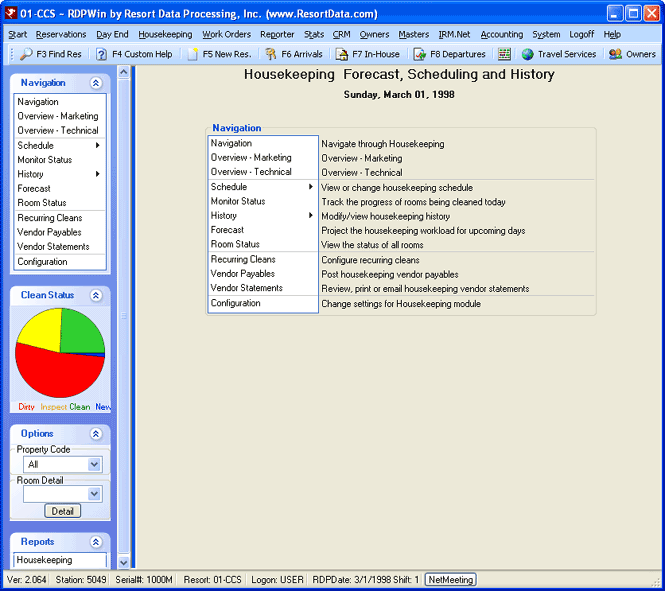 |
- Overview - Marketing
- Click the menu link to access RDP's website and view the marketing information available for the RDPWin Housekeeping Module.
- Overview - Technical
- Click the menu link to access RDPWin's Housekeeping information available in Help.
Tutorials
- Change/Analyze History
- Configure Long Term Cleans
- Schedule Long Term Cleans
- Set Default Service Type by Room Number
- Configure Housekeeping Billing
Click these links for Frequently Asked Questions or Troubleshooting assistance.
03/23/2012
© 1983-2012 Resort Data Processing, Inc. All rights reserved.