Overview
RDP uses accrual accounting concepts also referenced as the Accrual Method. Under the accrual accounting concept, income and expenses of operations are allocated to the accounting periods in which they apply, regardless of when income is received, expenses are incurred or payments are made. In order to properly process and record transactions in the official records, a determination must be made as to how it should be classified in the accounting records.
- Record income when the sale/rental occurs. The date the customer pays is not relative.
- Record an expense when goods and/or services are received. The date of payment is not relative.
- The accrual method paints a more accurate picture of the current financial situation than the cash method.
The accrual concept allows the property to properly match revenues and expenses with the appropriate accounting period. To do this properly, the concept must be applied to current assets. The most common types of current assets requiring the
application of the accrual concept include:
- Accounts receivable
- Advances and prepayments
- Asset Inventory
Receivables are recorded and treated as assets (not expenses) until the amounts are:
- Collected
- Determined to be un-collectible
- Offset by costs of goods and services received
- Accrued Expenses
- Expenses incurred but not yet paid in cash or recorded.
- Prepaid Expenses
- Assets that result from the payment of expenses that benefit more than one accounting period.
- Accrued Revenues
- Revenues earned but not yet received in cash or recorded.
- Unearned Revenues
- Cash received before the property earns revenues and recorded as a liability until earned.
- Adjusting Entries
- Entries made at the end of an accounting period to ensure that the revenue recognition and matching principles are followed.
- Temporary Accounts
- Revenue, expense and management accounts whose balances a property transfers to Retained Earnings at the end of an accounting period.
- Closing Entries
- Entries at the end of an accounting period to transfer the balances of temporary accounts to a permanent equity account, Retained Earnings.
Offset Account List
Review and manage ledgers RDP uses to track activity for guests, owners, travel agents, groups, work order vendors, activity vendors and the management company. Each ledger has an offset account. No transactions in the system should be using the same G/L account number as the offset account, or the debit or credit ledger will be incorrectly handled.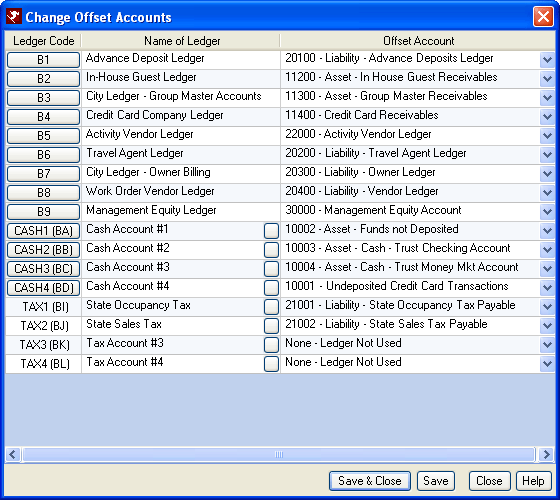
Transaction Codes
The ledger on the transaction code is a grouping mechanism for all transaction codes as well as a pointer to the offsetting G/L account. A ledger corresponds to a master: Reservations, Agents, Groups, Owners, etc. When charges are posted to a master, only the codes for the associated ledger display. When totals are generated for the G/L, the main account is used from the transaction code and the offsetting account is the one assigned to the ledger.
Accounts are affected as follows:
| Increase with Debt | Increase with Credit |
|---|---|
| Assets Expenses Draws |
Liability Revenue Capital |
Assets = Liabilities + Equity. Normal Balance accounting concepts used by RDP:
| Account Classification | Increase Side | Decrease Side | Normal Balance Side |
|---|---|---|---|
| Asset | Debit | Credit | Debit |
| Liability | Credit | Debit | Credit |
| Owner's Equity Draws Capital |
Debit Credit |
Credit Debit |
Debit Credit |
| Revenue | Credit | Debit | Credit |
| Expense | Debit | Credit | Debit |
Year Ending Balances in RDP
The prior year ending balance is only populated on G/L accounts that are in the B0 table (Offset Accounts) or they are account types 1(Assets), 2(Liabilities), or 6(Equity). In RDP, revenue and expense accounts do not carry a balance forward into the next year.
| Assets and Liabilities Balances Carry Forward From Previous Year |
|---|

|
| Prior Year Ending Balance is Populated on G/L Accounts in the B0 Table (Offset Accounts) |
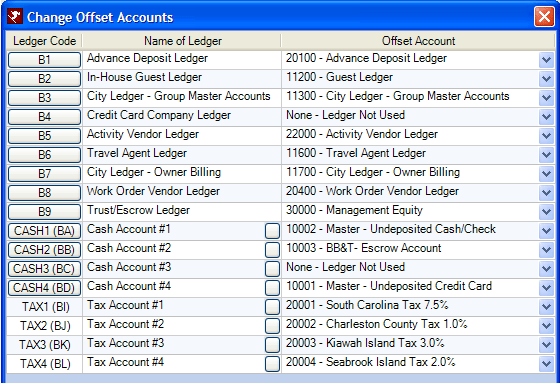
|
| Revenue and Expense Accounts Have No Prior Year-end Balances |

|
| Equity Accounts Have a Prior Year Ending Balance, Expense Account Balances Do Not Carried Over into the Next Year |
 |
Which G/L Account Year-end Balances are Transferred into the Next Year
The G/L accounts are stored in the totals file and all the G/L account numbers get transferred to the new totals file. Notice below that when closing to the New Year, data is transferred to the new Totals and OTotal files, which files both totals99.dat and OTotal99.dat files.
The amounts for each G/Ll account get populated once used by a transaction during Generate Totals.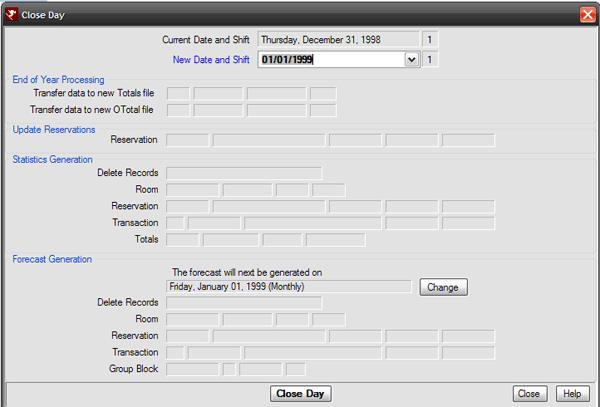
If you look at the G/L Accounts YTD report it is virtually empty with the exception of the accounts that have beginning balances that were carried forward from the previous year. This will fill in as transactions begin to hit accounts as the company does business.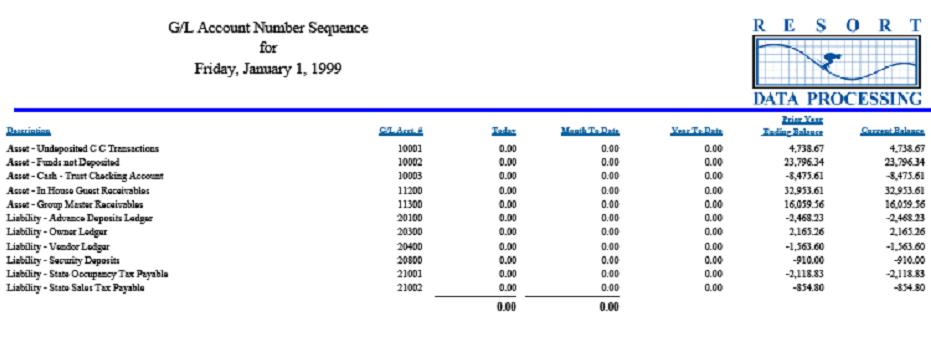
Click these links for Frequently Asked Questions or Troubleshooting assistance.
04/05/2010
© 1983-2009 Resort Data Processing, Inc. All rights reserved.