Click here for Other File Utilities
Click here for tutorials
When system performance is less than desired, the first step should be to rebuild indexes and files. Rebuilding files also reduces the size of the file.
Note: Rebuilding Files & Indexes and Rebuild Indexes Only process for one property directory at a time and is based on the directory selected a login. Properties with multiple data directories must run one or both functions for each existing directory.
 WARNING: DO NOT run this utility without first consulting RDP Support. A proper backup of the entire RDPNT folder is required before beginning.
WARNING: DO NOT run this utility without first consulting RDP Support. A proper backup of the entire RDPNT folder is required before beginning.
Rebuild Files & Indexes
Condense the information stored in the file reducing the amount of space the file occupies. When records are deleted from a file, Pervasive leaves the space occupied by the record so when a new record is added, the space for the previously deleted record is reused. Rebuilding the file removes all the spaces created when a record was deleted reducing the size of the file; therefore, the system performance is faster.
Select Rebuild Files and Indexes from the System | File Utilities submenu. This function can only be run on one workstation at a time per directory, and all other workstations must exist the RDP system before using this utility. Other workstations in other directories can continue using RDPWin; however, the system will be slower during the process.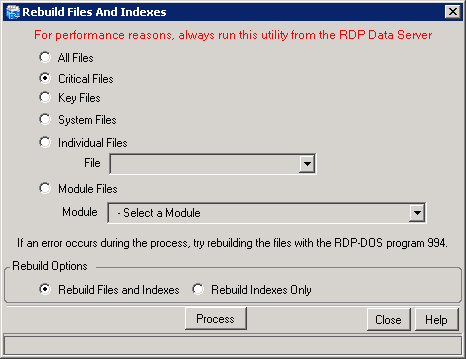
Files and indexes should be rebuilt when a file appears to be taking more space than expected or the function has not been run recently. The amount of time required for the rebuild and/or reindex process depends on several factors including the size of the file, the number indexes, and the available server resources.
Note: Run rebuild and/or reindex during low usage periods to minimize the effect the process has on performance.
If an error occurs, try rebuilding the files with the RDP-DOS Program
994.
- Rebuild Files and Indexes can rebuild
files based on the modules currently installed. Tables included in each
module are:
| R0 - Reservations | ||
|---|---|---|
| agents.dat | bookkeys.dat | currkeys.dat |
| futrkeys.dat | pastkeys.dat | bookhist.dat |
| minnight.dat | ccards.dat | comment.dat |
| commhist.dat | guests.dat | groupmst.dat |
| hreserve.dat | hexpense.dat | hexphist.dat |
| lockfile.dat | notefile.dat | notehist.dat |
| pkgcomp.dat | ratelow.dat | rateplan.dat |
| rplanset.dat | rptsecur.dat | statfile.dat |
| totalsYY.dat | ototalYY.dat | txlog.dat |
| units.dat | voucfile.dat | vouchertx.dat |
| winnotes.dat | ||
| R3 - Condominium Owner Account | ||
| owners.dat | ||
| R6 - Timeshare & Interval Ownership | ||
| owners.dat | ownertx.dat | ownpoint.dat |
| owntxty.dat | tcsowner.dat | tcsweeks.dat |
| contract.dat | MntRooms.dat | |
| RF, RG, RM, RU - Interface Programs | ||
| actuator.dat | ||
| RP - Itinerary & Concierge | ||
| itincurr.dat | itinhist.dat | vendors.dat |
| RZ - Work Orders & Asset Management | ||
| asset.dat | assetty.dat | probty.dat |
| taknfrom.dat | workordr.dat | woasset.dat |
| wodetail.dat | wolocatn.dat | wovendor.dat |
| wovenown.dat | wovndty.dat | cntty.dat |
| contact.dat | cntccard.dat | cntemail.dat |
| cntphone.dat | emailty.dat | phonety.dat |
| RX - Customer Relationship Management | ||
| cntty.dat | contact.dat | cntccard.dat |
| cntemail.dat | cntphone.dat | emailty.dat |
| phonety.dat | frqflyer.dat | frqguest.dat |
| frqhist.dat | frqlevel.dat | frqrules.dat |
| frqpoint.dat | frqprops.dat | frqtxtyp.dat |
| S2 - Housekeeping Forecast & Scheduling | ||
| hbclndef.dat | hbfuture.dat | hboards.dat |
| hbpresch.dat | hbteams.dat | hbtimes.dat |
| RW - Denial Tracking | ||
| resdeny.dat | ||
| S7 - Change Tracking | ||
| changes.dat | ||
Rebuild Indexes Only
Once indexes are rebuilt, the system can quickly locate records stored in a particular file. An index works like a rolodex. Information is typically entered into a rolodex in alphabetical order to allow for fast access to contact information. The index in a file works the same way by allowing records to be located within the file as quickly as possible. The difference is that a file can have multiple indexes based on what or how the information is searched. Indexes should be rebuilt to make sure the indexes are sorted correctly for optimal system performance.
The Rebuild Files and Indexes should be run when performance seems to be slower than expected or if directed by RDP support.
- All Files
- Select All Files to rebuild all system files.
- Critical Files
- ***Recommended***
- Select "Critical Files" to rebuild: TablFile.dat, LockFile.dat, ItinCurr.dat, ItinHist.dat, NoteFile.dat, NoteHist.dat, StatFile.dat, CommHist.dat, OTotalyy.dat, Totalsyy.dat, Availabl.dat, Units.dat, Owners.dat, GroupMst.dat, Agents.dat, CCards.dat, Guests.dat, Vendor.dat, HReserve.dat, HExpense.dat, VoucFile.dat, TCSOwner.dat, TCSWeeks.dat, BookHist.dat, BookKeys.dat, HExpHist.dat, RatePlan.dat, PkgComp.dat, and Contract.dat
- Key Files
- Select Key Files to rebuild: CurrKey.dat, PastKeys.dat, FutrKeys.dat, BookKeys.dat
- System Files
- Select System Files to rebuild: Menu.dat, MenuItem.dat, MenuGrp.dat, MenuSec.dat, Switches.dat
- Individual Files
- Select Individual Files to rebuild a file selected from the drop down.
Click these links for Frequently Asked Questions or Troubleshooting assistance.
10/25/2011