Click here for tutorials
-
- Click here for Change Tracking Overview
Change Tracking Analysis
View all changes to any or all reservations and masters by date, person, reservation or master number. Select Analysis from the System | Change Tracking sub-menu to set the filters and display the results in the grid. Use Summary to view changes made to a single reservation or master.Once the grid is displayed, all grid functions are available for further specifications. Any reservation change made by any user from anywhere in RDPWin is searched and potentially, based on filters, displayed in this grid. Changes made from anywhere in the system are tracked for changes to rates, dates, contact information, etc. The total number of changes recorded to the selected master are shown above the grid in color.
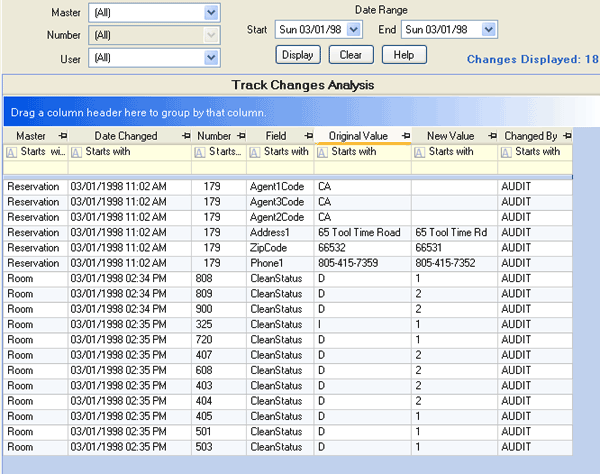
- Master
- Select a master type such as reservations from the "Master" drop-down to search for changes made to reservations. Only masters that have been changed (reservations, guest history, owners, etc.) are available from the Master drop-down. For example, when no changes have ever been made to an owner record, then owner is not available in the list. The list is displayed in alphabetical order (Agent, Guest, Owner, etc.).
- Number
- Select from the Number drop-down to search for changes made to a specific reservation or master. Only numbers that have been changed (reservation, guest history, owner, etc.) are available from the Number drop-down. For example, when no changes have ever been made to Owner# 102, then Owner# 102 is not available in the list. The list is displayed in alpha-numeric order.
- User
- Select from the User drop-down to search for changes made to any master by a specific user.
- Date Range
- Select a Start and End date to reduce the number of results based on date of change.
- Display
- Click to display the results in the grid based on the designated filters.
- Clear
- Click to remove all filters and results from the grid.
The example shown above uses the default filters (Date Range set to current system date). The grid displays all changes made by all users to all reservations/master for the current date. Multiple rows of detail can appear for changes made to a reservation. These multiple rows might be produced simply by pushing the arrival date back one day and accepting the new rates offered by the system as defined.
The example shown below uses the filters discussed above to display reservations changed by "AUDIT" on March 1st. 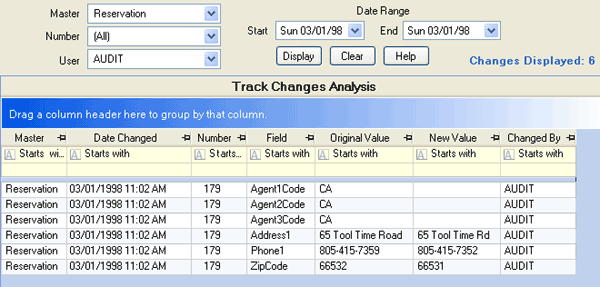
Click these links for Frequently Asked Questions or Troubleshooting assistance.
04/05/2010
© 1983-2009 Resort Data Processing, Inc. All rights reserved.