RDPWin Revision 5.2.000.36 (Released 01/27/2020)
Not all revisions of RDP software products are released to customers. When the Updates page offers a revision different from those detailed on this page, view the Revisions Index to see what was new in the prior releases.
Housekeeping
- Configuration | Miscellaneous | Allow multiple housekeepers per board
- When this setting is checked a board can have more than 1 housekeeper assigned to rooms on a single board. Prior to the addition of this switch, the housekeeper was assigned to the board and all cleans on board were assigned to that housekeeper. If a room needed to be moved to another housekeeper, a new board would need to be created, the room moved to that board and then assigned to the new housekeeper. Now the room can remain on the original board and the housekeeper assigned changed.
- Configuration | Miscellaneous | Reservation Housekeeping Comment
- Using: Comment 1 - 25
- New field added which allows for defining any Reservation Comment field as the Housekeeping Comment. Prior to this field Comment 1 was the designated Housekeeping Comment
IRMng
- Support for Habitat Long Term
- Use Stored Base Rate for all Rate Plans with Same Rate Set as Base
Interface
- Saflok Interface
System
- RDPLog: Log Transfer to History Start and End
- System | RDPWin Log
- When the Transfer to History utility is run the results are now recorded in the RDPWin Log. Transfer to History is typically a step in the Night Audit/Day End checklist. See Transfer to History
RDPWin Monitor
- RDPWin Monitor: Add Pre-Arrival Confirmation Category
- The ability to specify the number of days prior to arrival has been added to the reporter configuration. To configure select the add button on the Confirmation Setting tab, if the master type of Res is selected on the setting page the days prior to arrival is available.
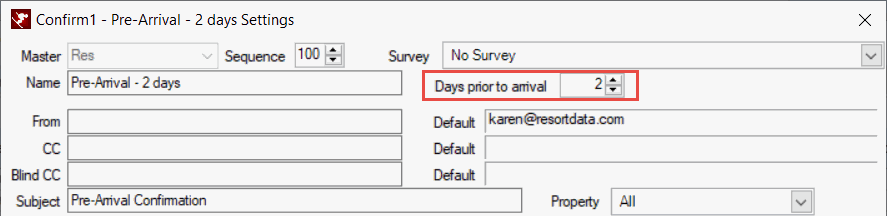
- Once this has been entered and saved, select the Confirmation Associations tab and select Add Confirmation and select Pre-Arrival Confirmation for the Reservation Status, Paying Guest for Reservation Type, and the confirmation you just configured for the Confirmation settings column.
-
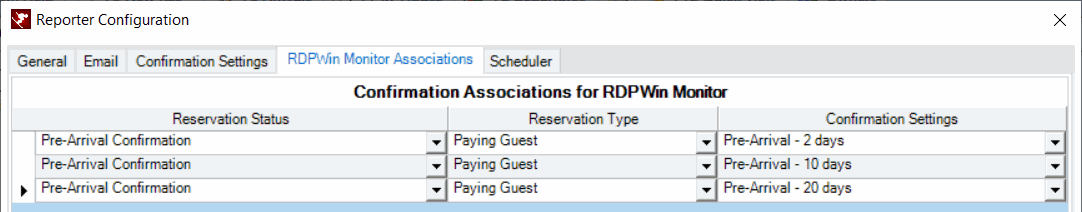
- Select save & close and then configure the monitor service on the system menu. Go to System | RDPWin Monitor | Configuration. Check the Pre-Arrival Confirmations that should be sent by the monitor.
- RDPWin monitor will then send confirmations to guests based on how many days from arrival the RDP system date is set. Pre-Arrival confirmations are only sent once a day (with the close of day) and will not send to reservations that have been made on the current system date. So if a reservation is made today and the arrival is set to the specified number of days prior to arrival, the system will not send this confirmation to the this reservation, the new reservation confirmation if configure will be sent.
- Also, note that unlike the other confirmations associations, you can have multiple Pre-Arrival confirmations configured but only one per confirmation setting as seen in the above screen-shot.
Reservations
- Tape Chart
RDPWin Monitor
- RDPWin Monitor: Add Pre-Arrival Confirmation Category
Work Orders
- Sort Owner Work Order Tab in Descending Order By Default
- The owner work order tab now is sorted in descending order by default. The newest work orders will appear at the top. This tab has also been modified to save the users selected sort order. If a user selects a different column to sort by this will be saved for the next time this tab is viewed.