Click here for Master Tutorials
Overview
In order for a room to be available when making a reservation, the room master must first be added to the system. When any room master function is selected that works on a single room (change, delete, work orders , etc.), the Analysis grid is loaded into the main panel with only the selected room showing. The selected function screen (change, etc.) displays in front, but the Analysis remains in the background. Once the function is complete (changes saved, etc.), that form closes and the Analysis grid with the selected room remains. When the Analysis grid is already in the main panel, Navigation functions operate on the room selected from the Analysis grid.
| Room Functions | |
|---|---|
| Add Room Master | Work Orders |
- Overview - Technical
- Click the menu link to access RDPWin's room master information available in Help.
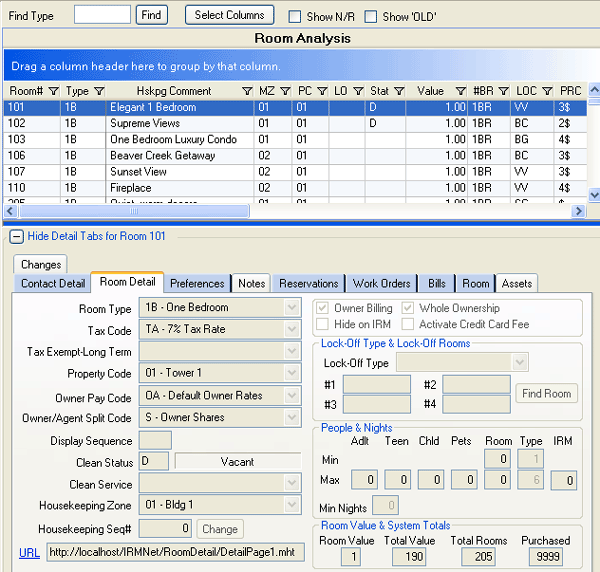
Click these links for Frequently Asked Questions or Troubleshooting assistance.
04/05/2010
© 1983-2009 Resort Data Processing, Inc. All rights reserved.