For more information, review detail at:
Groups & Conferences Overview (RDP's Website)
Reservation Tutorials
Single Room - Two Guests - One Folio
Brad Marshall and wife Gina need one room for their stay but require each name to be listed on the telephone registry. Use New Reservation option to make Brad Marshall's reservation. Once complete, select Mr. Marshall's reservation in the grid and select the Add Sharewith option. Once saved, Mr. Marshall is designated as the leader. Gina Marshall is assigned a separate reservation number and is attached to Brad's leader reservation. Room charges can be completely incurred by Brad or split based on the checkbox on the Add Sharewith screen.
The format of the reservations would resemble this example: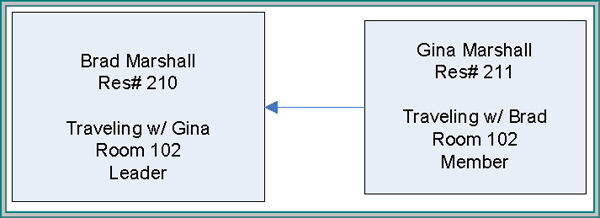
- Create the first reservation using the regular New Reservation process for paying guests. Select This Res at the Continue With screen.
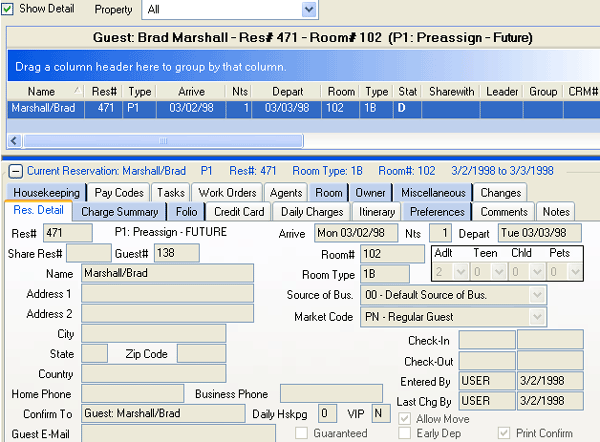
- Highlight Mr. Marshall's reservation and select "Add Sharewith" from the Sharewith submenu. This makes the Marshall reservation a leader reservation.
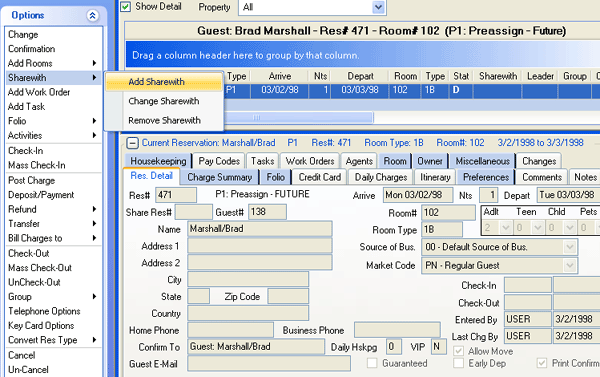
- Enter the name of the second guest (in this case Gina). Since this is a sharewith in the same room as the leader, there is no Available Rooms button. Save when complete. As you can see here, both reservations are using Pay Code IP (individual pay). The pay code must be changed once the room is reserved. When the Split Room Charges box is checked at the bottom of the screen, then the Room Rate and Room Charge fields update showing the proper amount for both the primary and the new sharewith. In the case of a one-night stay at $100 per night, both the primary and new sharewith would each have a Room Rate of $50. For the sake of this married couple example, leave the Split checkbox unchecked.
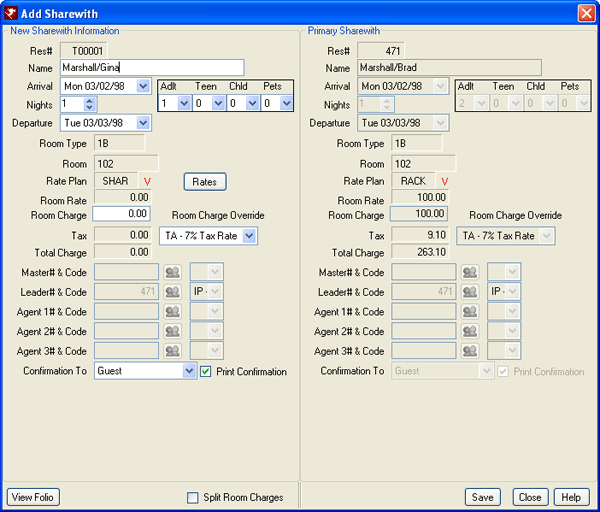
- Select This Res from the Continue With screen to view the Marshall reservations in the grid. Make sure the "Show Entire Group" box is checked. Both the Brad and Gina's reservations display in the grid with the first reservation, in this case #471 Marshall/Brad, set as the Leader reservation. Anyone accessing either reservation can easily see Brad and Gina have separate reservations but share the same room and have leader/member status.
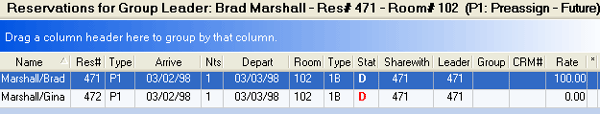
- Once the Marshalls check in, the telephone list report (rdp1202/reports10/FrontDesk/TelephoneList.rpt) shows the Marshalls listed separately on the list. Each has their own reservation but share the same room.
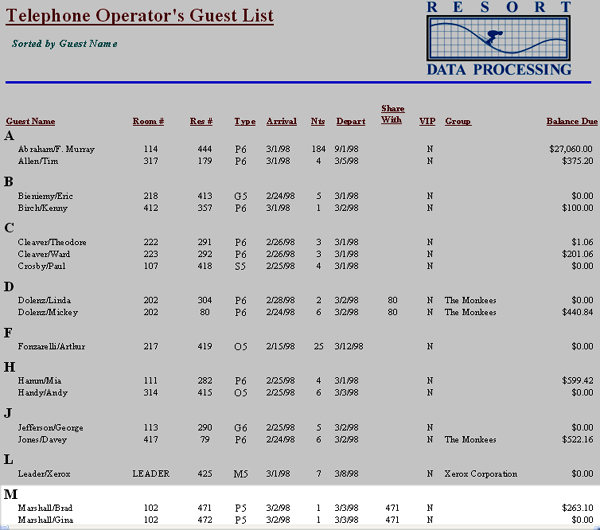
Click these links for Frequently Asked Questions or Troubleshooting assistance.
04/05/2010
© 1983-2009 Resort Data Processing, Inc. All rights reserved.