Click here for Master Tutorials
Click here for Rooms Navigation
| Room Master Reports Samples & Details |
|---|
Enhanced Daily Manager's Report
Stored in the Stats folder, review room and occupancy information for a specific date. Occupancy counts and room revenue totals are displayed for easy reporting.
- Occupancy Percentage by Day
- The daily occupancy percentage is calculated as the sum of the current days occupancy count from the statistical record file (Statfile.dat) divided by the Total Room count in the statfile * 100 (to calculate percentage).
- Occupancy Percentage by Month-To-Date (MTD)
- The daily occupancy percentage is calculated as the sum of occupancy counts for each day in the month for which the report date parameter is selected, beginning on the first of the month. This sum is divided by the Sum of total rooms on each day of the month (from the statfile) multiplied by 100 to calculate percentage.
- Occupancy Percentage by Year-To-Date (YTD)
- The daily occupancy percentage is calculated as the sum of occupancy counts for each day in the current year for which the report date parameter is selected, beginning on the first of the January. This sum is divided by the Sum of total rooms on each day of the year (from the statfile) multiplied by 100 to calculate percentage.
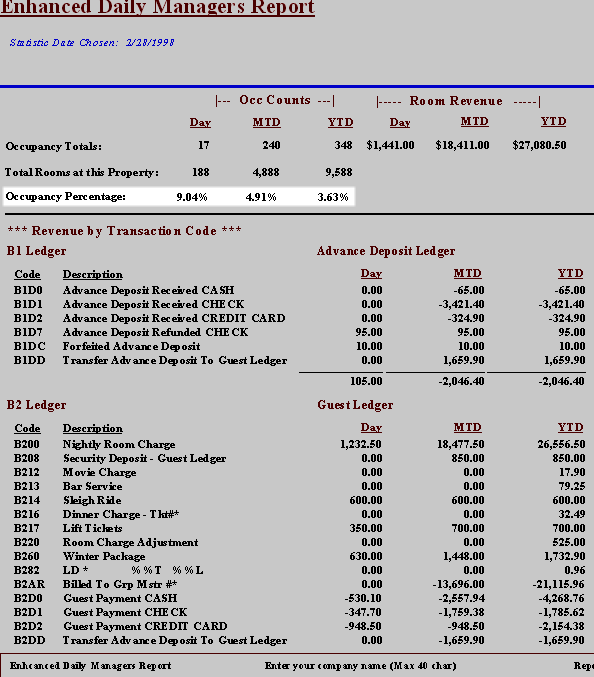 |
Occupancy Stats Year-To-Date (YTD)
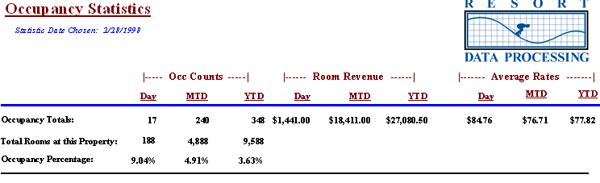 |
Revenue by Rate Plan Detail
This report sums the occupancy count for the date range selected when running the report (i.e. sums Occupancy (=1 per room occupied – unless lock-offs are included) for each day in the date range selected in the report parameters from records in the statfile). An occupancy count is provided for each rate plan and the total occupancy for all rate plans is totaled.
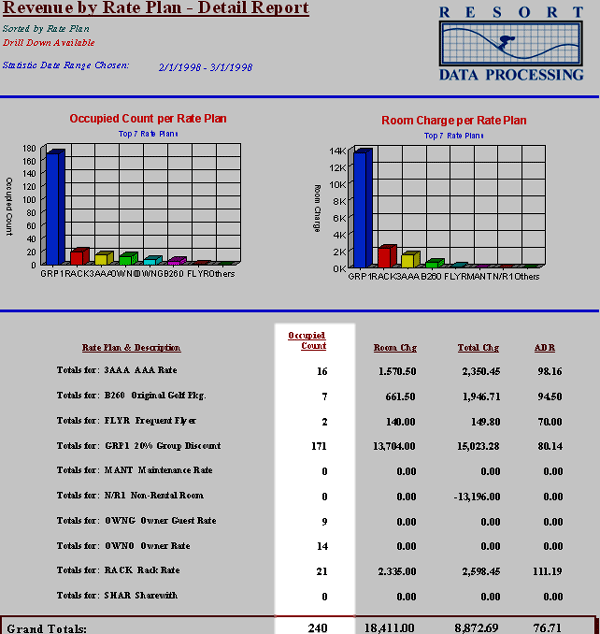 |
Available Rooms Screen - Occupied Nights
The Available Rooms screen has an Occupied Nights column that counts the number of nights a room is occupied during any given month (based on the Occupancy count for the room for a month beginning on the 1st day of the month and ending on the last day of the month.
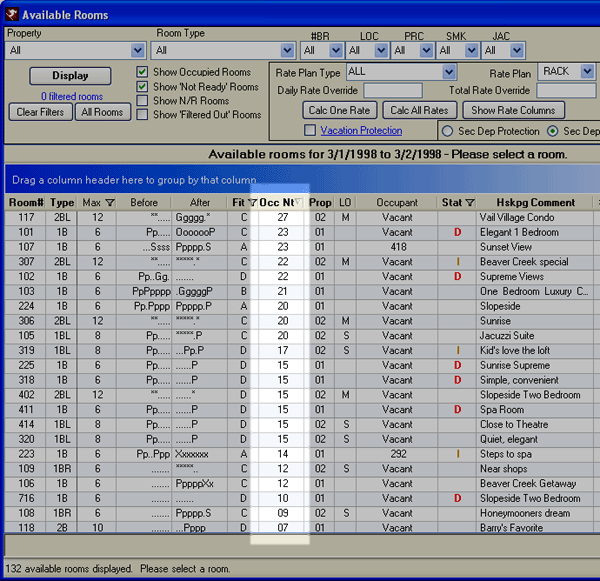 |
Click these links for Frequently Asked Questions or Troubleshooting assistance.
04/05/2010
© 1983-2009 Resort Data Processing, Inc. All rights reserved.