Overview
The RDP Call Accounting interface posts phone call charges made from a guest room to the guest's folio. The interface requires a call costing device or software, along with a phone switch. RDP does not price the calls; that is configured with the call costing device or software.
| Communications Diagram |
|---|
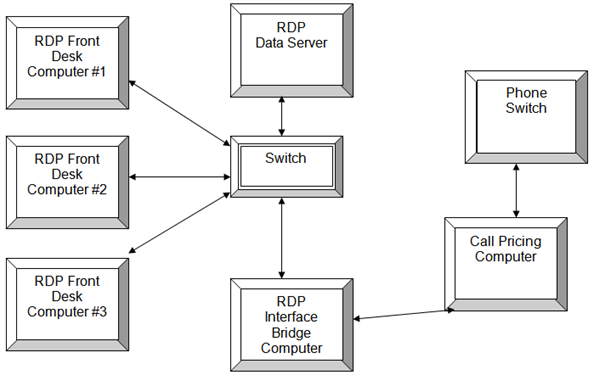
|
Hardware
The workstation running the Call Accounting Interface must be a 32-bit workstation with a serial port. Pervasive must be installed because the RDP DOS program will run the call accounting interface. The RDP interface computer connects with the call costing device or computer using a null modem cable. For more information, contact RDP Support.
Technical Information
- RDP communicates using HOBIC protocol.
- RDP communicates with the call pricing computer using a RS232 serial cable.
- A null modem cable connects the RDP interface computer to the call pricing computer. A 9-pin or 25-pin cable can be used.
- If using a 9-pin cable, RDP sends the message on pin #2 and receives on pin #3. Pin #5 is the ground or 'straight through' pin.
- If using a 25-pin cable, RDP sends the message on pin #2 and receives on pin #3. Pin #7 is the ground or 'straight through' pin.
RDP Configuration
- In RDP DOS, go to the 98-System Manager Functions --> 094-Update File Paths.
- In field 17, enter R7. This module code is required in order to access the RDP Call Accounting program.
- Configure the CR Table with the extension room number. In RDPWin, go to the System main menu --> Table Maintenance --> select Table CR from the drop down. In RDP DOS --> go to the 98-System Manager Functions --> 090-Update System Tables --> U-Update Table Records --> enter CR to access the CR table.
- Set the communication parameters for the call accounting interface. In RDP DOS, go to menu 17-Call Accounting Interface --> CFG-Interface Setup Options --> 1-R7: Call Accounting Parameters --> 2-Communication Parameters. Confirm the settings with the technician or vendor.
Testing
- Go to the Call Accounting program in RDP DOS, from menu 17-Call Accounting Interface --> 736-Telephone Interface Program --> 1-Process Messages.
- Turn on the debug by hitting the Alt+D keys.
- Place a test call for at least one minute from a guest room that is checked in to RDP.
- Once the call is complete, view the debug by pressing the ALT+V keys.
- If any field adjustments are needed for the characters, go to 17-Call Accounting Interface --> 736-Telephone Interface Program --> CFG-Interface Setup Options --> 1-Call Accounting Parameters --> 3-Hobic Field Locations.
Troubleshooting
To troubleshoot the call accounting interface that is already installed:
- Determine if communication exists between the RDP call accounting interface and the call costing computer.
- Turn on debug and place a test call.
- If no activity occurs on the interface program screen after the test call is placed, there is likely no communication between RDP and call accounting. No communication indicates there is some type of hardware failure, such as bad com port or cable.
- Check the serial cable are connected to both computers.
- Test the serial ports and cables.
- If communication is occurring between RDP and the call pricing computer, use the debug to view the message. If there is no ruler, check the communication parameters. The baud rates, parity method, data bits, or stop bits may need to be changed.
- If a ruler exists but the call is not posting, read the debug to determine if the location of the data bits match the setting in the RDP configuration.
Glossary
Here a list of commonly used terms:
- Serial Communication: A stream of data being sent between two systems via a RS-232 serial cable and two communication ports. The transmission of data as a sequence of bits.
- Serial or Communication Ports: An I/O (Input/Output) port that communicates with external devices. A serial port, also called a "bit" device, sends an receives data one bit at a time over one wire. Two-way (full duplex) communications is possible with one three separate wires - one to send, one to receive, and a common or ground wire. This device is commonly called a 'com' port in RDP.
- RS-232C Serial Cable: A cable attached to a communications port through which the data stream travels between two computers. RS stands for "Recommended Standard."
- Null Modem Cable: A null modem cable reverses the sense of the transmit and receive lines.
- HOBIC Data Protocol: A series of characters used as a common protocol in serial communication between a PMS (Property Management System) and POS system. RDP supports HOBIC protocol.
- HOLIDEX Data Protocol: A series of characters used as a common protocol in serial communication between a PMS (Property Management System) and a POS system. RDP support HOLIDEX protocol.
- Pin Out: Pins being used to communicate or transfer data across a serial cable.
- Data Bits: The serial communication standards allow for the transmission of different lengths of characters. When communication software asks for the length, it is asking whether the sending device is using seven or eight bit characters.
- Stop Bits: At the end of each frame, stop bits are send. There can be one, one and a half, or two stop bits. The stop bits force a certain minimum gap between frames. There are always at least one stop bit.
- Parity: A method of testing whether the transmission is being received correctly. The sending device adds a parity bit which calculated according to the contents of the data bits.
- Even Parity: The total of the data bits and the parity bit equal an even number.
- No Parity: A parity bit is not always used. It may be ignored by the received device if it used. No parity means there is no parity bit being sent.
- Odd Parity: The total of data bits plus the parity bits equal an odd number.
- Handshaking: Handshaking signals are sent as data along the data wires instead of along the dedicated handshaking circuits. There are several standard protocols of software handshaking including: ENQ/ACK, ACK/NAK, and XON/XOFF.
- BOM/EOM Characters: The BOM (beginning of message) and the EOM (end of message) characters are characters that frame the call record so RDP knows where each record begins and ends. Standard BOM character is 02 (STX) and the EOM is 03 (ETX).
- Extra Characters: Some systems send additional characters after teh EOM character. RDP has to know to ignore these by counting them as extra characters.
- ACK Character: A character used to acknowledge the receipt of a message. Standard ACK character is a 06 (ACK).
- NAK Characters: A character send as a negative acknowledgement in receipt of a message. Standard NAK character is 21 (NAK).
- Hexadecimal Character: Common character type used in HOBIC communication.
- Data Swap: Also called a Keep Alive Message, a stream a data to confirm communication between systems. RDP does NOT support data swap.
- Debug: A log within RDP that records the data stream being send between the two systems.