- Enhanced Movie Interface (RU Module) Required
| Actuator Topics | |
|---|---|
|
Monitor |
|
Overview
Once the Actuator is installed and interfacing with the Enhanced Movie Interface (RU Module), the processes can be monitored.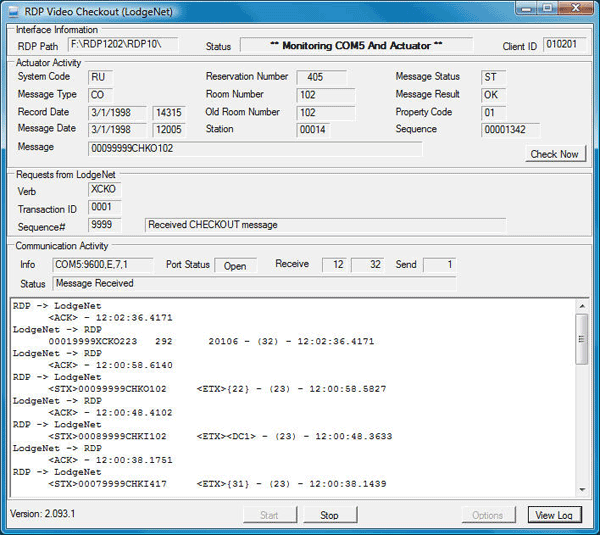
Actuator Activity
The fields available in the Actuator Activity section of this screen are configurable. See Configuration for details.
- Check Now
- Click the Check Now button to request the Actuator communicate with RDP regarding reservation update information.
Requests from LodgeNet
- Verb
- The Verb field indicates what action RDP must take when receiving a message from the movie system. Example "XCKO" is an express checkout request, "NAME" is a request to return the names of guest in the specified room and "POST" is a request to post a charge. The starting position and length are configurable.
- Transaction ID
- The Transaction ID sent from the movie system must be included in the response message sent by RDP. The starting position and length are configurable.
- Sequence Number
- All messages with a transaction have a unique sequence number. Example: "0000", "0001", "0002" etc. The Sequence Number sent from the movie system must be included in the response message sent by RDP. The starting position and length are configurable.
Communications Activity
In the Communications log section of the Actuator Monitor, messages are recorded as the Actuator, RDP Database, and Video Check-out systems process reservation information. The following messages are interpreted as follows:
- <STX>
- Start-of-Text (STX) indicates the beginning of the message which includes the unique Sequence Number, the description of the process such as CHKI for check-in and CHKO for check-out, and the reservation's room number for which the message is being sent.
- <ETX>
- End-of-Text (ETX) indicates the beginning of the message which includes the unique Sequence Number, the description of the process such as CHKI for check-in and XCKO for express check-out (Video Check-out), and the reservation's room number for which the message is being sent.
- <ACK>
- The receiving system posts an <ACK> to acknowledge receipt of information with a timestamp.
-
Examples 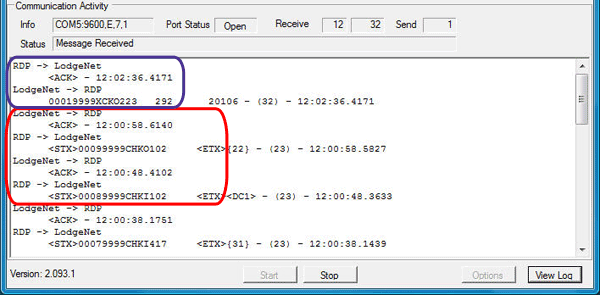
00089999CHKI202 Sequence# 00089999, CHKI - check-in, Room Number 202 00099999CHKO102 Sequence# 00099999, CHKO - check-out, Room Number 102 0001999XCKO223 Sequence# 0001999, XCKO - express check-out (a.k.a. Video Check-out System), Room Number 223
In the example shown above, the area encircled in red is interpreted as follows reading from the bottom upward:
|
In the example shown above, the area encircled in blue is interpreted as follows reading from the bottom upward:
|
In cases where characters are lost during transmission, the negative acknowledgement character <NAK> is transmitted to the sender.
© 1983-2009 Resort Data Processing, Inc. All rights reserved.