- Enhanced Movie Interface (RU Module) Required
| Actuator Topics | |
|---|---|
RDP Actuator Interface
With the Enhanced Movie Interface (RU Module) installed, guests can view folio transactions on the television and check out of the RDP system with minimal effort for guests and the front desk staff. Guests with a valid credit card on file can process their own check-outs through the movie system without going to the front desk. Once the guest is checked out through the Enhanced Movie Interface, RDP's availability is immediately updated, and the room is marked "dirty and vacant" for the housekeeping department.
With the RDP Protobase Interface installed, guest credit card payments are automatically processed as part of an express in-room check-out. The payment is reflected on the RDP folio and can be easily tracked as originating from the interface.
Properties that do not utilize the Protobase Interface must manually process express in-room check-out credit
card payments from the front desk. Through built-in tracking mechanisms, reports are printed for front desk clerks
to alert them of in-room check-outs.
| Communications Diagram |
|---|
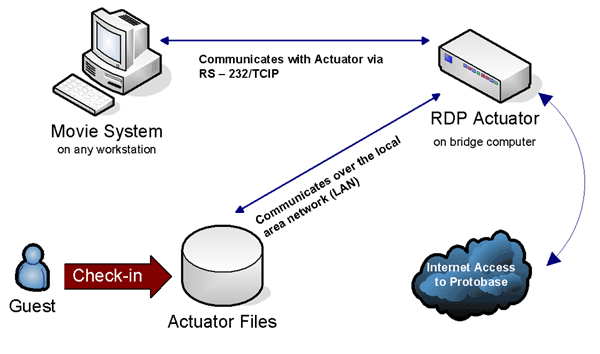
|
- On departure day, guests can request check-out using the Movie System, which in turn requests the reservation folio from RDP Actuator.
- The RDP Actuator retrieves the folio from the data files and sends the folio to the Movie System for guest review and approval.
- When the guest selects the check-out option using the Video Check-out System, the RDP Actuator does one of the following:
- If a credit card is on file and a balance greater than zero exists on the folio, the credit card is charged via Protobase and the reservation is checked out.
Note: When Protobase is not available or no credit card is on file, check-out must be completed at the front desk. - If the folio balance is zero, the reservation is checked out, and when the Print Folio checkbox is checked in Actuator Configuration, the folio is printed at the front desk for guest access.
- If folio balance is less than zero (a credit balance), the reservation is checked out with a credit balance. Resolution of the credit balance must be handled by the guest at the front desk or by the accounting department.
- If a credit card is on file and a balance greater than zero exists on the folio, the credit card is charged via Protobase and the reservation is checked out.
Upgrades
Properties utilizing the current RDP In-Room Movie Interface already have a networked bridge workstation communicating with the video check-out system. However, this workstation may also be posting phone calls from the call accounting system or interfacing with the property's phone switch in order to activate guest telephones and process housekeeping messages.
Installation
Hardware
The workstation running the Enhanced Movie Interface must meet be dedicated to this function. Please see Enhanced Movie Interface Hardware Requirements for details.
© 1983-2009 Resort Data Processing, Inc. All rights reserved.