Navigation
Select Navigation from the IRM main menu to open the IRM navigation page. The Navigation screen gives access to reservations made via IRMng, Login Analysis, Configuration and the Customization Guide.
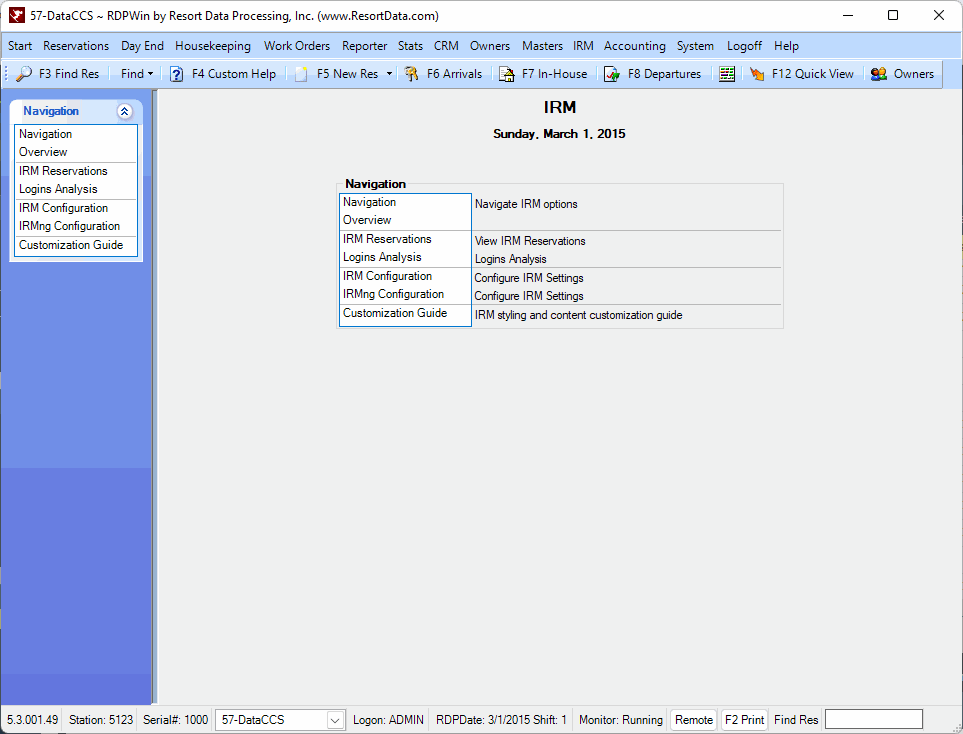
- Overview - Marketing
- Click the menu link to access RDP's website and view the marketing information available for RDP's Internet Reservation Module.
- Overview - Technical
- Click the menu link to access RDPWin's IRM.Net information available in Help.
- System Administrator's Installation Guide for 2003 Server or 2008 Server.
- System Administrator's Configuration Steps
- Configuration - Change settings for the IRM.Net module.
- Alternate Data Servers
Save & Close, Save, Reset, and Close
The Save & Close button saves the changes and closes the form. The Save button files changes and keeps the form open. Reset restores the settings to those most recently saved and abandons any unsaved changes. Close prompts before exiting without saving changed settings (if any were made) and closes the form.
Click these links for Frequently Asked Questions or Troubleshooting assistance.
04/05/2010
© 1983-2010 Resort Data Processing, Inc. All rights reserved.