Revenue Tracking
These features are designed to divided up a monthly rent transaction into daily totals in order to get accurate ADR and statistics for each day. Typically, the monthly rent would post on the first day of the month and is entered in the GL and statistics on the day, skewing the ADR and daily totals.
This feature accrues the monthly rent transaction into the daily totals for statistics. The total month would be divided by the total number of days in that month. The last day of the month would be the remaining amount to account for rounding issues.
A transaction is normally marked as "posted" after the statistics are updated. In this case, RDPWin will leave this transaction open until the amount is posted to the last day of the month. Statistical daily rent revenue can be viewed on the daily basis instead of monthly, and the system will calculate the correct ADR.
Create Daily Stats from Long Term Monthly Rent Transaction
Select the When Adding to Statistics, Average the Monthly Rent to a Daily Amount box from the Reservation Configuration --> Long Term tab to enable these features. The monthly rent transaction is posted to the folio on the first day, but the statistics show a daily posting for accurate ADR tracking. When set to No, then all statistical revenue for long term reservations appears on the first of the month.
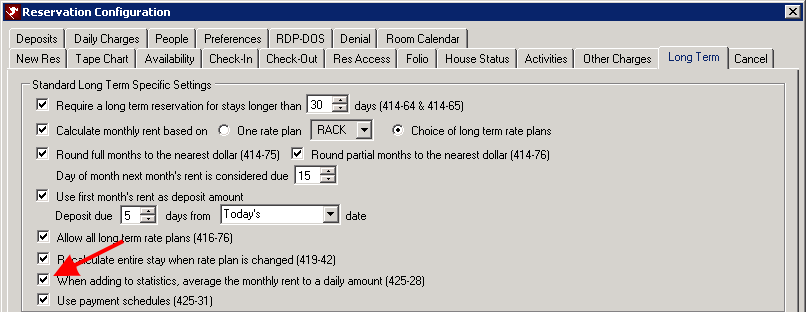
Recalculate Entire Stay when Rate Plan is Changed
Select the Recalculate Entire Stay When Rate Plan Changed box from the Reservation Configuration --> Long Term tab to enable the features where if a reservation's rate changed, the prior day's rates that have posted are reversed off and re-posted with the new rate.
Close of Day
The Close Day program will take the currently active monthly transaction and divided the amounts by the total number of days in the month. This daily amount is then posted to the statistics and totals files. During the month, this transaction is NOT marked as "In Stats," so it will appear for each day of the month. Upon closing the day into a new month, the long term transactions for the prior month is marked as "In Stats."
If the rate plan is changed on a long term reservation and switch 419-42 is set to Yes then:
- All prior long term monthly transactions are marked as "No Print."
- A reversal for those months, also marked as "No Print," is posted on the current day.
- All transactions affected net to zero and are connected via the No Print Sequence number field.
- A transaction is posted for the new amount for that span of time that was just reversed.
Upon closing the day, the following occur on the reversal transactions:
- The Stats program locates all transactions that are linked via the No Print Sequence number.
- The monthly transactions in this group are used to negate the amount in the stats and marked as "In Stats."
- The reversal which covers the entire span of time (today to the arrival date) is ignored and marked as "In Stats."
- The new transaction is used to post a new average daily rate from the today back to the arrival date.
- The new transaction is kept open as the new active long term transaction and all subsequent close of days will post the new daily amount unit the end of the month.
Note: skipping days when closing the day will result in zero days, therefore skipping days is not allowed.
Generate Statistics
Generate Statistics rebuilds one specific month and takes into account the long term transactions and also divides them up into an average daily rate.
- All stat amounts for the month are deleted.
- Any long term monthly transactions are evenly divided and rebuilt back into the stats for that month.
- All no print transactions are ignored since they should all net to zero.
- If there is a new transaction that spans the month, that transaction is fetched and the ADR is placed back into stat.
Forecast Statistics
Forecast Stats looks at all transactions from the current day until a specified cutoff date.
- All stat amounts from the current date forward are deleted.
- Any long term monthly transactions are evenly divided and rebuilt back into the stats for the specified time span.
- All no print transactions are ignored since they should all net to zero.
- If there is a new transaction that spans the month, that transaction is fetched and the ADR is placed back into stats.
Click these links for Frequently Asked Questions or Troubleshooting assistance.
04/3/2012
© 1983-2012 Resort Data Processing, Inc. All rights reserved.